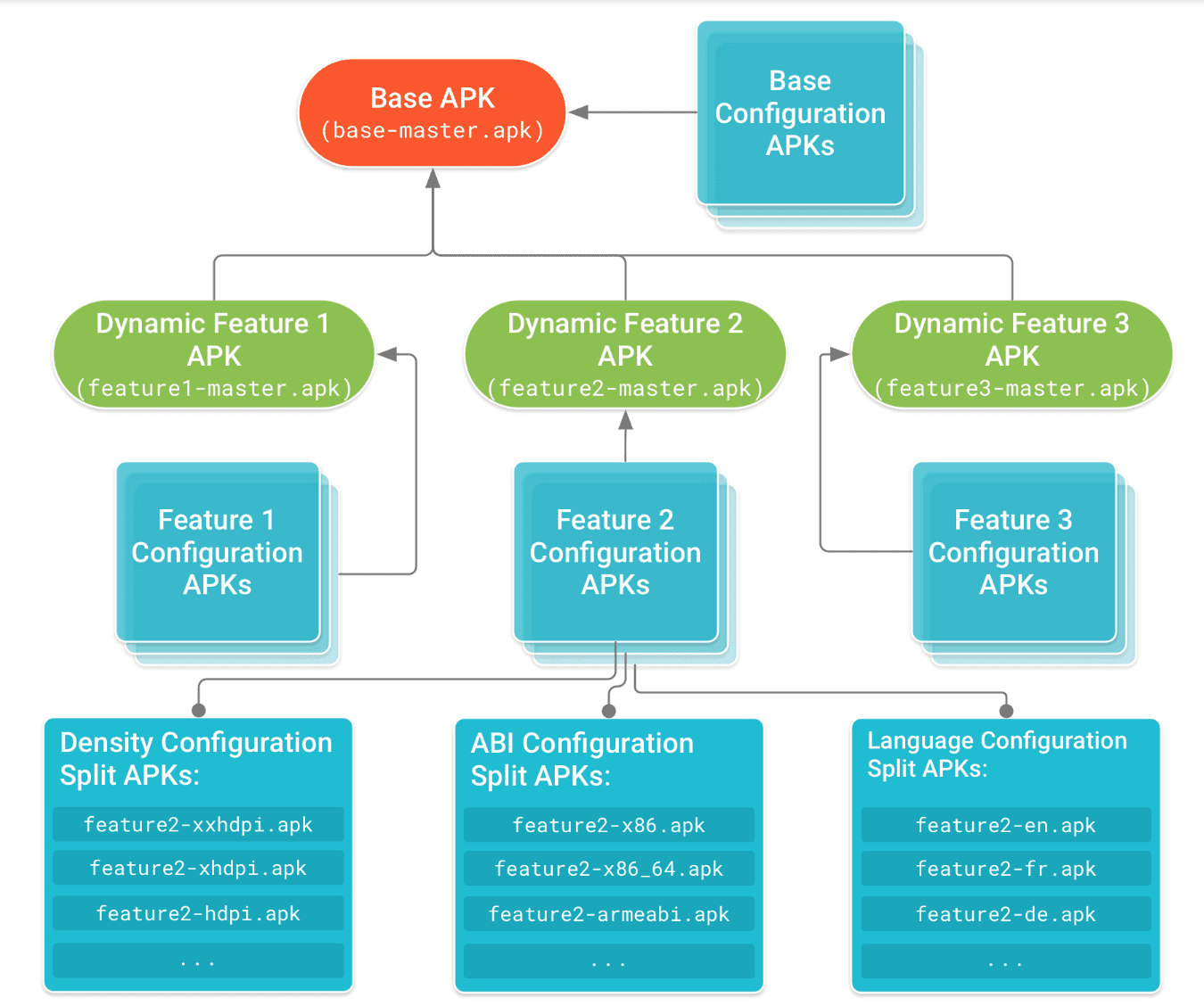
Due to the fragmentation problem of Android system, developers have to consider the compatibility and adaptability between various resolutions and various versions when developing applications.
This kind of operation also causes the application package to be bigger and bigger nowadays, even some application packages are bigger than the computer version package.
In view of this Google, the official is considering to reduce the burden on Android applications, Google automatically generates corresponding installation packages for different platforms through the automation system.
“Google Play’s new app serving model, called Dynamic Delivery, then uses your app bundle to generate and serve optimized APKs for each user’s device configuration, so they download only the code and resources they need to run your app. You no longer have to build, sign, and manage multiple APKs to support different devices, and users get smaller, more optimized downloads.
Additionally, you can add dynamic feature modules to your app project and include them in your app bundle. These modules contain features and assets that you can decide not to include when users first download and install your app. Using the Play Core Library, your app can later request to download those modules as dynamic feature APKs, and, through Dynamic Delivery, Google Play serves only the code and resources for that module to the device.“
Android App Bundles provides the following advantages:
- Equals/Smaller than traditional APKs => Smaller size downloads to your users => more downloads 🙂
- Single build artifact makes easy to manage from google play console.
- Dynamic Delivery: Install the application as per user needs.
Source, Image: Android