APT Simulator v0.9.4 releases: A toolset to make a system look as if it was the victim of an APT attack
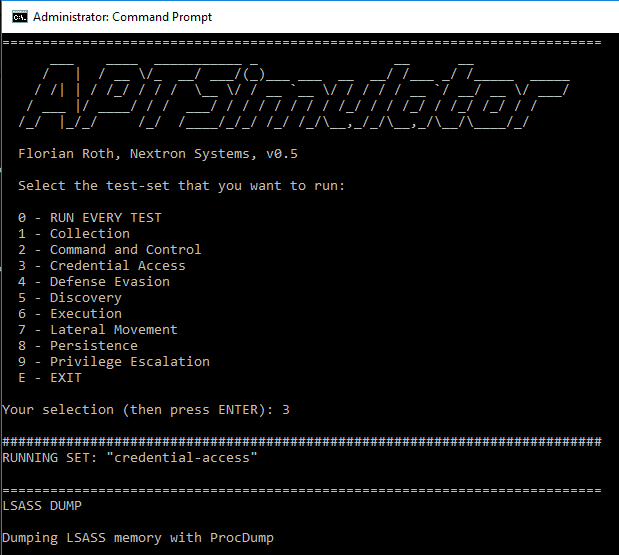
APT Simulator
APT Simulator is a Windows Batch script that uses a set of tools and output files to make a system look as if it was compromised
Use Cases
- POCs: Endpoint detection agents / compromise assessment tools
- Test your security monitoring’s detection capabilities
- Test your SOCs response to a threat that isn’t EICAR or a port scan
- Prepare an environment for digital forensics classes
Why Batch?
- Because it’s simple: Everyone can read, modify or extend it
- It runs on every Windows system without any prerequisites
- It is closest to a real attacker working on the command line
Focus
The focus of this tool is to simulate adversary activity, not malware. See the Advanced Solutions section for advanced tools to simulate adversary and malware activity.
Avoiding Early Detection
The batch script extracts the tools and shells from an encrypted 7z archive at runtime.
Detection
The following table shows the different test cases and the expected detection results.
| Test Case | Antivirus | NIDS / NSM | EDR | Security Monitoring | Compromise Assessment |
|---|---|---|---|---|---|
| Dumps | X | ||||
| Recon Activity | X | X | X | ||
| DNS | (X) | X | X | X | |
| Eventlog | X | X | X | ||
| Hosts File | (X) | X | X | ||
| Backdoor – StickyKey | X | X | |||
| Cloaking | (X) | ||||
| Web Shells | X | (X) | X | ||
| Ncat Alternative (Drop & Execution) | X | X | X | X | |
| Remote Execution Tool | (X) | X | |||
| Mimikatz (Drop & Execution) | X | X | X | X | |
| PsExec (Drop & Execution) | X | X | X | ||
| At Job Creation | X | X | X | ||
| RUN Key Entry Creation | X | X | X | ||
| System File in Susp Loc (Drop & Execution) | X | X | X | ||
| Guest User (Activation & Admin) | X | X | X | ||
| LSASS Process Dump | X | X | X | ||
| C2 Requests | (X) | X | X | X | |
| Malicious User Agents | X | X | X | ||
| Scheduled Task Creation | X | X | X |
Actions
1. Dumps
- drops pwdump output to the working dir
- drops directory listing to the working dir
2. Recon
- Executes command used by attackers to get information about a target system
3. DNS
- Looks up several well-known C2 addresses to cause DNS requests and get the addresses into the local DNS cache
4. Eventlog
- Creates Windows Eventlog entries that look as if WCE had been executed
5. Hosts
- Adds entries to the local hosts file (update blocker, entries caused by malware)
6. Sticky Key Backdoor
- Tries to replace sethc.exe with cmd.exe (a backup file is created)
- Tries to register cmd.exe as debugger for sethc.exe
7. Cloaking
- Drops a cloaked RAR file with JPG extension
8. Web Shells
- Creates a standard web root directory
- Drops standard web shells to that directory
- Drops GIF obfuscated web shell to that directory
9. Ncat Alternative
- Drops a PowerShell Ncat alternative to the working directory
10. Remote Execution Tool
- Drops a remote execution tool to the working directory
11. Mimikatz
- Dumps mimikatz output to working directory (fallback if other executions fail)
- Run special version of mimikatz and dump output to working directory
- Run Invoke-Mimikatz in memory (github download, reflection)
12. PsExec
- Dump a renamed version of PsExec to the working directory
- Run PsExec to start a command line in LOCAL_SYSTEM context
13. At Job
- Creates an at job that runs mimikatz and dumps credentials to file
14. RUN Key
- Create a suspicious new RUN key entry that dumps “net user” output to a file
15. System File Suspicious Location
- Drops suspicious executable with system file name (svchost.exe) in %PUBLIC% folder
- Runs that suspicious program in %PUBLIC% folder
16. Guest User
- Activates Guest user
- Adds Guest user to the local administrators
17. LSASS DUMP
- Dumps LSASS process memory to a suspicious folder
18. C2 Requests
- Uses Curl to access well-known C2 servers
19. Malicious User Agents
- Uses malicious user agents to access websites
20. Scheduled Task Creation
- Creates a scheduled task that runs mimikatz and dumps the output to a file
Changelog v.0.9.4
- add new features of PR #37
Getting Started
- Download the latest release from the “release” section
- Extract the package on a demo system (Password: apt)
- Start a cmd.exe as Administrator
- Navigate to the extracted program folder and run APTSimulator.bat
Warning
This repo contains tools and executables that can harm your system’s integrity and stability. Do only use them on a non-productive test or demo systems.
Screenshots
Author: @cyb3rops
Source: https://github.com/Neo23x0/










