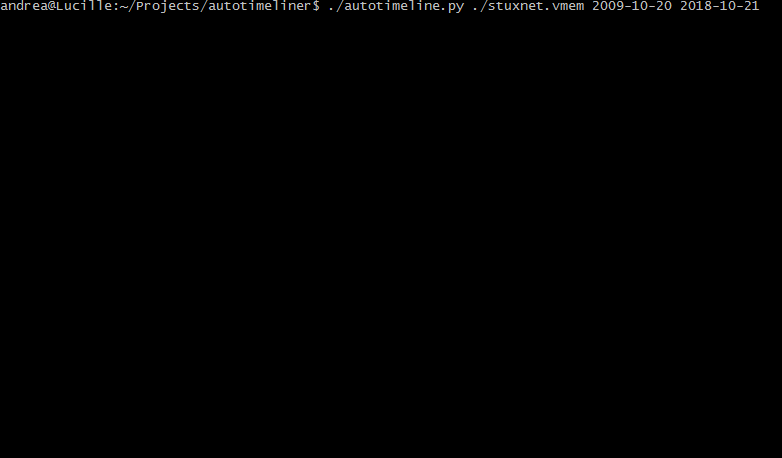
AutoTimeliner
Automagically extract forensic timeline from volatile memory dumps.
How it works
AutoTimeline automates this workflow:
- Identify the correct volatility profile for the memory image.
- Runs the timeliner plugin against volatile memory dump using volatility.
- Runs the mftparser volatility plugin, in order to extract $MFT from memory and generate a bodyfile.
- Runs the shellbags volatility plugin in order to generate a bodyfile of the user activity. (suggested by Matteo Cantoni).
- Merges the timeliner, mftparser, and shellbags output files into a single bodyfile.
- Sorts and filters the bodyfile using mactime and export data as CSV.
Install
Requirements
- Python 3
- Volatility
- mactime (from SleuthKit)
git clone https://github.com/andreafortuna/autotimeliner.git
Use
Examples
Extract timeline from TargetServerMemory.raw, limited to a timeframe from 2018-10-17 to 2018-10-21:
./autotimeline.py -f TargetServerMemory.raw -t 2018-10-17..2018-10-21
Extract timeline from all images in the current directory, limited to a timeframe from 2018-10-17 to 2018-10-21:
./autotimeline.py -f ./*.raw -t 2018-10-17..2018-10-21
Extract timeline from TargetServerMemory.raw, using a custom memory profile:
./autotimeline.py -f TargetServerMemory.raw -p Win2008R2SP1x64
All timelines will be saved as $ORIGINALFILENAME-timeline.csv.
Copyright (c) 2018 Andrea Fortuna
Source: https://github.com/andreafortuna/