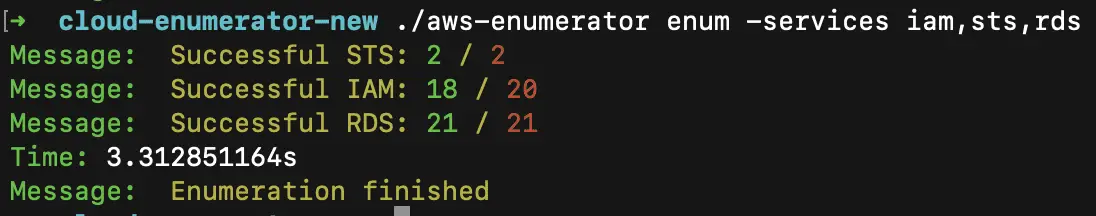aws-enumerator: AWS Service Enumeration
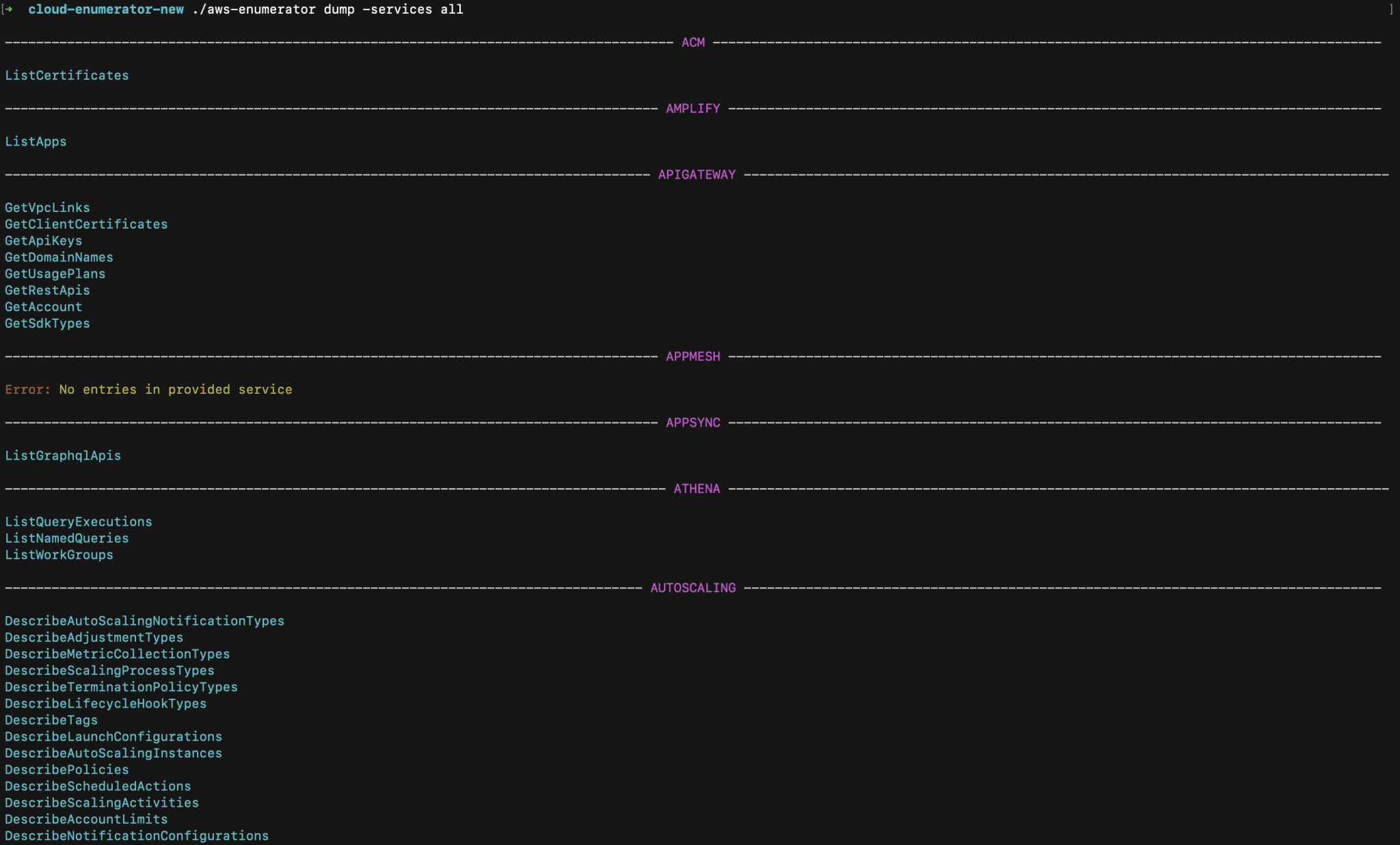
AWS Service Enumeration
The AWS Enumerator was created for service enumeration and info-dumping for investigations of penetration testers during Black-Box testing. The tool is intended to speed up the process of Cloud review in case the security researcher compromised AWS Account Credentials.
AWS Enumerator supports more than 600 API Calls ( reading actions Get, List, Describe, etc… ), and will be extended.
The tool provides an interface for result analysis. All results are saved in json files (one-time “Database”).
Install
go get -u github.com/shabarkin/aws-enumerator
Use
credentials setup
To setup credentials, you should use cred subcommand and supply credentials:
./aws-enumerator cred -aws_access_key_id AKIA***********XKU -aws_region us-west-2 -aws_secret_access_key kIm6m********************5JPF
It creates a .env file, which is loaded to global variables each time you call enum subcommand.
WARNING: If you set these values AWS_REGION, AWS_ACCESS_KEY_ID, AWS_SECRET_ACCESS_KEY, AWS_SESSION_TOKEN in global variables manually before running the tool, it will not be able to load AWS Credentials specified in .env file ( It can’t overwrite global variables ).
Enumeration
To enumerate all services, you should use enum subcommand and supply all value or iam,s3, sts, rds ( no spaces between commas ), etc. …
./aws-enumerator enum -services all
If you want to check specific services (up to 10 ):
./aws-enumerator enum -services iam,sts,rds
(-speed flag is optional, the default value is normal ) There are 3 options slow, normal, fast
./aws-enumerator enum -services all -speed slow
Analysis
To analyse the collected information, you should use dump subcommand: ( Use all for a quick overview of available API calls )
./aws-enumerator dump -services all
Analyze specific services (up to 10) iam,s3,sts, etc …
./aws-enumerator dump -services iam,s3,sts
To filter API calls, you should use -filter option, start typing the name of API call (GetA …):
./aws-enumerator dump -services iam -filter GetA
To retrieve the result of the API call, you should use -print option
./aws-enumerator dump -services iam -filter ListS -print
Copyright (c) 2021 Pavel Shabarkin
Source: https://github.com/shabarkin/