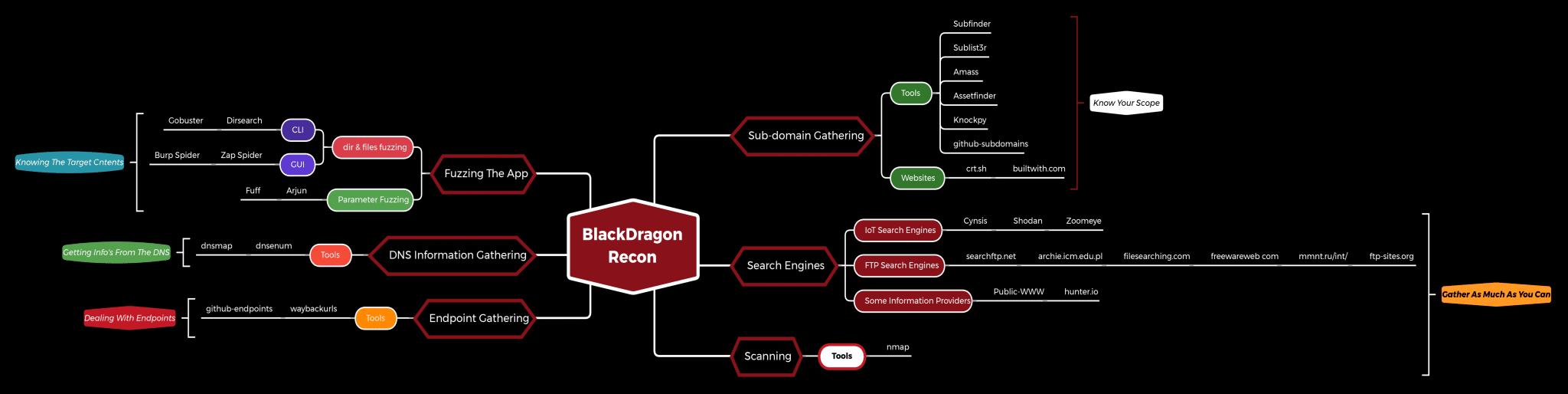
Black-Dragon
An Advanced Automation Tool For Web-Recon Developed For Linux Systems.
What Is Black Dragon?
It’s A Tool To Automate The Web Reconnaissance Process, Which Make It Easier To Gather Informations About Your Target. This Tool Will Help You In Your Bug Hunting Or Web Penetration Testing Operation Because It Not Only Gather Informations About The Target, But Also It Arranges All This Information In A Structured Way Which Makes You Analyse The Data In A Good Way.
This Tool Works In Linux Systems, Specially In Debian & Debian Based Systems Like:
- Kali Linux
- Parrot OS
- Ubuntu
- Debian
- Back Box
And Other Debian Based Linux Distro’s
What Is The Best Use For This Tool?
This Is An Automated Tool, So Simply You Give It A Target Then Simply The Tool Took All The Information & And Save The Results In Ordered Directories & Files, But When You Do The Recon You Just Use This Tool, But Also You Should Do Some Manual Activity, This Mindmap Shows The Whole Operation Of BlackDragon Recon Methodology: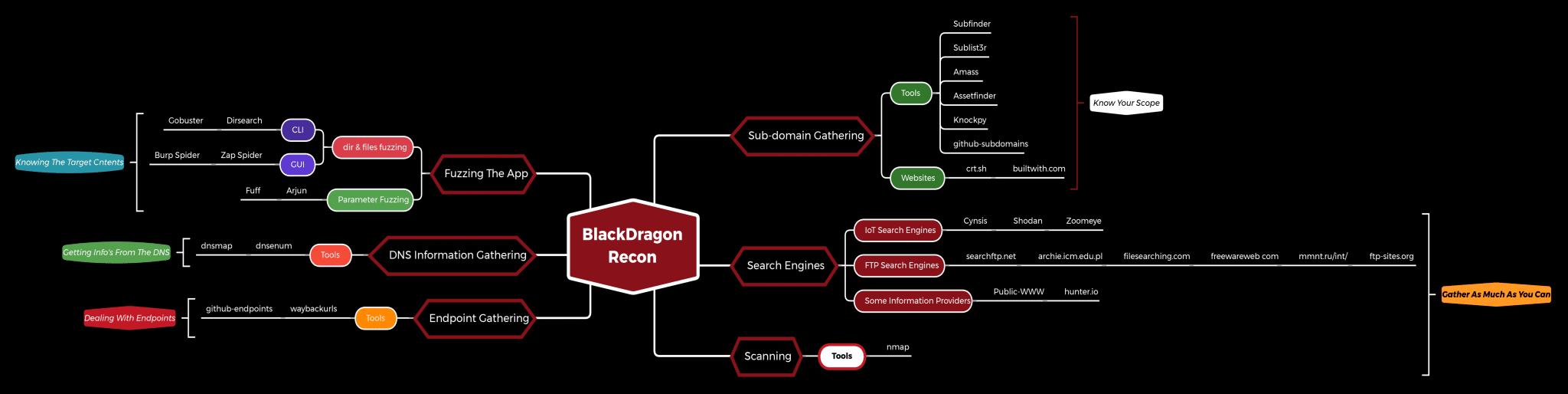
So Any Tool Based Recon In This Methodology, I Put It Here In This Automation Tool, But I Prefer To Do So Recon Manually, So First You Should Search Deeply In The IoT Search Engines Like:
Also, You Should Search In Some FTP Search Engines Like:
- SearchFTPs
- Search Archive
- File Searching
- Free Ware Web
- MMNT.ru
- FTP Sites
When You Wanna Make A Powerful Recon, You Should Also Look At:
- Hunter.io -> For Target Email Searching
- Public-WWW -> For String Searching In Public Source Codes
What Did This Tool Do:
- Subdomain-Gathering Using:
- Subfinder
- Sublist3r
- Amass
- Assetfinder
- Knockpy
- github-subdomains
- Getting The Whole Subdomain Gathered Then Filter The Unique Domains And Extract The Only Live Subdomain Using:
- httprobe
- Fuzzing The Application Target Based Using:
- Gobuster
- Dirsearch
- Dirb
- Endpoints Gathering Using:
- Waybackurls
- github-endpoints
- DNS Information Gathering Using:
- DNSMap
- DNSEnum
- MassDNS
- Gobuster
- Port Scanning
- Nmap
Install & Use
Copyright (C) 2021 Cyber-Guy1