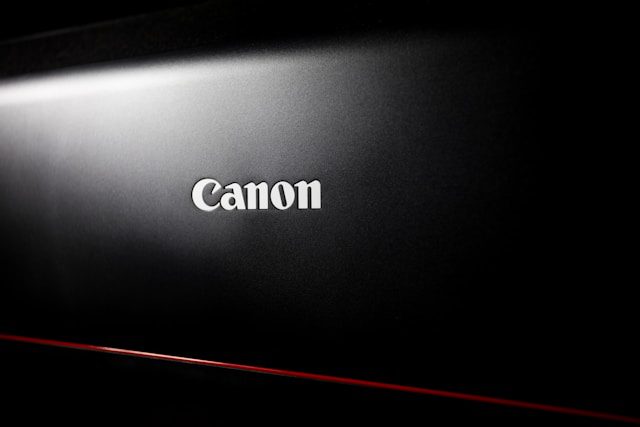
Canon has released a security bulletin addressing a buffer overflow vulnerability (CVE-2024-2184, CVSS 9.8) in their WSD protocol process. This vulnerability affects specific models within their multifunction printer ranges.
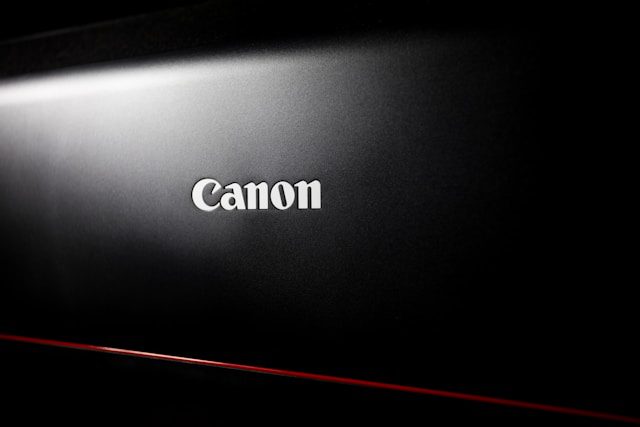
Risk Assessment
If an affected printer is directly exposed to the internet without network safeguards, an unauthorized attacker could:
- Execute arbitrary code: Potentially compromising the printer and gaining access to connected networks.
- Initiate DoS attacks: Disrupting printer functionality and potentially affecting other networked devices.
Affected Models
CVE-2024-2184 affects Canon Color imageCLASS, i-SENSYS, Satera, and Laser Printer models:
- Color imageCLASS/imageCLASS/i-SENSYS/Satera LBP660C/620C Series, Color imageCLASS X LBP1127C, C1127P firmware v12.07 and earlier
- Color imageCLASS/imageCLASS/i-SENSYS/Satera LBP670C Series, Color imageCLASS X LBP1333C, C1333P firmware v03.09 and earlier
- Color imageCLASS/imageCLASS/i-SENSYS/Satera MF740C/640C Series, Color imageCLASS X MF1127C, C1127i/iF firmware v12.07 and earlier
- Color imageCLASS/imageCLASS/i-SENSYS/Satera MF750C Series, Color imageCLASS X MF1333C, C1333i/iF firmware v03.09 and earlier
Mitigation
Canon strongly recommends the following actions:
- Network Configuration: Immediately isolate affected printers behind a firewall or router to restrict unauthorized internet access. Refer to Canon’s network security guidance: https://psirt.canon/hardening/
- Firmware Update: Install the latest firmware released by Canon.
To update the firmware via the Internet, take the following steps from the printer unit:<Touch Panel Model>
- Select [Update Firmware] on the Home screen.
- When a license screen appears, select [Accept].
- Select [OK].
<Black and White LCD Model>- Select [Menu] on the Home screen.
- Select [Management Settings].
- Select [Remote UI Settings/Update Firmware] > [Update Firmware].
- Select [Via Internet].
- Check the message and select [Yes].
- When a license screen appears, press [OK].
- Select [OK].
Importance of Printer Security
Network-connected printers often store and process sensitive data. It’s essential to prioritize security updates to safeguard not only the printer itself but also prevent potential threats to the broader network.