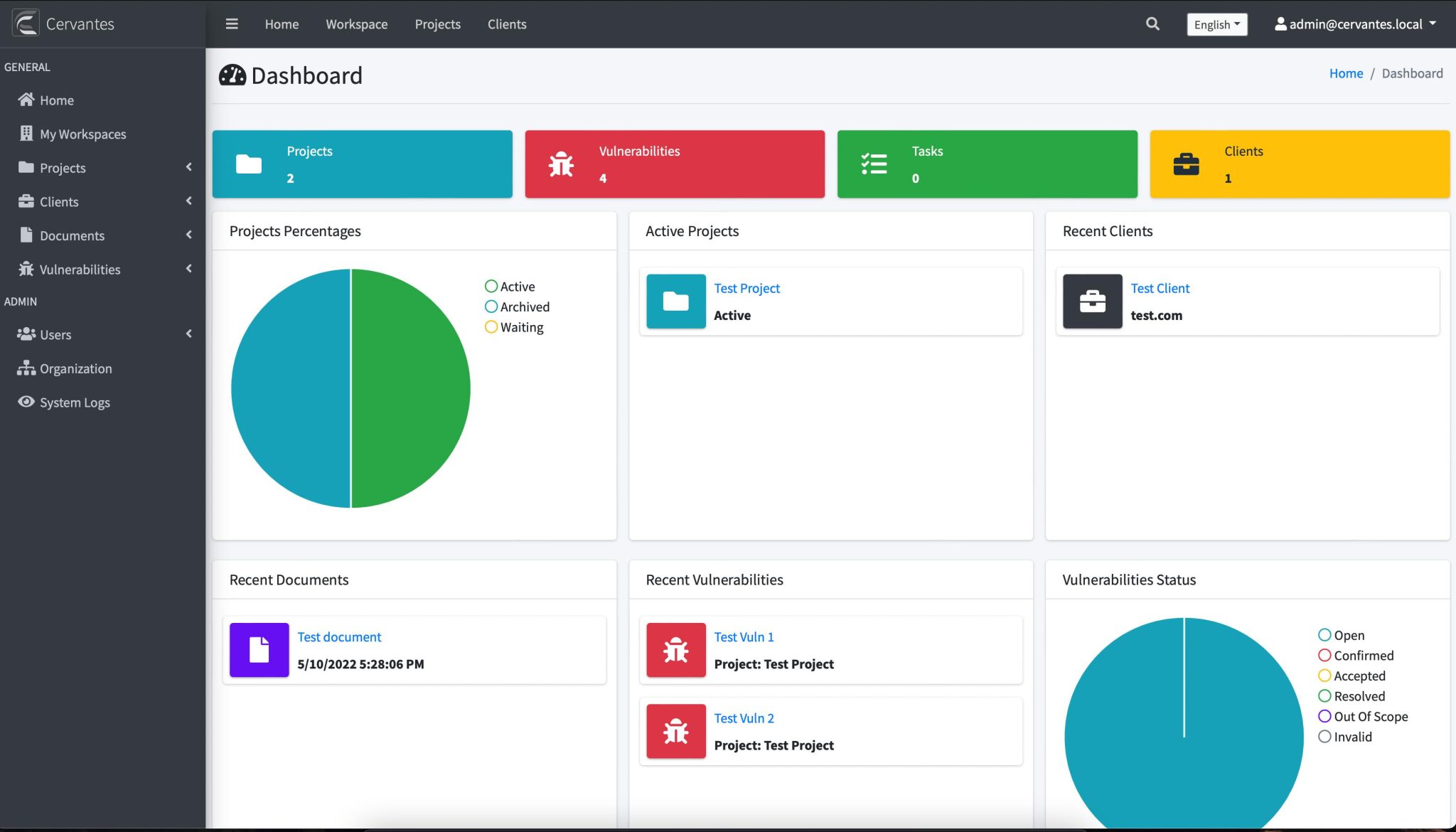
Cervantes
Cervantes is an open-source collaborative platform for pentesters or red teams who want to save time managing their projects, clients, vulnerabilities, and reports in one place.
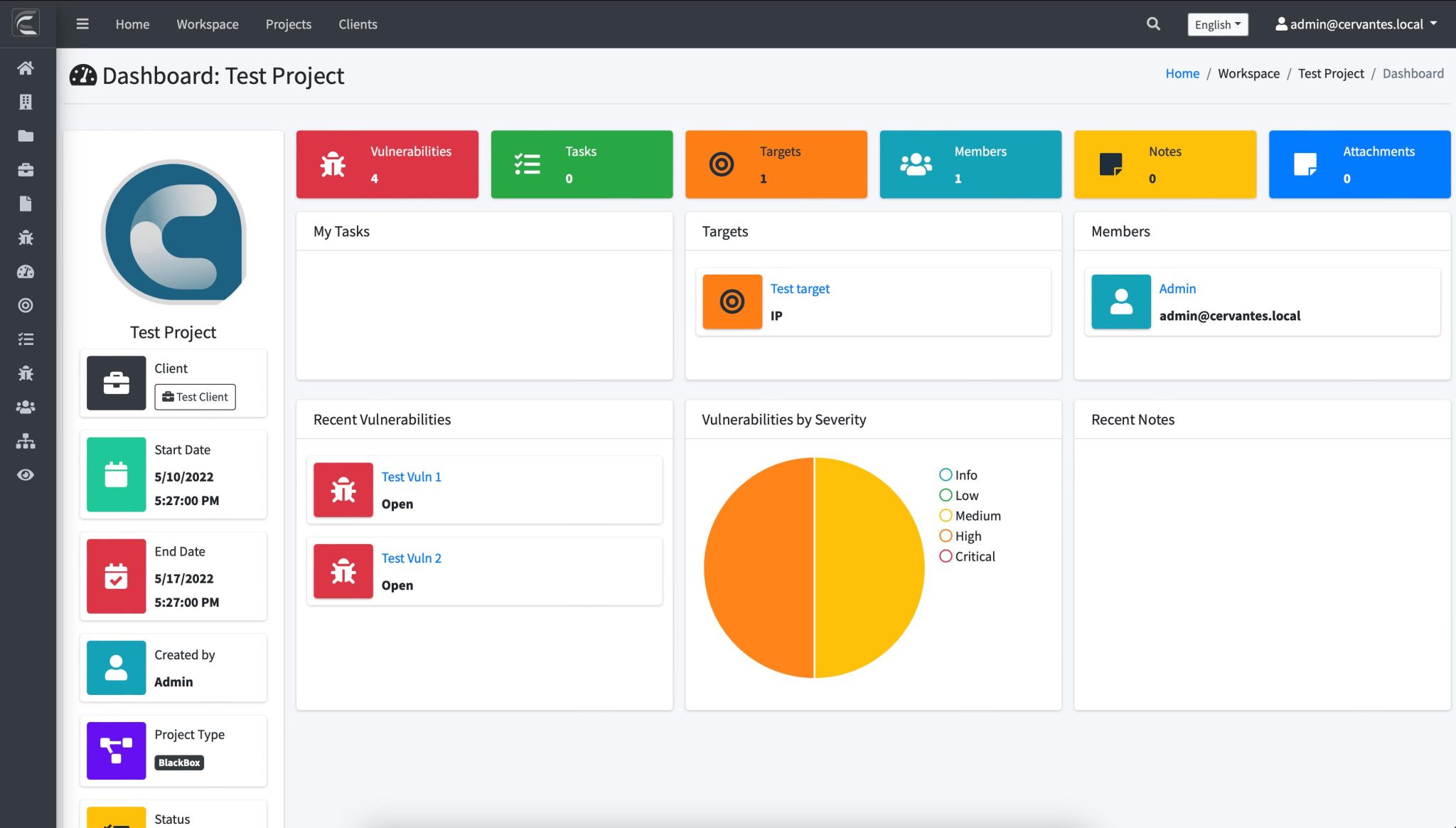
Features
- OpenSource
- Multiplatform
- Multilanguage
- Team Collaboration
- BuiltIn dashboards and analytics
- Manage your clients and Offensive Security projects
- One-click reports creation
- And more
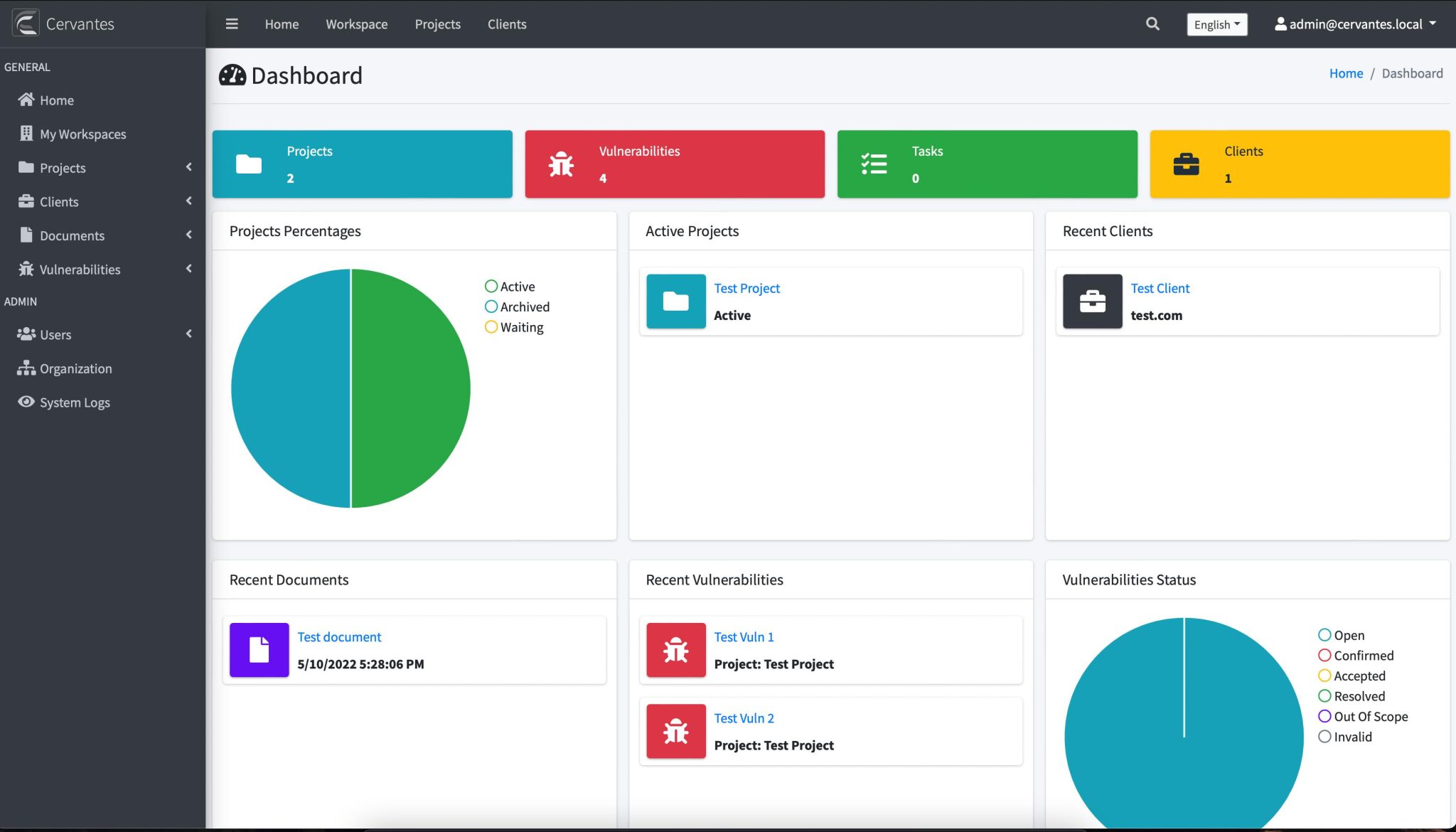
Runtime requirements
- Docker
- Docker compose
How to run it locally with Docker compose
- First, you need to clone this repository
git clone https://github.com/CervantesSec/docker.git
- After that you need to start your Docker containers:
docker-compose -p Cervantes up -d
-
After this, open your browser at http://localhost
-
Default User is:
admin@cervantes.local – Admin123.
How to run it locally from the source
-
Install dotnet sdk from https://dotnet.microsoft.com/en-us/download
-
Install PostgreSQL https://www.postgresql.org/download/
-
Clone this repository
git clone https://github.com/CervantesSec/cervantes.git
- In Cervantes.Web -> appsettings.json edit the DefaultConnection with your database parameters
-
NOTE if your using linux install wkhtmltopdf and and copy the wkhtmltopdf and wkhtmltoimage from /usr/bin to /CERVANTES_PATH/Cervantes.Web/wwwroot/Rotativa/Linux/
-
Run the project
dotnet run –project /CERVANTES_PATH/Cervantes.Web/
-
After this, open your browser at http://localhost:5001
-
Default User is:
admin@cervantes.local – Admin123.
Copyright (C) 2022 CervantesSec
Source: https://github.com/CervantesSec/