ChromeZero: Chrome extension to prevent microarchitectural and side-channel attacks
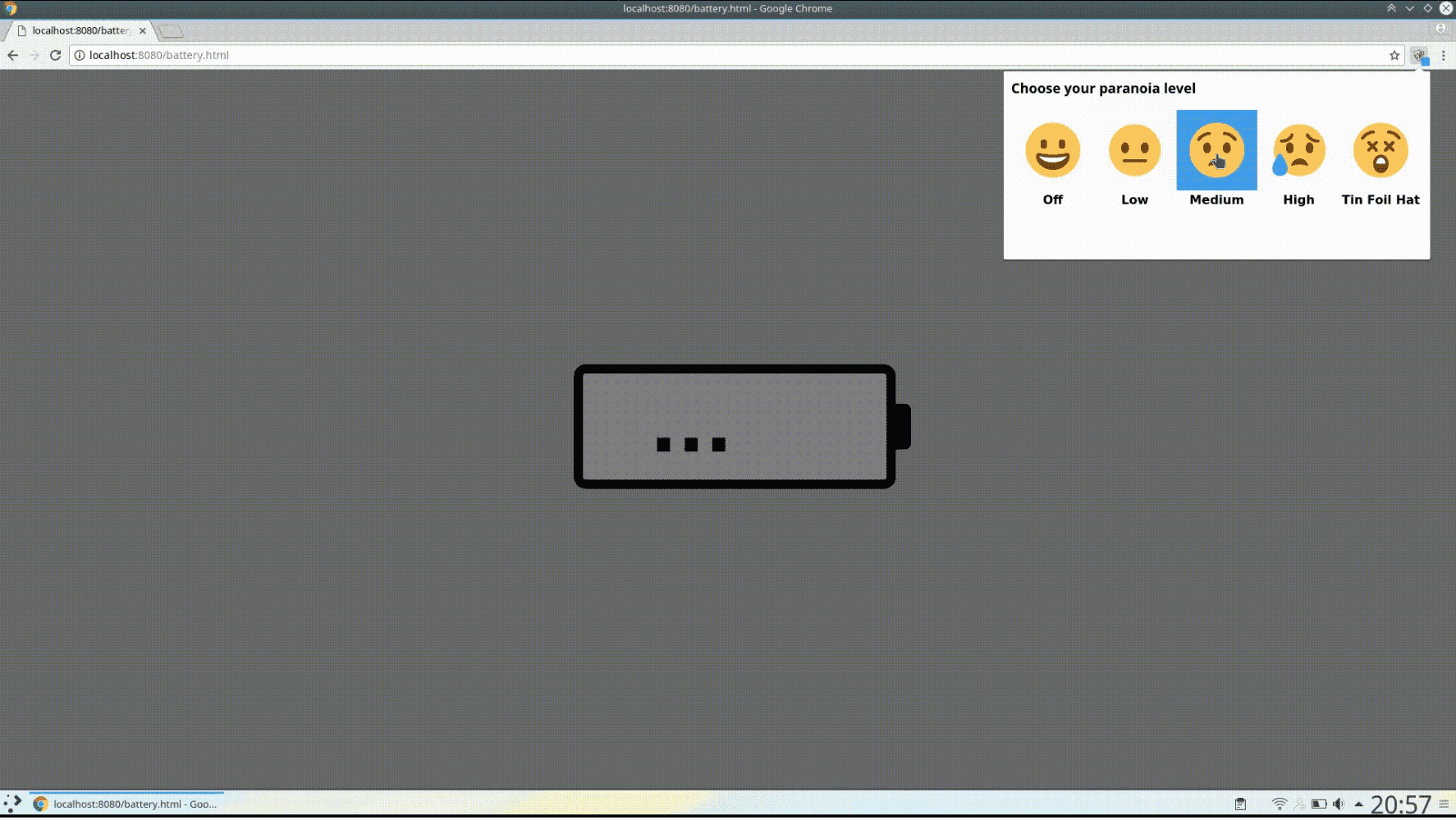
Chrome Zero
Chrome Zero is a Google Chrome extension to protect users from microarchitectural and side-channel attacks.
ChromeZero implements JavaScript Zero, a fine-grained policy-based system which allows changing the behavior of standard JavaScript interfaces and functions. Using so-called policies, Chrome Zero enforces certain restrictions to a website to protect users from malicious JavaScript. The policies allow to quickly adapt the permission system to protect against any newly discovered attack.
Installation
Requirement: Google Chrome 49 and later
git clone https://github.com/IAIK/ChromeZero.git
To install, open Chrome, click on the menu (three dots at the top right corner) -> More tools -> Extensions. Then, simply drag and drop the extension file (chromezero.crx) onto this page.
Alternatively, you can also load the unpacked extension by going to the extension page, activate the checkbox for “Developer mode” and select the chromezero folder using “Load unpacked extension…”
Usage
After installation, Chrome Zero is disabled by default. To enable Chrome Zero, click on the icon of the extension (right of the address bar). In the popup which appears after the click, you can select a paranoia level (JavaScript Zero defines it as protection level):
Paranoia levels
| Requirement | Off | Low | Medium | High | Tin Foil Hat |
|---|---|---|---|---|---|
| Memory addresses | – | Buffer ASLR | Array preloading | Non-deterministic array | Array index randomization |
| Accurate Timing | – | Ask | Low-resolution timestamp | Fuzzy time | Disable |
| Multithreading | – | – | Message delay | WebWorker polyfill | Disable |
| Shared data | – | – | Slow SharedArrayBuffer | Disable | Disable |
| Sensor API | – | – | Ask | Fixed value | Disable |
- Off: The extension is disabled, all JavaScript functions are enabled
- Low: Most features are enabled, but require permission from the user; the sensor API is allowed.
- Medium: Most features are enabled, user permission is required for sensors.
- High: Protects against all currently known microarchitectural and side-channel attacks.
- Tin Foil Hat: Same as high, but additionally blocks even more functions that we consider a danger to a user’s security or privacy.
The paranoia level applies to every page which is opened after the level was changed. The current page will reload when changing the level.
Demo
The first video demonstrates an interrupt attack mounted from JavaScript. Without Chrome Zero, interrupts can be clearly seen in the trace. Enabling Chrome Zero prevents this microarchitectural side-channel attack such that an attacker cannot detect interrupts anymore.
The second video demonstrates the user interaction of Chrome Zero. The website wants to access the battery status. Without Chrome Zero, the website has full access to this data. With Chrome Zero enabled, the user is asked whether the website is allowed to access this data.
Copyright (c) 2017 JavaScriptZero
Source: https://github.com/IAIK/







