cloud reports v1.0.9 releases: Scans your AWS cloud resources and generates reports
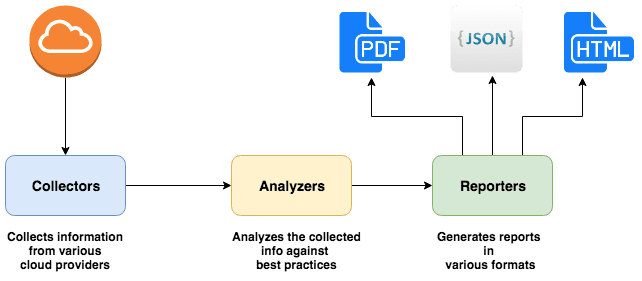
Cloud Reports
Collects info about various cloud resources and analyzes them against best practices and give a JSON, HTML or PDF reports.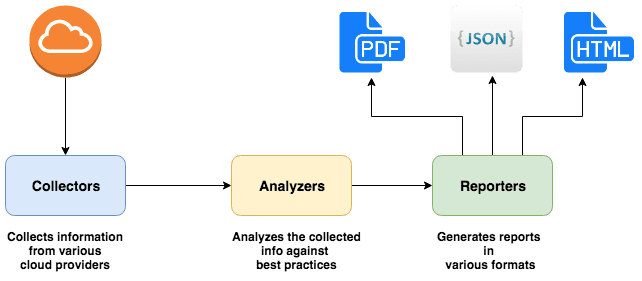
Modules
Collectors
These collect the information about various cloud resources from the cloud provider. This information later used by Analyzers to analyze.
Analyzers
Analyzers are the codified best practices for the cloud and these analyzes each best practice against the collected information and generates a report which then consumed by Reporters to generate reports in a desired format.
Reporters
These are for generating reports in various formats and currently supported formats are JSON, HTML and PDF.
AWS (Amazon Web Services)
We are implementing checks based on AWS Well Architected best practices.
- AWS Collectors: Collects information from various AWS services.
- AWS Analyzers: Analyzes the information collected.
- Currently supported AWS service modules:
- apigateway: Amazon APIGateway
- cloudwatch: AWS CloudWatch
- dynamodb: AWS DynamoDB
- elasticsearch: AWS Elasticsearch Service
- lambda: Amazon Lambda
- redshift: AWS Redshift
- route53: AWS Elastic Load Balancer
- sns: AWS Simple Notification Service
- route53: AWS Elastic Load Balancer
- trails: AWS CloudTrails
- vpc: AWS CloudTrails
Install
git clone https://github.com/tensult/cloud-reports.git
cd cloud-reports
npm install
npm run build
Use
Scan
This collects and analyzes information about your AWS cloud and stores as a report file with name scan_report.pdf.
- To run for all modules
npm run scan -- --profile Your-AWS-profile
- To run for a specific module
npm run scan -- --profile Your-AWS-profile --module s3,acm
- To run for a single module
npm run scan -- --profile Your-AWS-profile --module s3
We can generate a report in the following formats:
- To generate HTML report file
npm run scan -- --profile Your-AWS-profile -f html
- To generate a PDF report file
npm run scan -- --profile Your-AWS-profile -f pdf
- To generate JSON report file
npm run scan -- --profile Your-AWS-profile -f json
Sample reports
Copyright (c) 2018 Eightytwo East IT Solutions Private Limited
Source: https://github.com/tensult/





