Code Pulse: a real-time code coverage tool for penetration testing activities
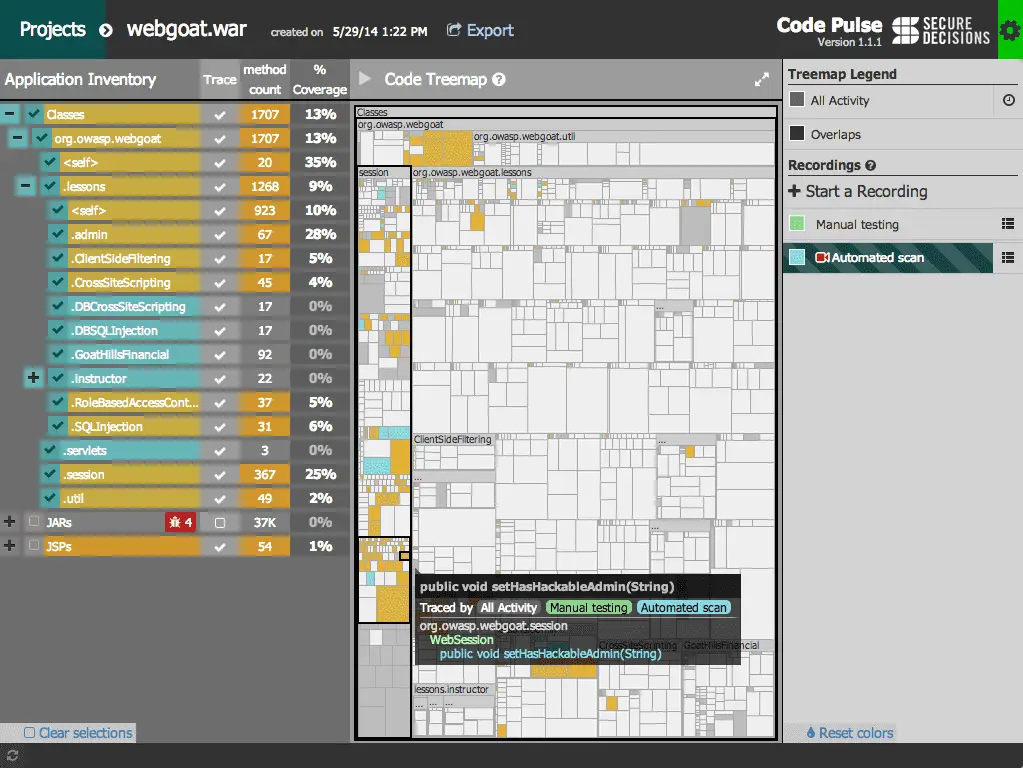
Code Pulse
Code Pulse is a code coverage tool that works on running programs in real time. It uses the bytefrog tracing framework to monitor your Java applications and displays its findings on a web-based UI.
Features
- Real-time insight
See what code is called in real-time as a result of your testing activities - Works with any testing tool
Code Pulse is testing-tool agnostic and will happily continue to give you coverage information regardless of which tool you’re using
- Separate Recordings
Code Pulse gives you the tools to identify coverage activity based on what you were doing at the time
- Detailed coverage information
See coverage information from a high-level view all the way down to individual methods
- Visualizations
See code coverage in a single at-a-glance visualization
- Third-party vulnerabilities
Code Pulse integrates directly with Dependency Check to automatically notify you when a third-party dependency has a known vulnerability
- Application Inventory
Understand the structure and dependencies of the monitored application right from the Code Pulse interface
- Multi-session traces
No need to worry about doing your testing activity in one session; with Code Pulse, you can spread your testing over many sessions and still get coverage data
- Share/Export
Export your coverage information and share it easily with other people
Installing
Installing Code Pulse is simple. Code Pulse is distributed as a .zip file for download. Once you get the .zip, extract it to a folder of your choosing.
- Windows
- Just double-click codepulse.exe
- macOS
- Optionally move the Code Pulse application from the extracted directory to your Applications folder
- Double-click the Code Pulse app to start it
- Linux
- Until such time that we have deb/rpm package of Code Pulse the easiest way to get all the dependencies installed is to install the 32-bit version of Google’s Chrome on your system
- Run codepulse from the shell. You might need to add the executable flag first (chmod +x codepulse).
When you run Code Pulse, it’ll take a couple of seconds to start up. Once it does, you’re ready to create a project!





