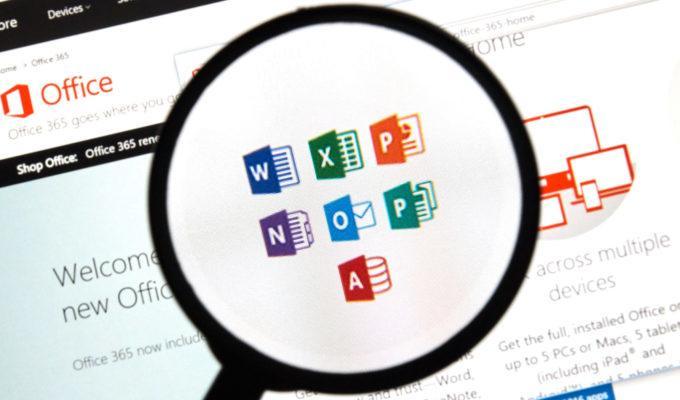
Recently, Office Vulnerability (CVE-2018-0802) was fixed in a monthly security update released by Microsoft on Tuesday. This vulnerability is the latest in the Office Formula Editor due to improper handling of objects in memory (Microsoft Office Memory Corruption Vulnerabilities) that can be triggered directly by a user when opening an Office document that is specially crafted by an attacker.
Image: threatpost
A remote code execution vulnerability exists in Microsoft Office software when the software fails to properly handle objects in memory. An attacker who successfully exploited the vulnerability could run arbitrary code in the context of the current user. If the current user is logged on with administrative user rights, an attacker could take control of the affected system. An attacker could then install programs; view, change, or delete data; or create new accounts with full user rights. Users whose accounts are configured to have fewer user rights on the system could be less impacted than users who operate with administrative user rights.
Exploitation of the vulnerability requires that a user open a specially crafted file with an affected version of Microsoft Office or Microsoft WordPad software. In an email attack scenario, an attacker could exploit the vulnerability by sending the specially crafted file to the user and convincing the user to open the file. In a web-based attack scenario, an attacker could host a website (or leverage a compromised website that accepts or hosts user-provided content) containing a specially crafted file designed to exploit the vulnerability. An attacker would have no way to force users to visit the website. Instead, an attacker would have to convince users to click a link, typically by way of an enticement in an email or instant message, and then convince them to open the specially crafted file.
Affected Version
- Microsoft Office 2007 Service Pack 3
- Microsoft Office 2010 Service Pack 2 (32-bit editions)
- Microsoft Office 2010 Service Pack 2 (64-bit editions)
- Microsoft Office 2013 Service Pack 1 (32-bit editions)
- Microsoft Office 2013 Service Pack 1 (64-bit editions)
- Microsoft Office 2016 (32-bit edition)
- Microsoft Office 2016 (64-bit edition)
- Microsoft Office 2016 Click-to-Run (C2R) for 32-bit editions
- Microsoft Office 2016 Click-to-Run (C2R) for 64-bit editions
- Microsoft Office Compatibility Pack Service Pack 3
- Microsoft Word 2007 Service Pack 3
- Microsoft Word 2010 Service Pack 2 (32-bit editions)
- Microsoft Word 2010 Service Pack 2 (64-bit editions)
- Microsoft Word 2013 RT Service Pack 1
- Microsoft Word 2013 Service Pack 1 (32-bit editions)
- Microsoft Word 2013 Service Pack 1 (64-bit editions)
- Microsoft Word 2016 (32-bit edition)
- Microsoft Word 2016 (64-bit edition)
Unaffected version
Office versions that are currently unpatched are affected
Solution
Microsoft officials have fixed the vulnerability in the monthly security update released Tuesday, asking users to download and install the update patch as soon as possible.
Before updating, users should avoid clicking Office documents of unknown origin, and if not sure, rename C:\Program Files\Common Files\Microsoft Shared\EQUATION\EQNEDT32.exe to a different name to disable the formula editor.
Reference: Microsoft