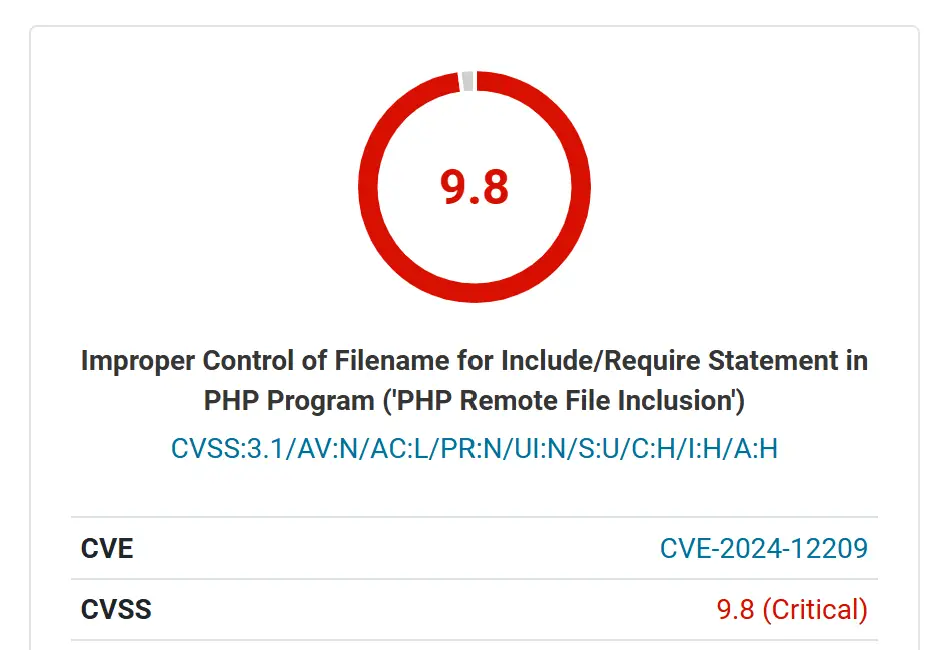
A critical security vulnerability has been discovered in the popular WordPress plugin, WP Umbrella, which is used by over 30,000 websites. The flaw, identified as CVE-2024-12209 and assigned a CVSS score of 9.8 (indicating a critical severity), could allow unauthenticated attackers to take complete control of affected websites.
WP Umbrella provides a suite of tools for managing multiple WordPress sites, including backup, monitoring, updates, and restoration. However, security researcher Arkadiusz Hydzik discovered a Local File Inclusion vulnerability within the plugin’s code. This vulnerability exists in all versions of WP Umbrella up to and including 2.17.0.
Exploiting the Flaw
Attackers can exploit this vulnerability by manipulating the filename parameter within the umbrella-restore action. This allows them to inject malicious code and execute it on the server, potentially granting them full access to the website’s files and databases.
Consequences of a Successful Attack
The consequences of a successful attack could be devastating, including:
- Data breaches: Attackers could steal sensitive user information, such as login credentials, financial data, and personal details.
- Website defacement: Attackers could alter the website’s content, redirecting visitors to malicious websites or displaying harmful content.
- Malware distribution: Attackers could use the compromised website to distribute malware to unsuspecting visitors.
- Complete server takeover: In severe cases, attackers could gain complete control of the server hosting the website.
Urgent Action Required
Website owners and administrators using WP Umbrella are strongly urged to update to the latest version (2.17.1) immediately. This version includes a patch that addresses the vulnerability.
Recommendations for Enhanced Security
In addition to updating the plugin, website owners should also consider the following security measures:
- Regularly back up your website to ensure that you can restore it in case of an attack.
- Implement strong passwords and two-factor authentication for all user accounts.
- Keep all plugins and themes updated to the latest versions.
- Use a web application firewall (WAF) to help block malicious traffic.
Related Posts:
- Wave of Attacks on WordPress: Urgent Update for WP Statistics, WP Meta SEO, LiteSpeed Cache
- CVE-2024-8856: WP Time Capsule Plugin Vulnerability Exposes 20,000+ Sites to TakeOver