Danger zone: Correlate data between domains, ips and email addresses
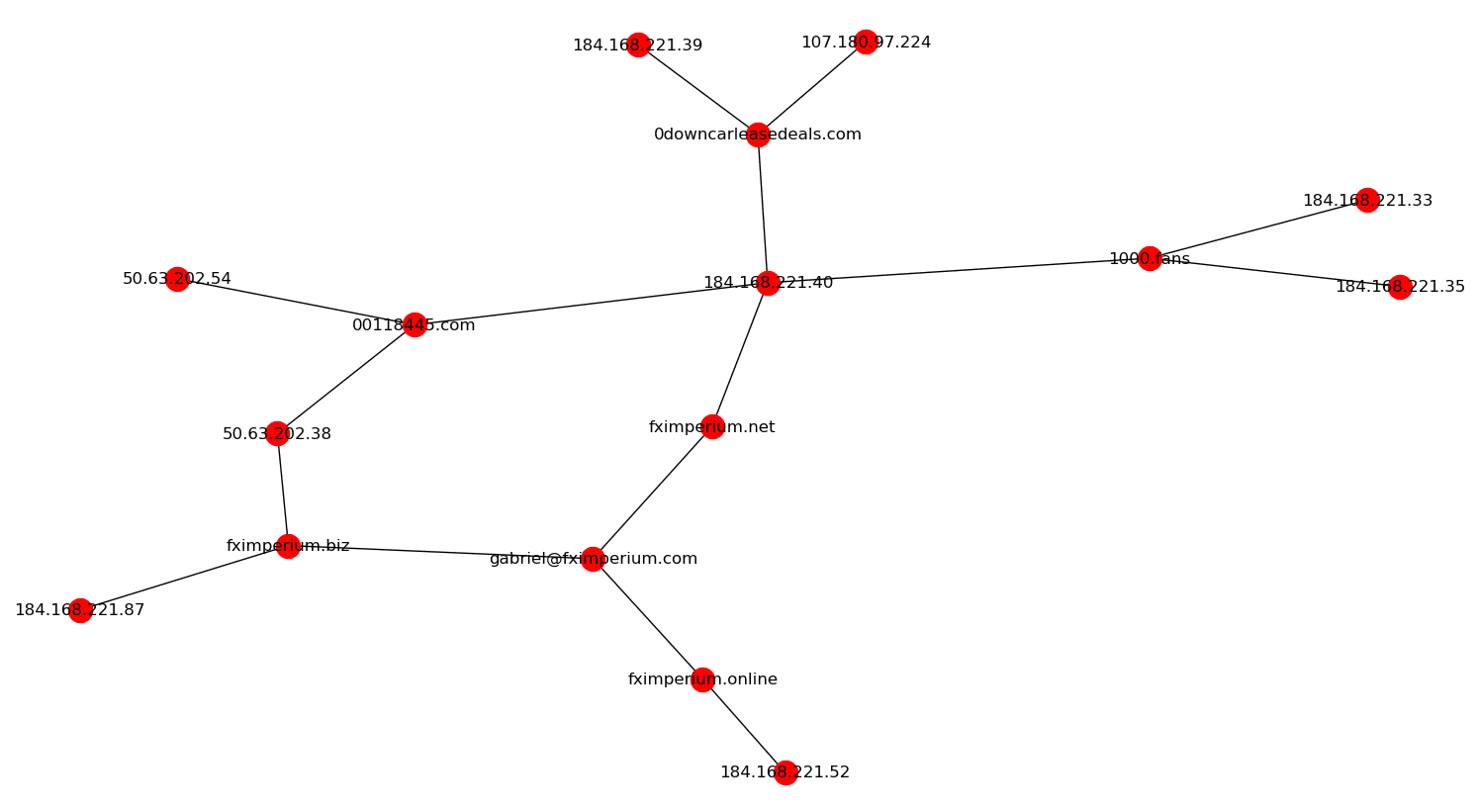
Danger zone
Correlate data between domains, ips and email addresses, present it as a graph and store everything into Elasticsearch and JSON files.
Cases
- Based on given email, check for associate domains and then check these domains for other emails and IPs.
- For domains check for IP and Emails and next look for associated domains.
- Extract domain from IP, check domain for other IPs and email.
Modules
- Email:
- Trumail – Validation email address (https://trumail.io/)
- Whoxy – Reverse Whois service (https://whoxy.com/) KEY NEEDED
- haveIbeenPwned – Dumps (https://haveibeenpwned.com/)
- Username check – Check username, based on email address, across social media sites (https://username-availability.herokuapp.com/)
- Google – Query Google
- IP:
- Geolocation – Geolocate IP (https://extreme-ip-lookup.com/)
- Threatcrowd – Information about IP (https://github.com/AlienVault-OTX/ApiV2)
- VirusTotal – Information about IP (https://www.virustotal.com/) Key needed
- Domain:
- TLD – Get sponsor of particular Top Level Domain (https://raw.githubusercontent.com/mikewesthad/tld-data/master/data/tlds.json)
- Threatcrowd – Information about the domain (https://github.com/AlienVault-OTX/ApiV2)
- Whoxy – Whois service (https://whoxy.com/)
- Whois history – Historical data about the domain (https://whoxy.com/)
- Wayback Machine – Archive version of the website (http://archive.org/)
- VirusTotal – Information about domain (https://www.virustotal.com/)
Install
git clone https://github.com/woj-ciech/Danger-zone.git
pip install -r requirements.txt
pip install Google-search-api
For Elasticsearch setup go here
For Kibana setup go here
Edit settings.json file and put there your keys and ElasticSearch info
Usage
Graph:
A generated graph which started with fximperium[.]net 
Console
Report generated to console contains more information than saved files.
Additional information is Google results, username check and HaveIBeenPwned module.
The most important things are coloured in a console, which lets you better remember and associate findings. 
Kibana
It creates an index with the name of each module contains specific information 
JSON
The following structure is created.

Source: https://github.com/woj-ciech/





