deen v2.1.1 released: Generic data encoding/decoding application
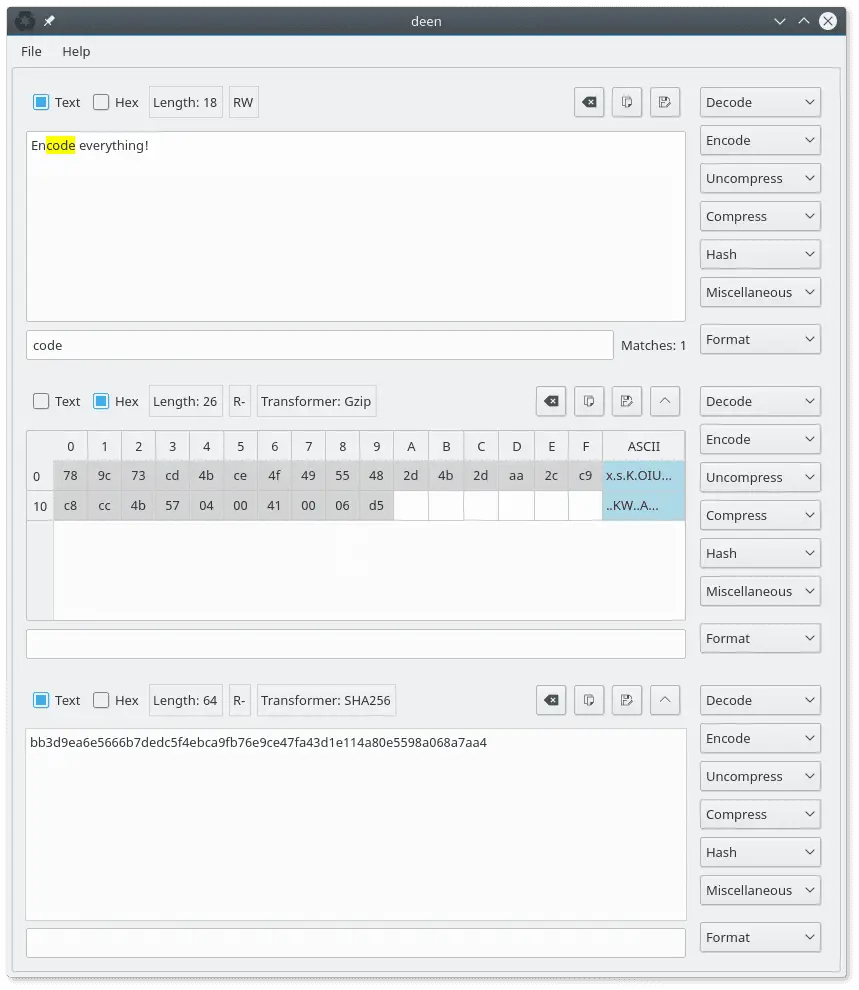
deen
An application that allows applying encoding, compression, and hashing to generic input data. It is meant to be a handy tool for quick encoding/decoding tasks for data to be used in other applications. It aims to be a lightweight alternative to other tools that might take a long time to startup and should not have too many dependencies. It includes a GUI for easy interaction and integration in common workflows as well as a CLI that might be useful for automation tasks.
Changelog
v2.1.1
- Fixed issue in x509clone plugin when using CA cert for signing
- – Minor fixes in x509 plugin
Install
git clone https://github.com/takeshixx/deen.git
pip3 install .
Usage
- Using the CLI
The CLI can be used by invoking deen with additional command line arguments. A simple example is the help page:$ deen -h
There are two ways to use plugin via the CLI: via the -p/–plugin option or via subcommands. The following examples will show how the Base64 plugin could be used.
Encoding a data string
deen -p base64 -d admin:admin
Decoding a data string
deen -p base64 -r -d YWRtaW46YWRtaW4=
Encoding a file
deen -p base64 -f /etc/issue
Encoding data from STDIN
echo "admin:admin" | deen -p base64 -f -
Encoding data string via subcommand
deen base64 admin:admin
Decoding data string via subcommand
deen base64 -r YWRtaW46YWRtaW4=
Encoding a file via subcommand
deen base64 -f /etc/issue
Encoding data from STDIN via subcommand
echo "admin:admin" | deen base64 -f -
- Using the GUI
By invoking deen without any command line arguments, the graphical interface will start.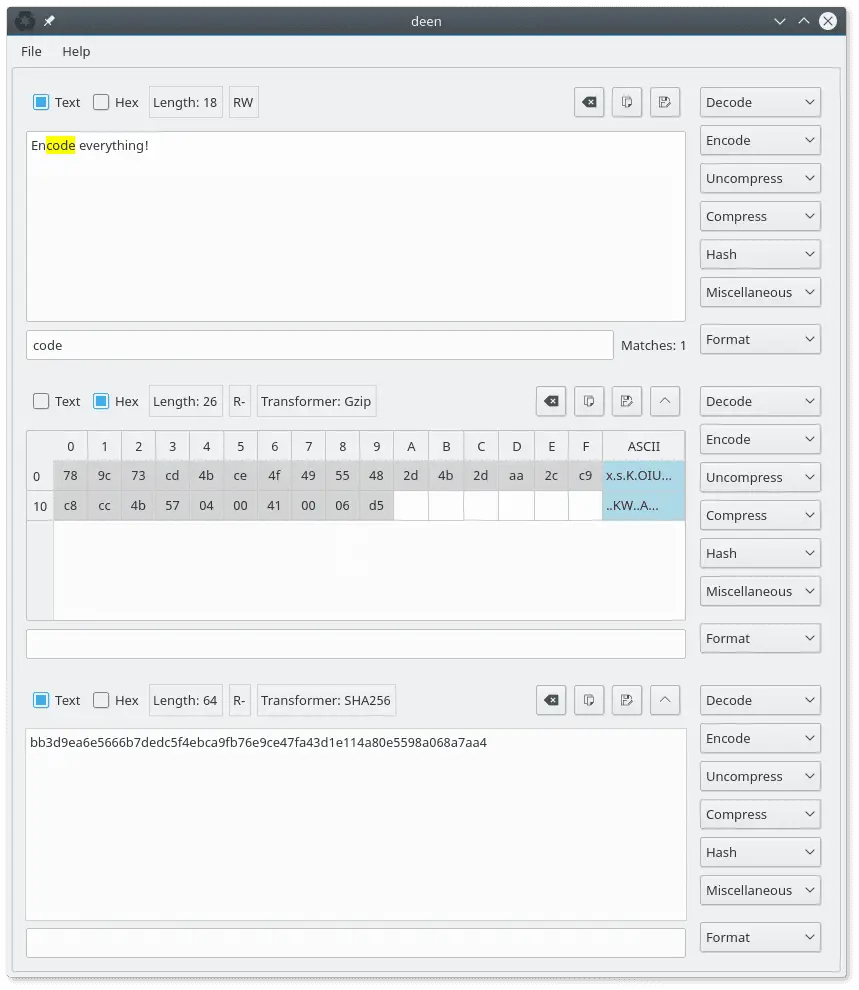
Copyright (C) 2018 takeshixx
Source: https://github.com/takeshixx/





