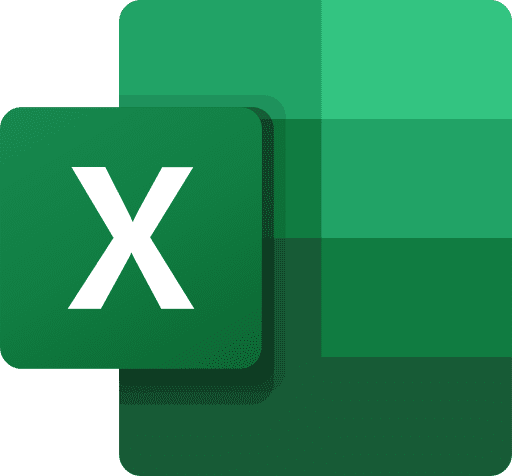
Recently, Cisco’s Talos intelligence group shed light on a critical vulnerability in Microsoft Excel, a ubiquitous tool in data management and analysis.
The vulnerability tracked as CVE-2023-36041 and carrying a CVSS score of 7.8 lies in the processing of the ElementType attribute within Microsoft Office Professional Plus 2019 Excel. This flaw, discovered by Marcin ‘Icewall’ Noga of Cisco Talos, could enable an attacker to execute arbitrary code on the targeted machine.
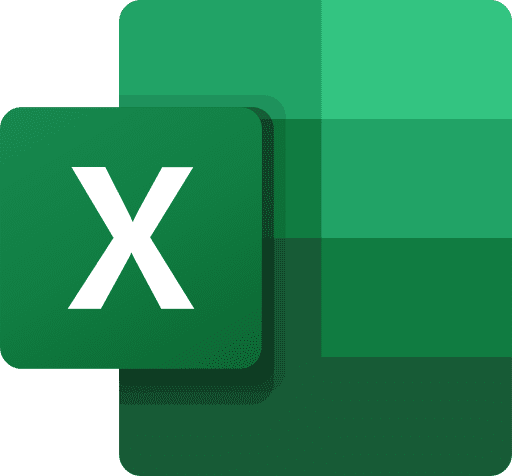
To exploit this vulnerability, an attacker would need to trick the targeted user into opening a specially crafted Excel spreadsheet. Upon opening the malicious file, the attacker could gain control of the user’s system, potentially leading to data theft, malware installation, or even system compromise.
Microsoft has warned that successful exploitation of this vulnerability could grant the attacker high privileges, including the ability to read, write, and delete data on the affected system. This level of access poses a significant threat to organizations and individuals alike.
Cisco Talos researchers explained the technicality of the flaw, stating, “Due to the malformed ElementType element, structure related to HtmlPivotTableInfo gets de-allocated.” This de-allocation occurs because the ElementType element contains an AttributeType that is inconsistent with the ElementType sub-elements defined in the file format documentation. With strategic heap grooming, an attacker could fully control this vulnerability, leading to further memory corruption and, ultimately, arbitrary code execution.
The implications of such a vulnerability are far-reaching. Microsoft Excel is not just a tool for individuals; it’s integral to businesses, educational institutions, and governments worldwide. The exploitation of this vulnerability could lead to the compromise of sensitive information, financial loss, and a severe breach of privacy.
Microsoft has released a security update that addresses CVE-2023-36041. It is crucial for all users of Microsoft Office Professional Plus 2019 Excel to install this update promptly.
In addition to applying security patches, organizations and individuals should also adopt the following cybersecurity practices to enhance their protection against this and other vulnerabilities:
-
Avoid opening suspicious Excel files, especially those received from unknown sources.
-
Enable macros only when absolutely necessary.
-
Employ next-generation firewalls and intrusion detection/prevention systems (IDS/IPS) to monitor network traffic for signs of malicious activity.
-
Regularly update software and operating systems to address vulnerabilities that could be exploited by attackers.
-
Educate employees about cybersecurity best practices, including recognizing phishing attempts and avoiding clicking on unknown links.