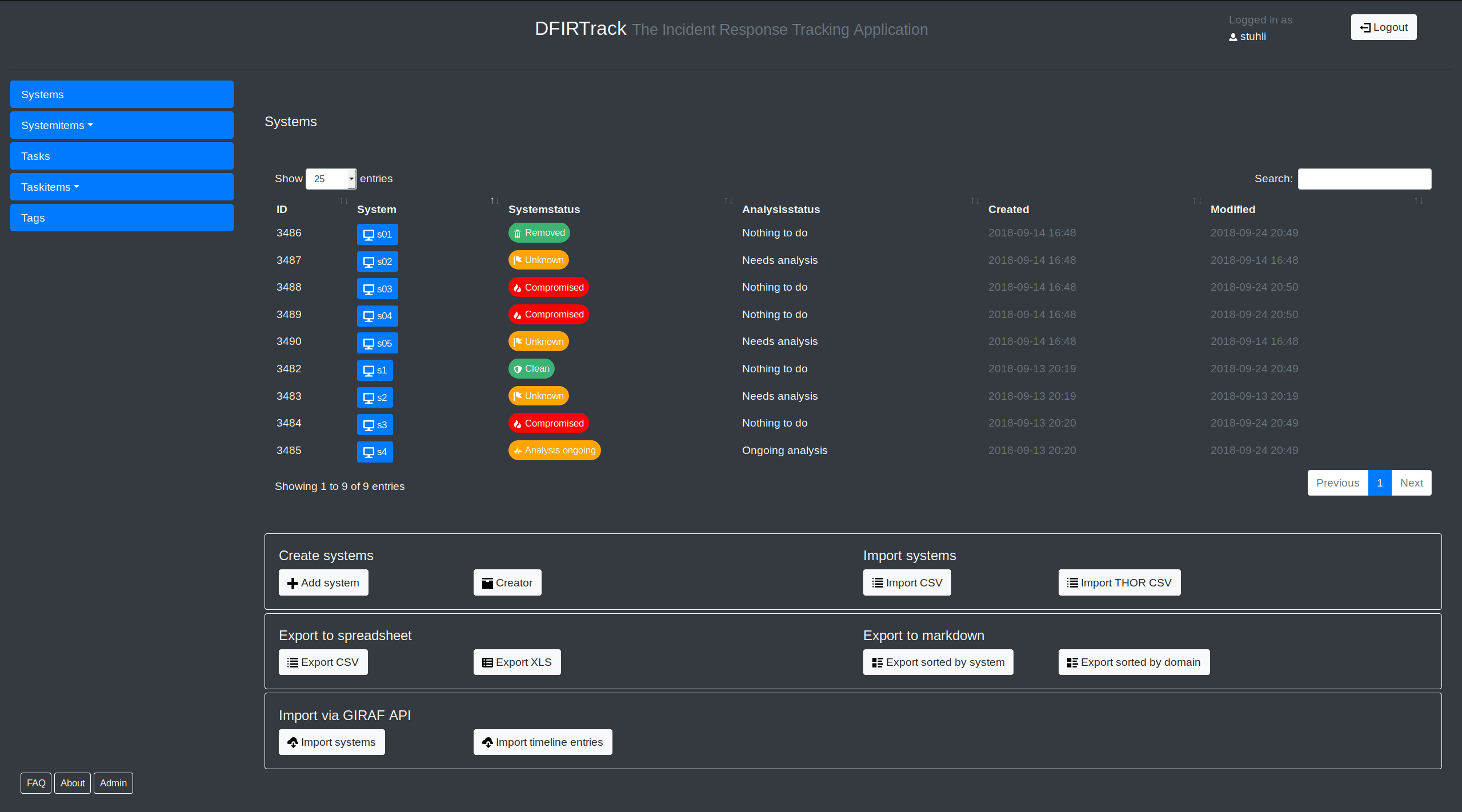
DFIRTrack
DFIRTrack (Digital Forensics and Incident Response Tracking application) is an open-source web application mainly based on Django using a PostgreSQL database backend.
In contrast to other great incident response tools, which are mainly case-based and support the work of CERTs, SOCs etc. in their daily business, DFIRTrack is focused on handling one major incident with a lot of affected systems as it is often observed in APT cases. It is meant to be used as a tool for dedicated incident response teams in large cases. So, of course, CERTs and SOCs may use DFIRTrack as well, but they may feel it will be more appropriate in special cases instead of everyday work.
In contrast to case-based applications, DFIRTrack works in a system-based fashion. It keeps track of the status of various systems and the tasks associated with them, keeping the analyst well-informed about the status and number of affected systems at any time during the investigation phase up to the remediation phase of the incident response process.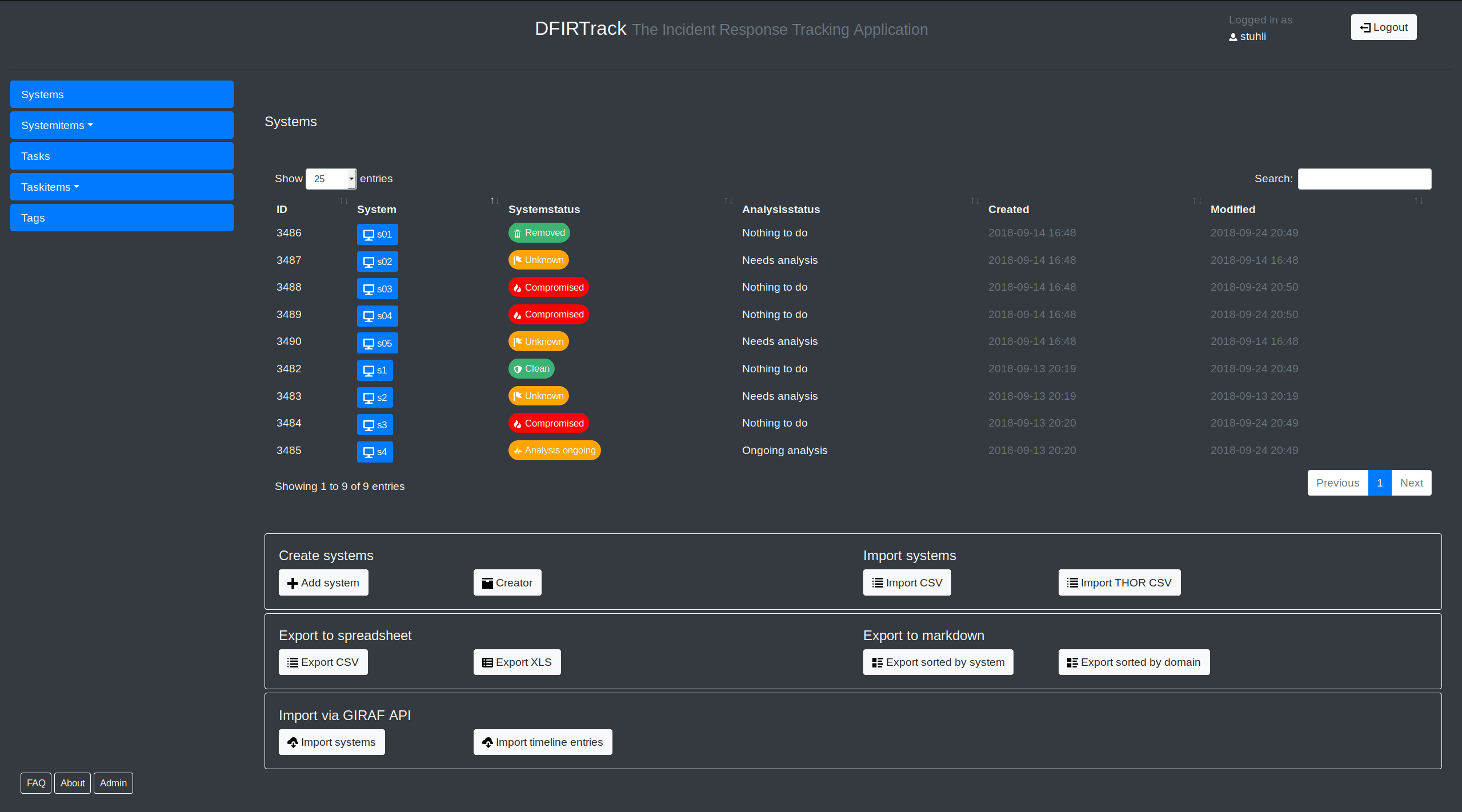
Features
One focus is the fast and reliable import and export of systems and associated information. The goal for importing systems is to provide a fast and error-free procedure. Moreover, the goal for exporting systems and their status is to have multiple instances of documentation: for instance, detailed Markdown reports for technical staff vs. spreadsheets for non-technical audiences without redundancies and deviations in the data sets. A manager whose numbers match is a happy manager! 😉
The following functions are implemented for now:
- Importer
- Creator (fast creation of multiple related instances via web interface) for systems and tasks,
- CSV (simple and generic CSV based import (either hostname and IP or hostname and tags combined with a web form), should fit for the export capabilities of many tools),
- Markdown for entries (one entry per system(report)).
- Exporter
- Markdown for so-called system reports (for use in a MkDocs structure),
- Spreadsheet (CSV and XLS),
- LaTeX (planned).
Install && Use
Copyright (c) 2017-2018 M. Stuhlmacher