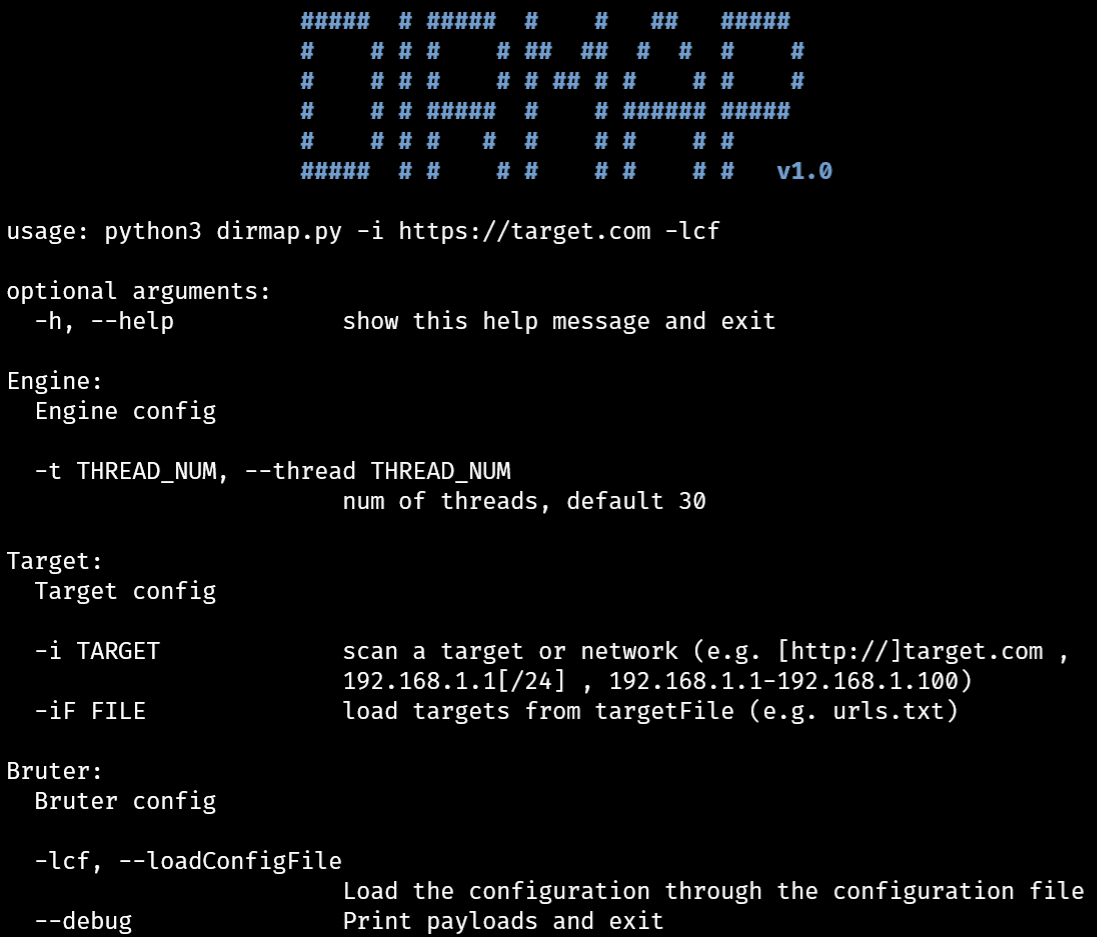
Dirmap
An advanced web directory scanning tool that will be more powerful than DirBuster, Dirsearch, cansina, and Yu Jian.
Demand analysis
After a lot of research, summarizing an excellent web directory scanning tool has at least the following features:
- Concurrency engine
- Can use the dictionary
- Can be purely blasted
- Can crawl the page dynamically to generate a dictionary
- Can fuzz scan
- Custom request
- Custom response processing…
Then take a look at the features of Dirmap.
Features
- Support n target*n payload concurrent
- Support recursive scanning
- Support custom status codes that require recursive scanning
- Support (single | multi) dictionary scan
- Support custom character set blasting
- Support crawler dynamic dictionary scanning
- Support custom label fuzz target url
- Custom Request User-Agent
- Custom request random delay
- Custom request timeout
- Custom Request Broker
- Custom Regular Expressions Match False 404 Pages
- Customize the response status code to process
- Customize skipping pages of size x
- Custom display content-type
- Customize the display page size
- Save the results by domain name and remove duplicates
Install
git clone https://github.com/H4ckForJob/dirmap.git && cd dirmap && python3 -m pip install -r requirement.txt
Use
Single target, default is http
python3 dirmap.py -i https://target.com -lcf
python3 dirmap.py -i 192.168.1.1 -lcf
Subnet(CIDR format)
python3 dirmap.py -i 192.168.1.0/24 -lcf
Network range
python3 dirmap.py -i 192.168.1.1-192.168.1.100 -lcf
Read from file
python3 dirmap.py -iF targets.txt -lcf
The above format is supported in targets.txt
Result save
- The result will be automatically saved in the output folder in the project root directory.
- Each target generates a txt with the naming format domain/ip.txt
- The result is automatically deduplicated
Advanced
Customize the dirmap configuration and start exploring dirmap advanced features
Temporarily configure the configuration file by loading the configuration file. ** It is not supported to use the command line parameters for detailed configuration**!
Edit dirmap.conf in the root directory of the project to configure it.Detailed instructions for use in dirmap.conf
Copyright (C) 2019 H4ckForJob
Source: https://github.com/H4ckForJob/