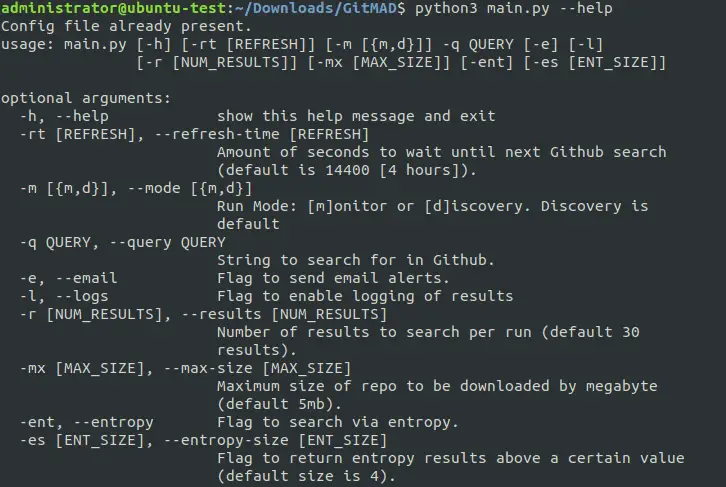
GitMAD (Git Monitor, Alert, Discover)
GitMAD is a full stack application that monitors Github for a given keyword(s) or domain. GitMAD searches code hosted on Github for a matching keyword. On finding a match, it will clone the repository and search through the files for a series of configurable regular expressions. It then takes those results and inserts them into a database for later viewing. These results can also be sent as email alerts. It runs continuously to discover new repositories matching the input keyword.
Input
GitMAD searches Github for a keyword or domain. The user can also configure the maximum amount of results per search, the amount of time between searches, and the maximum size of a repository to clone. There are two modes, Monitor and Discovery. Discovery mode pulls out and searches new results with each run. Monitor mode will download all matches of a given keyword/domain first, search them, and then continue to search for new results.
Processing
GitMAD takes the results from above and searches the Git history of the repository. The history is searched for a set of configurable regular expressions. It can also break up each line of a history file and search this for matches in Shannon entropy.
There are two configurable files:
regex_matches.py
This is the location to put keywords and regular expressions to search within the content of a repository, just add a dictionary to the list below:
entropy_whitelist.py
This is the location to remove items the Entropy feature is matching that you do not want. Just add a dictionary to the list below:
Output
GitMAD takes the results above and inserts them into a database which contains information on the file the match was found, as well as information about the repository. It also inserts the string that was matched and the line of the match. These results are available via an email alert, in the database, and via the web application.
Install
Software Requirements
- Python 3.6+
- Pip for Python3
- Git
- MySQL 8.0
For MySQL 8.0 on Windows, you should be able to download from the Oracle Website. For Ubuntu 18.04, the default version is still 5.7, so you will have to change the version:
git clone https://github.com/deepdivesec/GitMAD.git
cd GitMAD
pip3 install -r requirements.txt
$sudo mysql -u username -p
mysql> source /<path-to-gitmad>/GitMAD/github_search_db.sql
Use
python3 /<path-to-gitmad>/GitMAD/main.py -q <keyword-to-search> [see other options below]
Run web application:
python3 /<path-to-gitmad>/GitMAD/web_home.py
Copyright (C) 2019 deepdivesec
Source: https://github.com/deepdivesec/