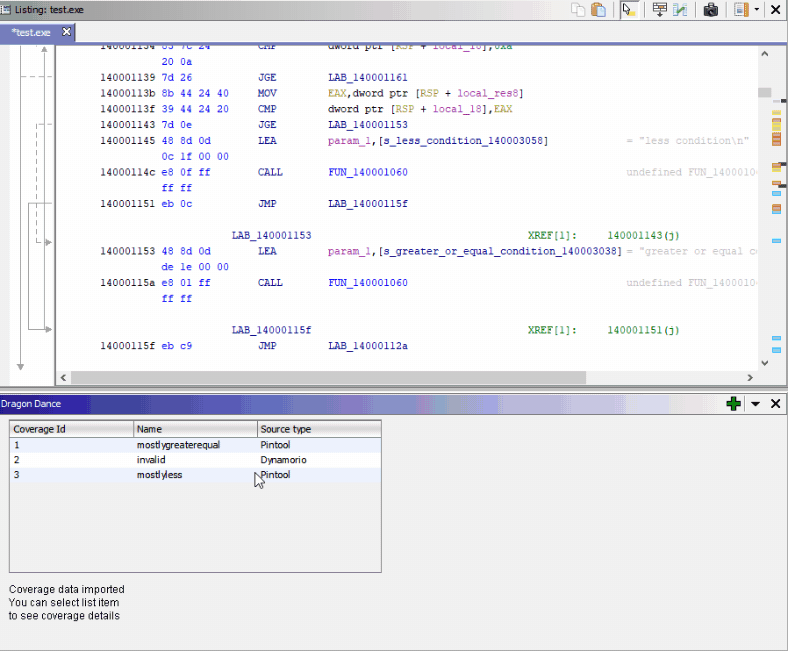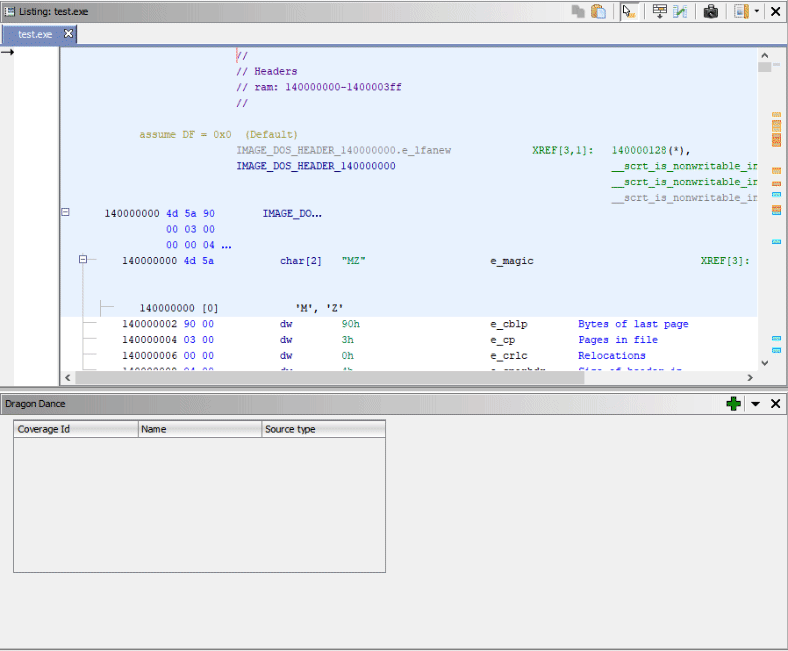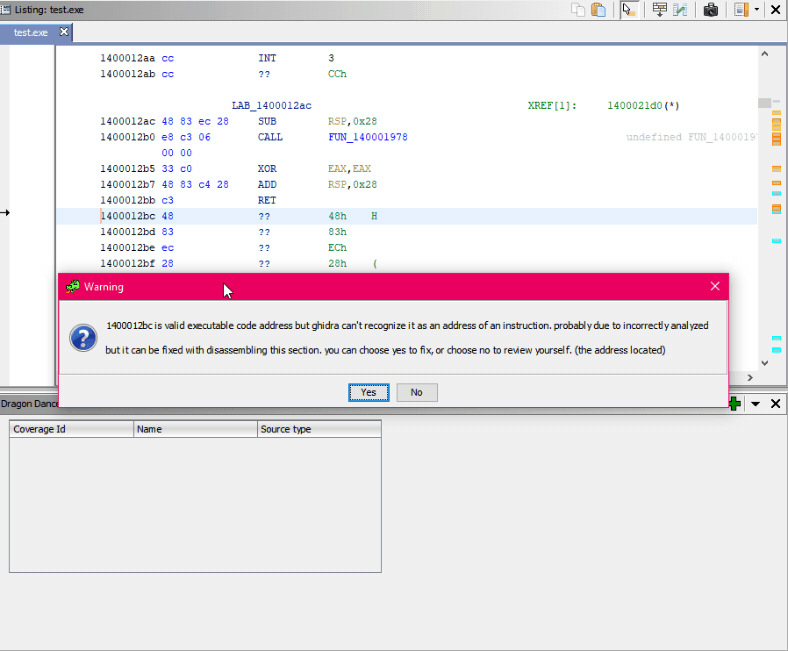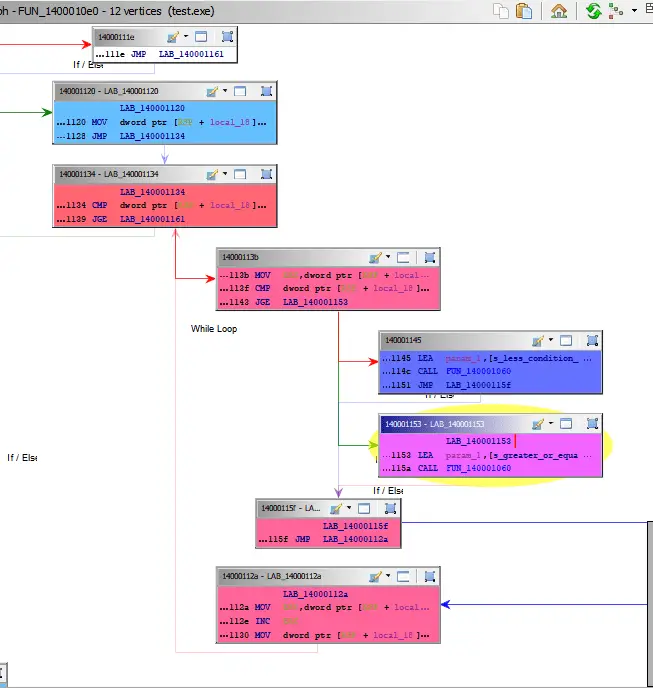
Dragon Dance
Dragon Dance is a plugin for Ghidra to get visualize and manipulate the binary code coverage data. Coverage data can be imported from multiple coverage sources. For now, the plugin supports Dynamorio and Intel Pin binary instrumentation tools. Dynamorio has its own coverage collection module called “drcov”. Intel Pin does not provide a builtin coverage collector module. To handle the lack of module situation I have to write my own coverage collection module for Intel Pin. So I wrote a coverage collection module for Intel Pin named ddph (Dragon Dance Pin Helper). So you can use that. You can view ddph’s source from this link. If you are lazy to compile for your own, you can use the compiled binaries I provided for Windows, macOS, and Linux.
Dragon Dance can import and use multiple coverage data in the same session. (Also it supports multi-session but for now, that’s not usable by the GUI). And you can switch between them or apply intersection, difference, distinct or sum operation with each other quickly.
Dragon Dance lets you view the intensity of the executed instructions. So you can get a hint on which instructions how often executed. Also, you can view the coverage visualization on the function graph window.
Scripting
Dragon Dance also supports its own scripting system.
It lets you a flexible way to play with the coverage data. You can load, delete, show, intersect, diff, distinct, sum operation on them. The following section will be contained in the scripting system and api. Press Alt + Enter keys to execute the script.
Built-in Functions
Built-in functions are the implementation of the internal coverage operations to supply an interface to the scripting system. The built-in function can be a return coverage object variable or nothing. Built-ins may have aliases.
They accept Built-in Arg as a parameter. Parameters can be variable length.
Built-in Arg
Built-in Arg is a reference to hold different types of value. Built-in Args passed left to right order. Built-in Arg can hold the following value types:
- Coverage Data Object (which is returned by Built-ins)
- String
- Integer (Can be decimal, hexadecimal or octal forms)
Variables
Variables are responsible to hold the coverage object only. They can be loaded by built-in functions. They can be passed as a parameter (Built-in Arg) to the Built-in Functions.
There is two types of coverage object.
Physical Coverage Object and Logical Coverage Object
Physical Coverage Object points a coverage object that is loaded directly from the coverage file. They are visible on the coverage table which is on the GUI. So you can interact with them via the GUI operations.
Logical Coverage Object points a coverage object that has processed in a built-in function and returned from it as a result. They are not visible on the GUI but they can lives in a Variable until they are destroyed.
Coverage objects maintained by the Variable object automatically for both types of coverage objects. For example;
In this example cov1 and cov2 are variable. And both variables have physical coverage objects. diff built-in takes both variables and sets the return value to the cov1 variable. That overwrite operation will set the result coverage object to the variable but does not delete the coverage object because that is a physical coverage object. That coverage data will remain in the session and also the GUI table.
Let’s think the previous example like this;
In this example, three physical coverage variable goes into sum operation and the sum operation returns logical result coverage object. Then the diff operation takes a logical and a physical variable in it and overwrites the variable named rvar.
In this case, the result will be set to the rvar and its previous coverage value destroyed immediately. Because this was a logical object and should be deleted to prevent object leakage. If you want to destroy a variable that it contained a physical coverage object, you have to call discard built-in to do. All built-ins will be detailed below.
You can write complex scripts using nested built-in calls, you can write something like so:
cres = diff(intersect(a, load(“another.log”), c, d), sum(e,f) )
you don’t have to write the logic line by line.
Built-in References
The following API documentation and their behaviors may change until they reached the final version.
clear()
| Property | Description |
|---|---|
| Return Value | None |
| Minimum Parameter Count | 0 |
| Maximum Parameter Count | 0 |
| Description | This built-in clears the being visualized coverage and sets the active coverage to null. |
| Aliases | None |
cwd( String : workingDirectory )
| Property | Description |
|---|---|
| Return Value | None |
| Minimum Parameter Count | 1 |
| Maximum Parameter Count | 1 |
| Description | Sets the current working directory with the given path. All import calls without absolute path after the cwd the coverage files will be searched in the active working directory. |
| Aliases | None |
diff( Variable : var1, var2, ….. varN )
| Property | Description |
|---|---|
| Return Value | Variable |
| Minimum Parameter Count | 2 |
| Maximum Parameter Count | Unlimited |
| Description | Applies difference operation to given variable length Variables. And returns the result coverage variable. |
| Aliases | None |
discard( Variable : var1, var2, ….. varN )
| Property | Description |
|---|---|
| Return Value | None |
| Minimum Parameter Count | 1 |
| Maximum Parameter Count | Unlimited |
| Description | Destroys variables whatever physical or logical. It will destroy the coverage object first and then unregisters the variable name from the variable list. After this call whole given variables becomes undefined. |
| Aliases | del |
distinct( Variable : var1, var2, ….. varN )
| Property | Description |
|---|---|
| Return Value | Variable |
| Minimum Parameter Count | 2 |
| Maximum Parameter Count | Unlimited |
| Description | Applies a distinct (xor) operation to given variable-length variables. And returns the result coverage variable |
| Aliases | xor |
goto( Integer: offset )
| Property | Description |
|---|---|
| Return Value | None |
| Minimum Parameter Count | 1 |
| Maximum Parameter Count | 1 |
| Description | Locates the current address selection by given offset. Real address value calculated by adding the offset value to the image base value. |
| Aliases | None |
import( String : filePathOrCoverageName )
| Property | Description |
|---|---|
| Return Value | Variable |
| Minimum Parameter Count | 1 |
| Maximum Parameter Count | 1 |
| Description | Imports coverage data from the physical coverage file. Takes relative or absolute path. Or coverage name that it loaded physically earlier. If given path is an absolute path, import loads directly from the path. Otherwise it looks under the current working directory to load. In both cases, import will check that the coverage data already loaded or not using its path. If loaded already it returns cached coverage variable. Or if given value is a name of a physical coverage, it lookups the coverage map from its session and returns coverage object if exists. |
| Aliases | get, load |
intersect( Variable : var1, var2, ….. varN )
| Property | Description |
|---|---|
| Return Value | Variable |
| Minimum Parameter Count | 2 |
| Maximum Parameter Count | Unlimited |
| Description | Applies intersection operation to the given variable length variables. And returns the result coverage variable |
| Aliases | and |
show( Variable : var )
| Property | Description |
|---|---|
| Return Value | None |
| Minimum Parameter Count | 1 |
| Maximum Parameter Count | 1 |
| Description | Visualizes given coverage variable. If there is an actively visualized coverage object and that is a logical, the function destroys previously coverage object immediately and shows given one. |
| Aliases | None |
sum( Variable : var1, var2, ….. varN )
| Property | Description |
|---|---|
| Return Value | Variable |
| Minimum Parameter Count | 1 |
| Maximum Parameter Count | Unlimited |
| Description | Applies sum operation to the given variable length variables. And returns the result coverage variable. |
| Aliases | or, union |
Fix Ups
Dragon Dance can try to fix a misanalyzed situation in ghidra during the import of the coverage data file. On some binaries, the ghidra does not decompile instructions of a function due to unexpected code generation by the compiler. Dragon Dance checks loaded image and coverage data integrity. if they are valid for each other and the address belongs to an executable section but there is a lack of instruction decompilation, The plugin asks to fix. Then it tries to fix via decompiling the raw section.
In the future versions of the plugin, it may contain more fixups or workarounds for the image.
Install && Use
Copyright (C) 2019 0ffffffffh