DriverBuddyReloaded: automate some tedious Windows Kernel Drivers reverse engineering tasks
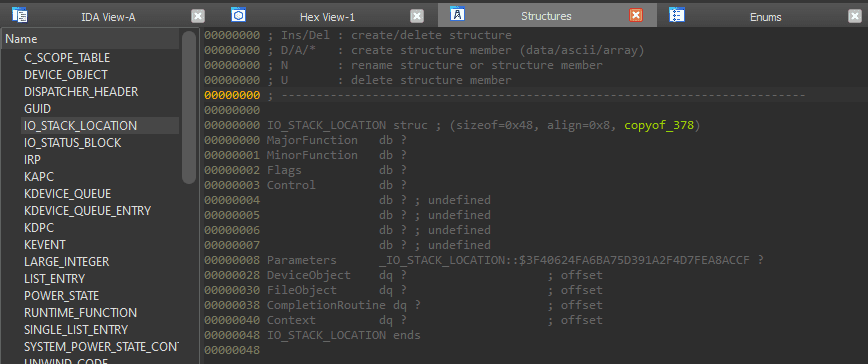
Driver Buddy Reloaded
Driver Buddy Reloaded is an IDA Pro Python plugin that helps automate some tedious Windows Kernel Drivers reverse engineering tasks. It has a number of handy features, such as:
- Identifying the type of the driver
- Locating DispatchDeviceControl / DispatchInternalDeviceControl functions
- Populating common structures for WDF and WDM drivers
- Attempts to identify and label structures like the IRP and IO_STACK_LOCATION
- Label calls to WDF functions that would normally be unlabeled
- Finding and decoding IOCTL codes
- Flagging functions prone to misuse
- Finding potential DeviceName
- Dumping Pooltags

Finding DispatchDeviceControl
The tool can automatically locate and identify the DispatchDeviceControl routine. This function is used to route all incoming DeviceIoControl codes to the specific driver function associated with that code. Automatically identifying this function makes finding the valid DeviceIoControl codes for each driver much quicker. Additionally, when investigating possible vulnerabilities in a driver due to a crash, knowing the location of this function helps narrow the focus to the specific function call associated with the crashing DeviceIoControl code.
When the analysis is successful some subs will be renamed as follow:
- DriverEntry: the original first driver-supplied routine that is called after a driver is loaded. It is responsible for initializing the driver.
- Real_Driver_Entry: usually the function where the execution from DriverEntry has been transferred to. It is usually where the DeviceName is initialized.
- DispatchDeviceControl/DispatchInternalDeviceControl: if the tool was able to recover the functions at some specific offsets, the functions will then be renamed with the appropriate name.
- Possible_DispatchDeviceControl_#: if the tool was not able to recover DispatchDeviceControl or DispatchInternalDeviceControl, it employs experimental searching, following the execution flow, and checking for cases where the function is loading known IO_STACK_LOCATION & IRP addresses; indicating that the function could be the DispatchDeviceControl. As it is based on heuristic, it could return more than one result, and it is prone to false positives.

Labelling WDM and WDF Structures
Several driver structures are shared among all WDM/WDF drivers. The tool is able to automatically identify these structures, such as the IO_STACK_LOCATION, IRP, and DeviceObject structures, and can help save time during the reverse engineering process and provide context to areas of the driver where these functions are in use.
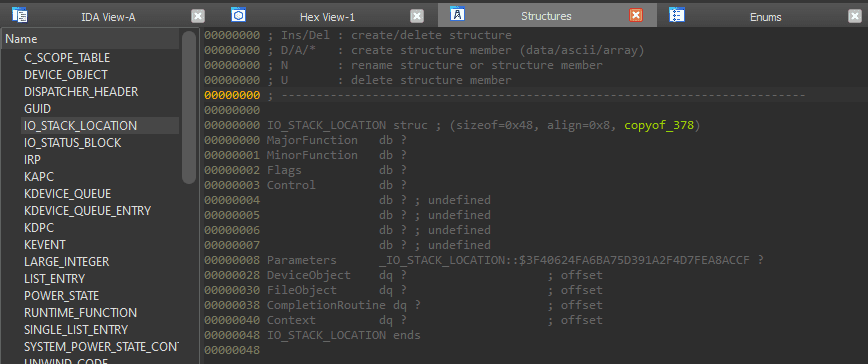
Finding and Decoding IOCTL Codes
While reversing drivers, it is common to come across IOCTL codes as part of the analysis. These codes, when decoded, reveal useful information and may draw focus to specific parts of the driver where vulnerabilities are more likely to exist.
By right-clicking on a potential IOCTL code, a context menu option is presented (alternatively using the Ctrl+Alt+D shortcut when the cursor is on the line containing a suspected IOCTL code) and can be used to decode the value. This will print out a table with all decoded IOCTL codes. By right-clicking on a decoded IOCTL code, in the disassembly view, it’s possible to mark it as invalid; this will leave any non-IOCTL comment intact.
If you right-click, alternatively use the the Ctrl+Alt+F shortcut, on the first instruction of the function you believe to be the IOCTL dispatcher ( DispatchDeviceControl, DispatchInternalDeviceControl, Possible_DispatchDeviceControl_#) under the Driver Buddy Reloaded menu, a “Decode All” option appears, this attempt to decode all the IOCTL codes it can find in the function. This is a bit hacky but most of the time it can speed things up.
- A DriverName.sys-2021-12-10-TIME_STAMP-IOCTLs.txt/DriverName.sys-2021-12-10-TIME_STAMP-IOCTLs.txt_dumb.txt file, containing all the decoded IOCTLs up to that moment, will be written under IDA’s DB directory.


Flagging Functions
Driver Buddy Reloaded has lists of C/C++ functions, opcodes, and Windows APIs (defined in the vulnerable_function_lists directory) that are commonly vulnerable or that can facilitate buffer overflow conditions. All found instances are reported back during the auto-analysis and can help while looking for possible user-controlled code paths reaching sensitive functions.

Finding DeviceName
The tool automatically attempts to find the drivers registered device paths (DeviceName), if no paths can be found by looking at Unicode strings inside the binary, then the analyst can manually try to use Madiant’s FLOSS in an attempt to find obfuscated paths.
![]()
Dumping Pooltags
During the auto-analysis, the tool also dumps the Pooltags used by the binary in a format that works with pooltags.txt. The output can then be copy-pasted at the end of the file and later picked up by WinDbg.
- A DriverName.sys-2021-12-10-TIME_STAMP-pooltags.txt file, containing all the dumped Pooltags, will be written under IDA’s DB directory.
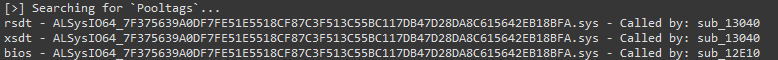
Install & Use
Copyright (C) 2022 VoidSec





