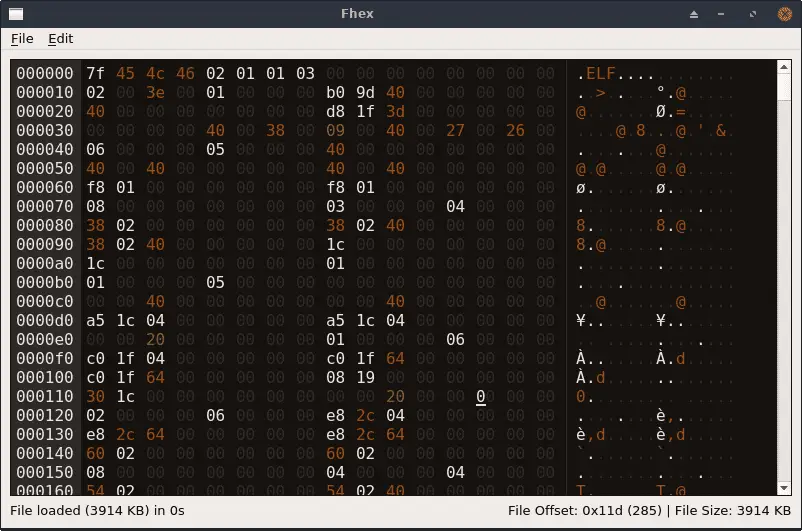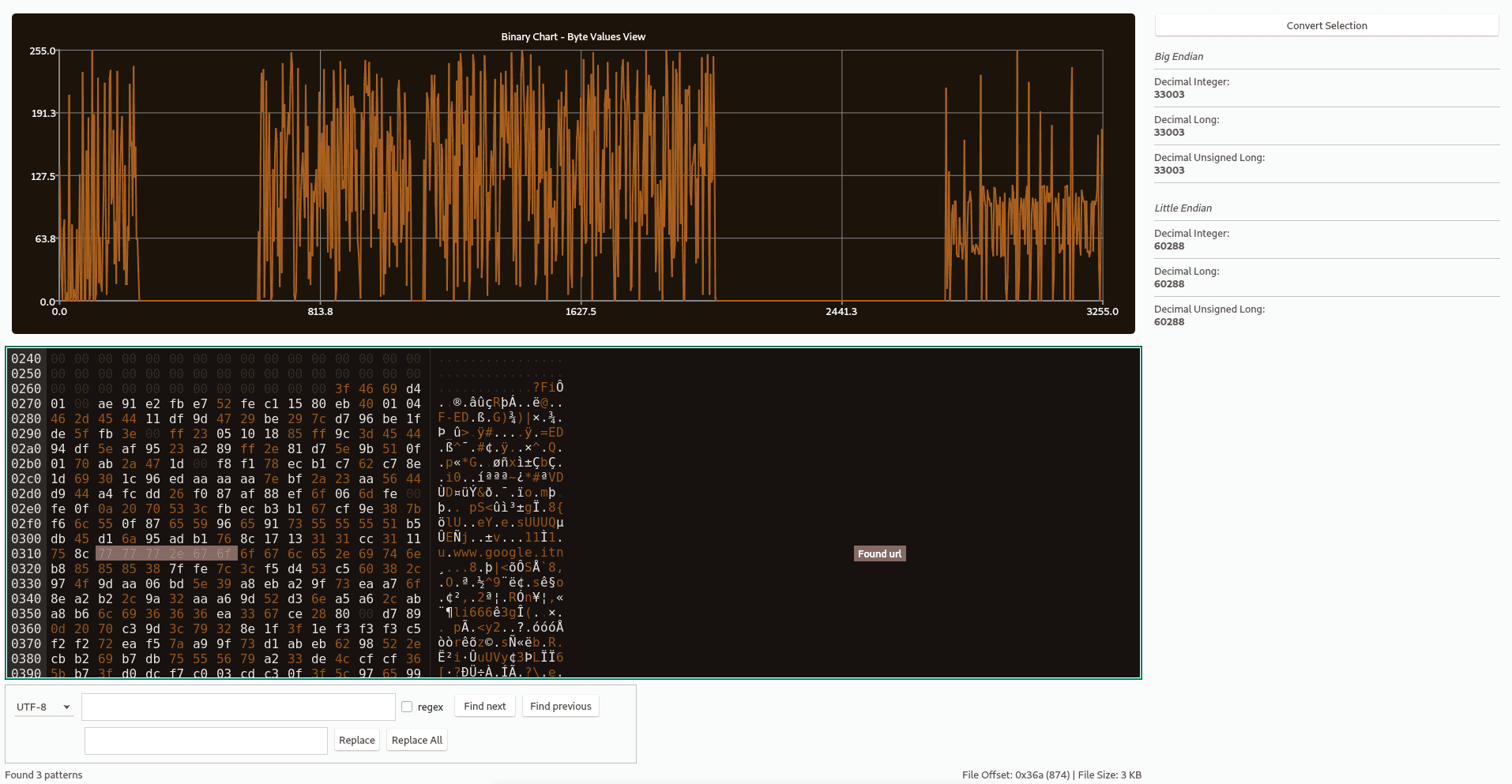
Fhex – A Full-Featured HexEditor
This project is born with the aim to develop a lightweight, but useful tool. The reason is that the existing hex editors have some different limitations (e.g. too many dependencies, missing hex coloring features, etc.).
Features
- Search and replace (UTF-8, HEX, regex, inverse search supported) [
CTRL + F] - Colored output (white spaces, ASCII characters, 0xFF, UTF-8 and NULL bytes have different colors)
- Interpret selected bytes as an integer, long, unsigned long [
CTRL + B] - Copy & Paste [
CTRL + CandCTRL + V] - Copy selected Unicode characters [
CTRL + Space] - Zeroing all the selected bytes [
CTRL + D] - Undo & Redo [
CTRL + ZandCTRL + Y] - Find & Replace
- Drag & Drop (Hint: Drag&Dropping two files the editor will diff them)
- Overwrite the same file or create a new one [
CTRL + S] - Big files supported (Only on Linux, Windows has still several limitations on the supported file size)
- Goto offset [
CTRL + G] - Insert mode supported in order to insert new bytes instead to overwrite the existing one [
INS] - Create new instances [
CTRL + N] - Basic text viewer for the selected text [
CTRL + T] - Reload the current file [
F5] - Compare two different files at byte level
- Browsable Binary Chart (see later for details) [
F1] - Hex – Dec number converter [
F2] - Hex String escaper (e.g from 010203 to \x01\x02\x03) [
F3] - Pattern Matching Engine (see later for details)
- Shortcuts for all these features
Pattern Matching Engine
Fhex can read a configuration file (from ~/fhex/config.json) in JSON format with a list of regex to highlight and a comment/label to add close to the matches.
An example that highlights urls with basic regex and emails:
To activate pattern matching press CTRL + P
Binary Chart
Fhex has the feature to chart the loaded binary file (Note: In order to compile the project, now you need also qt5-charts installed on the system). The y-axis range is between 0 and 255 (in hex 0x0 and 0xff, i.e. the byte values). The x-axis range is between 0 and the filesize.
The chart plots the byte values of the binary file and lets you focus only on the relevant sections. For example, if in a binary file there is an area full of null bytes, you can easily detect it from the chart.
Changelog v3.0.4
- Fixed text color
- Added background color setting
- Improved status and offset bar file size information
- Added unix and windows timestamp support in “Convert Bytes” panel
Download
Copyright (C) 2020 echo-devim