Frelatage v0.1 releases: coverage-based Python fuzzing library
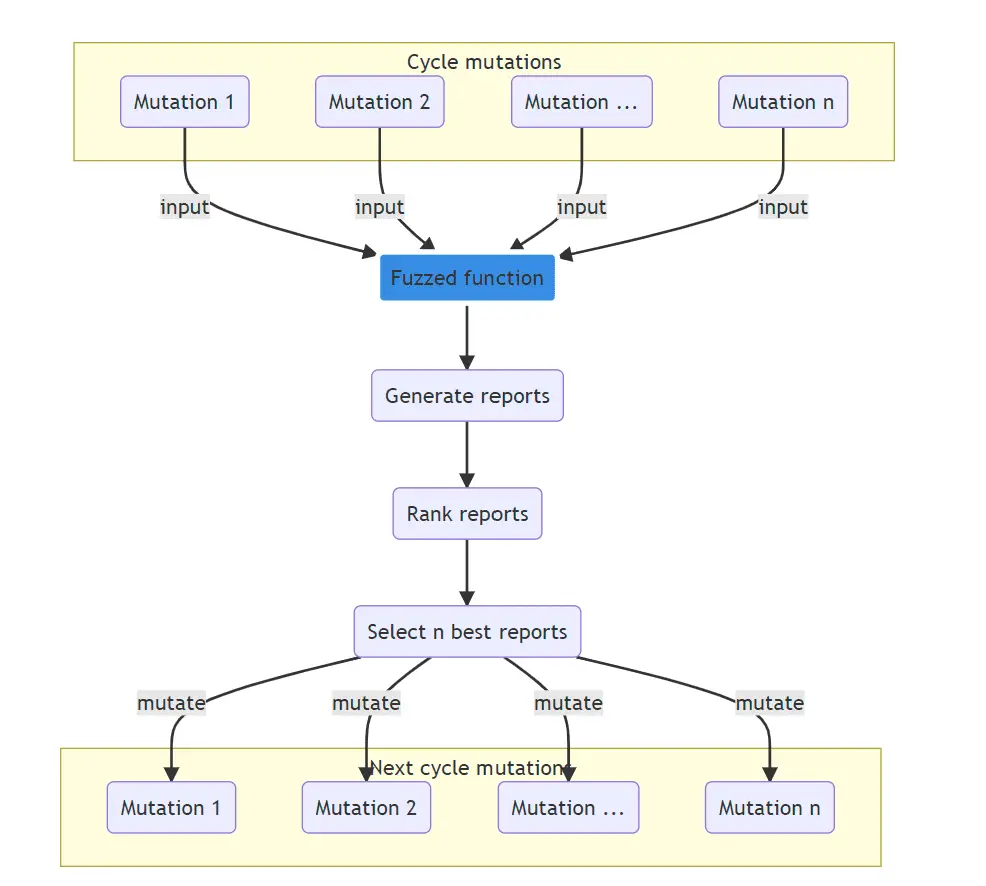
Frelatage
Frelatage is a coverage-based Python fuzzing library which can be used to fuzz python code. The development of Frelatage was inspired by various other fuzzers, including AFL/AFL++, Atheris, and PythonFuzz. The main purpose of the project is to take advantage of the best features of these fuzzers and gather them together into a new tool in order to efficiently fuzz python applications.
How it works
The idea behind the design of Frelatage is the usage of a genetic algorithm to generate mutations that will cover as much code as possible. The functioning of a fuzzing cycle can be roughly summarized with this diagram:
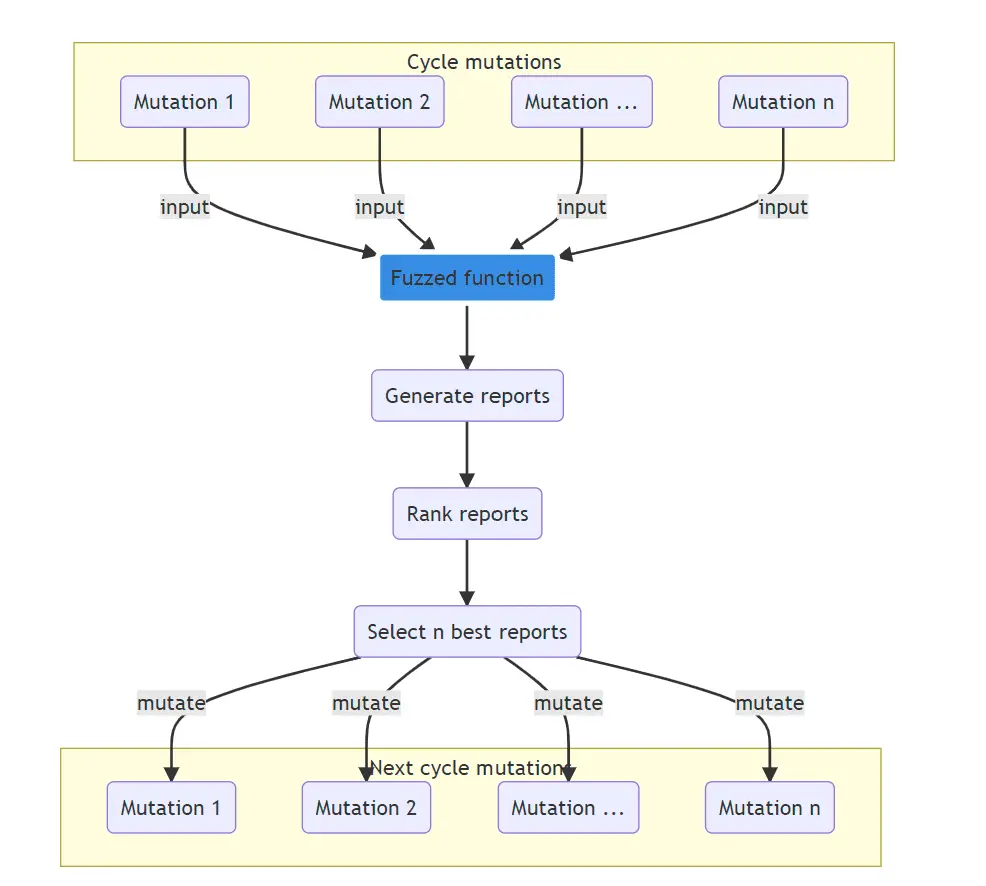
Features
Fuzzing different argument types:
- String
- Int
- Float
- List
- Tuple
- Dictionary
File fuzzing
Frelatage allows to fuzz a function by passing a file as input.
Fuzzer efficiency
- Corpus
- Dictionnary
Risks
Please keep in mind that, similarly to many other computationally-intensive tasks, fuzzing may put strain on your hardware and on the OS. In particular:
-
Your CPU will run hot and will need adequate cooling. In most cases, if cooling is insufficient or stops working properly, CPU speeds will be automatically throttled. That said, especially when fuzzing on less suitable hardware (laptops, smartphones, etc), it’s not entirely impossible for something to blow up.
-
Targeted programs may end up erratically grabbing gigabytes of memory or filling up disk space with junk files. Frelatage tries to enforce basic memory limits, but can’t prevent each and every possible mishap. The bottom line is that you shouldn’t be fuzzing on systems where the prospect of data loss is not an acceptable risk.
-
Fuzzing involves billions of reads and writes to the filesystem. On modern systems, this will be usually heavily cached, resulting in fairly modest “physical” I/O – but there are many factors that may alter this equation. It is your responsibility to monitor for potential trouble; with very heavy I/O, the lifespan of many HDDs and SSDs may be reduced.
A good way to monitor disk I/O on Linux is the ‘iostat’ command:
$ iostat -d 3 -x -k […optional disk ID…]
Changelog v0.1
- 🎉 Frelatage goes from Alpha to Beta with version 0.1.0 🎉
- The interface has been reworked
- Many bugs have been fixed
- The source code is now formatted to meet PEP8 standards and typing and verified using MyPy
- Infinite fuzzing is now possible, #23
Install & Use
Copyright (c) 2022 Rog3rSm1th





