gdbfrontend v0.11.3 beta releases : easy, flexible and extensionable GUI debugger
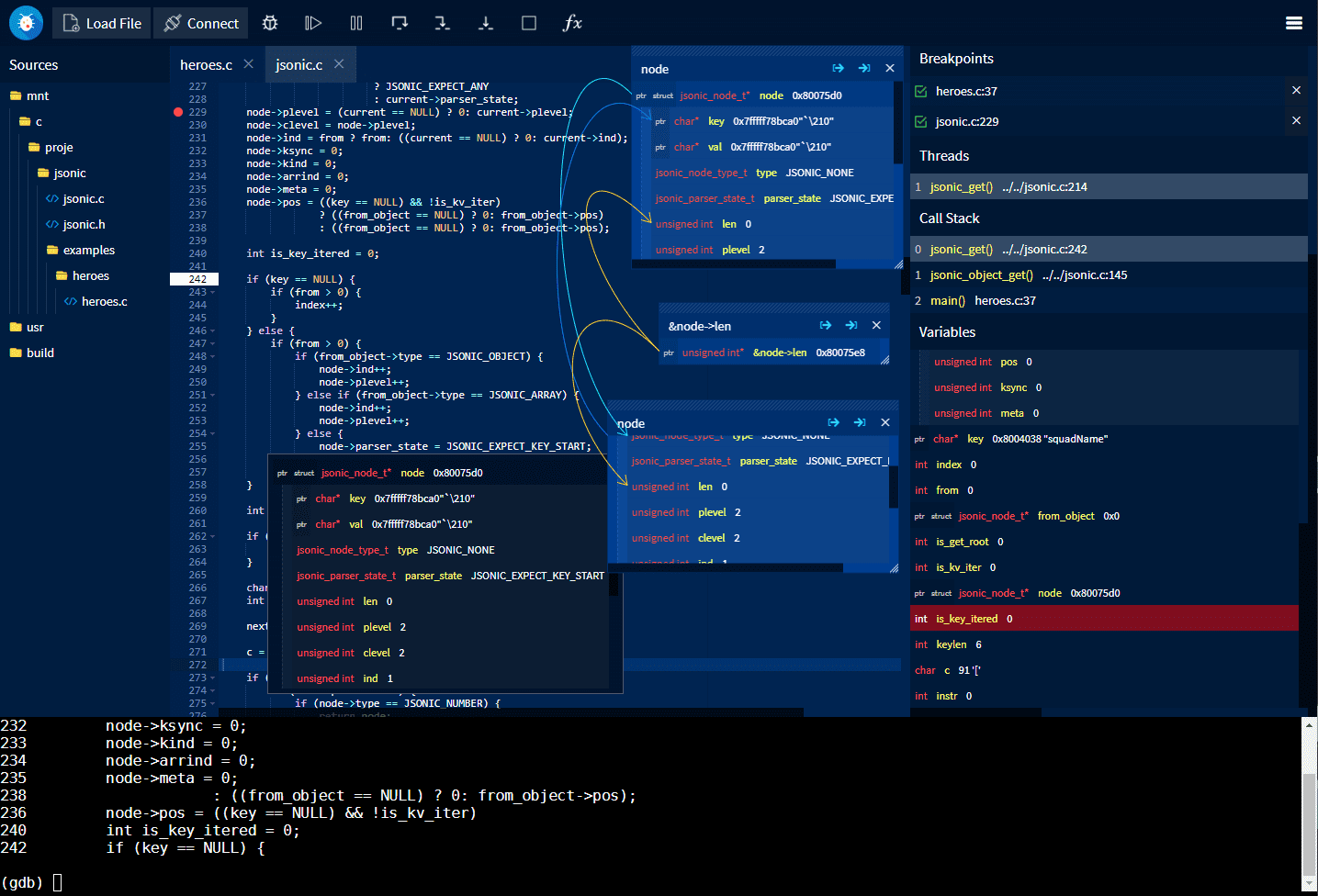
GDBFrontend
GDBFrontend is an easy, flexible, and extension-able gui debugger.
Changelog v0.11.3 beta
- Fixed startup issue on MacOS for x86_64 architecture (now it must be usable on x64 MacOS, please report if you encounter any issue 🤭)
- Re-engineered debug events system
- Fixed a watchpoint breakpoint issue
- Fixed a slightly occuring issue on closing source file issue that avoids switching previous source file when you close current one
- Added shortcut hints for runtime buttons tooltips
- Updated xterm.js
Use
Options
--help, -h
Shows help text.
--version, -v
Shows version.
--gdb-executable=PATH, -g PATH
You can specify GDB executable path like gdbfrontend --gdb-executable=/path/to/gdb. (Optional)
--tmux-executable=PATH, -tmux PATH
You can specify Tmux executable path like gdbfrontend --tmux-executable=/path/to/tmux. (Optional)
--terminal-id=PATH, -t PATH
You can specify Tmux terminal id like gdbfrontend --terminal-id=terminal-name. (Default: gdb-frontend)
--listen=IP, -l IP
Specifies listen address for HTTP and WS servers.
--port=PORT, -p PORT
Specifies port range for three ports to (Gotty: PORT, HTTP: PORT+1, WS: PORT+2).
--http-port=PORT
Specifies HTTP server port.
--server-port=PORT
Specifies WS server port.
--gotty-port=PORT
Specifies Gotty server port.
--verbose, -v
Enables verbose output.
Troubleshooting
Zombie Processes
Sometimes GDB and gdb-frontend may not be closed correctly. In this case, you can terminate the gdb-frontend shell.
tmux kill-session -t gdb-frontend
GDB-Related Issues and Tips
- GDB does not give sources of a linked object until stepping a line that calls a function from the linked object once. You can add breakpoint a line and step it once, then you will see sources from linked objects hereafter during the session.
Download
Copyright (C) 2019 rohanrhu
Source: https://github.com/rohanrhu/





