GooFuzz v1.2.3 releases: enumerate directories, files, subdomains or parameters
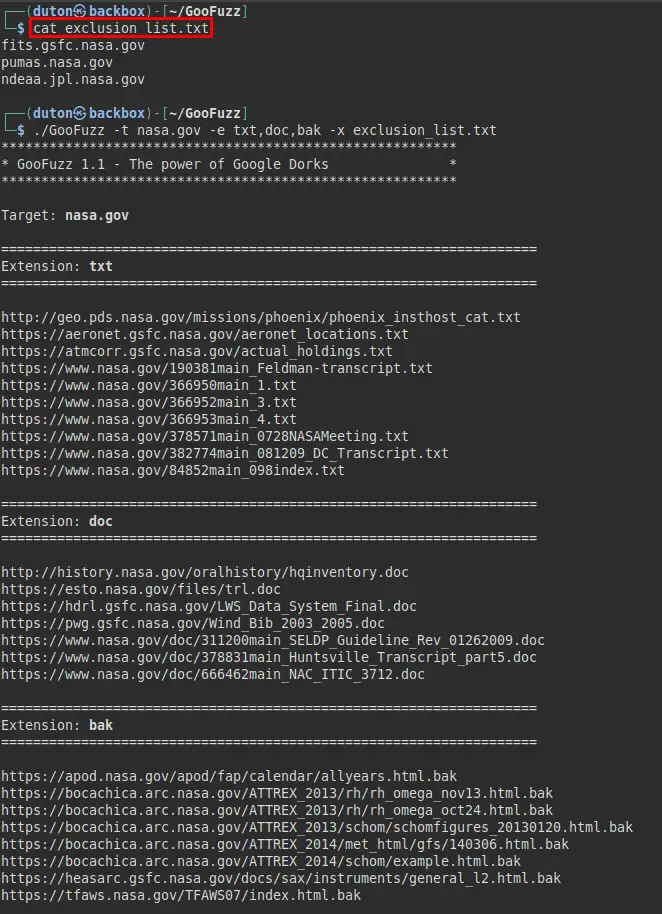
GooFuzz
GooFuzz is a script written in Bash Scripting that uses advanced Google search techniques to obtain sensitive information in files or directories without making requests to the web server.
GooFuzz performs fuzzing with an OSINT approach, managing to enumerate directories, files, subdomains, or parameters without leaving evidence on the target’s server and by means of advanced Google searches (Google Dorking).
Changelog v1.2.3
What’s new in this version:
- Remove “tput” binary to make use of native bash functions.
- Add Dockerfile for use in Docker on other operating systems (For example: Microsoft Windows). Acknowledgment to dhabierre for idea and code sharing.
Download
$ git clone https://github.com/m3n0sd0n4ld/GooFuzz.git
$ cd GooFuzz
$ chmod +x GooFuzz
Use
$ ./GooFuzz -h
Usage:
-h Display this help message.
-w <DICTIONARY> Specify a DICTIONARY, PATHS or FILES.
-e <EXTENSION> Specify comma-separated extensions.
-t <TARGET> Specify a DOMAIN or IP Address.
-p <PAGES> Specify the number of PAGES.
-x <EXCLUSIONS> EXCLUDES targets in searches.
Examples:
GooFuzz -t site.com -e pdf,doc,bak
GooFuzz -t site.com -e pdf -p 2
GooFuzz -t www.site.com -e extensionslist.txt
GooFuzz -t www.site.com -w config.php,admin,/images/
GooFuzz -t site.com -w wp-admin -p 1
GooFuzz -t site.com -w wordlist.txt
GooFuzz -t site.com -w login.html -x dev.site.com
GooFuzz -t site.com -w admin.html -x exclusion_list.txt
Lists files by extensions separated by commas.
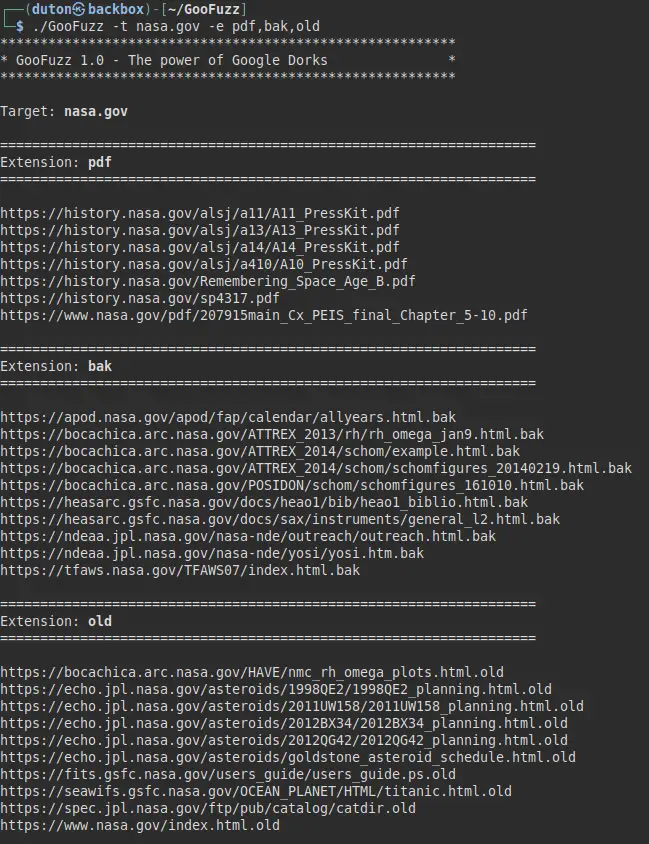
Lists files by extensions contained in a txt file.
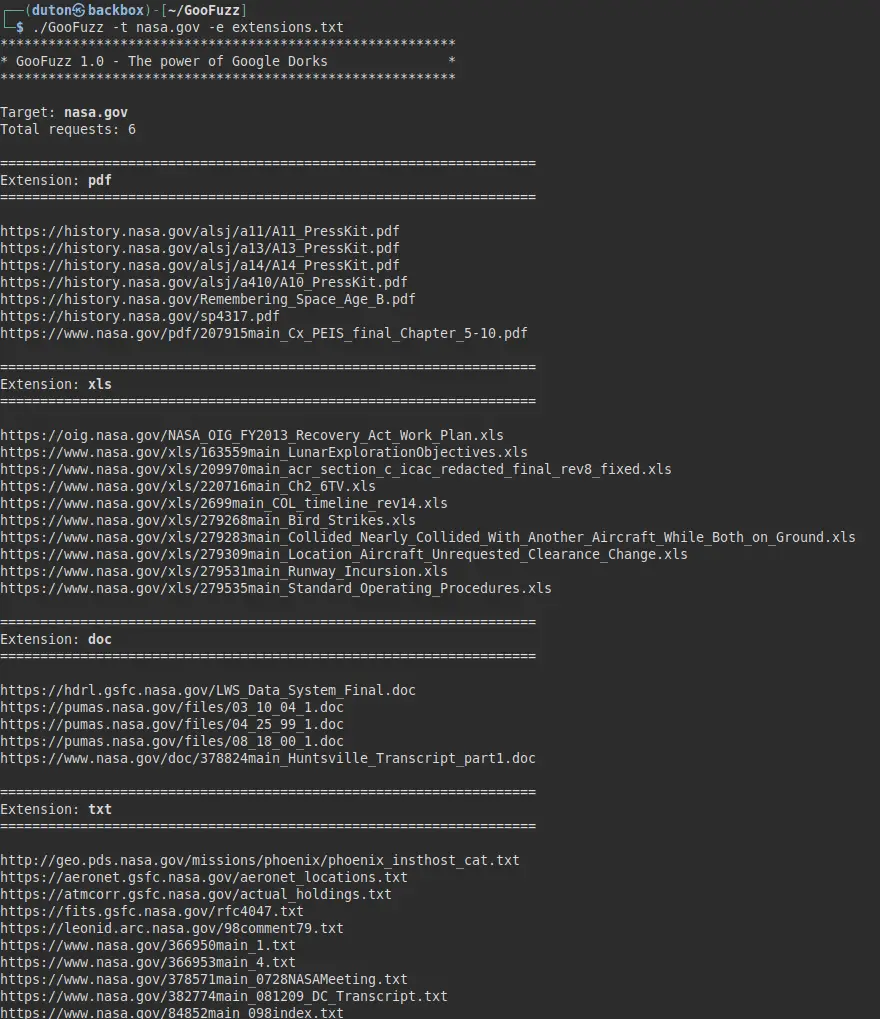
Lists files by extension, either subdomain or domain, and shows the first Google result.
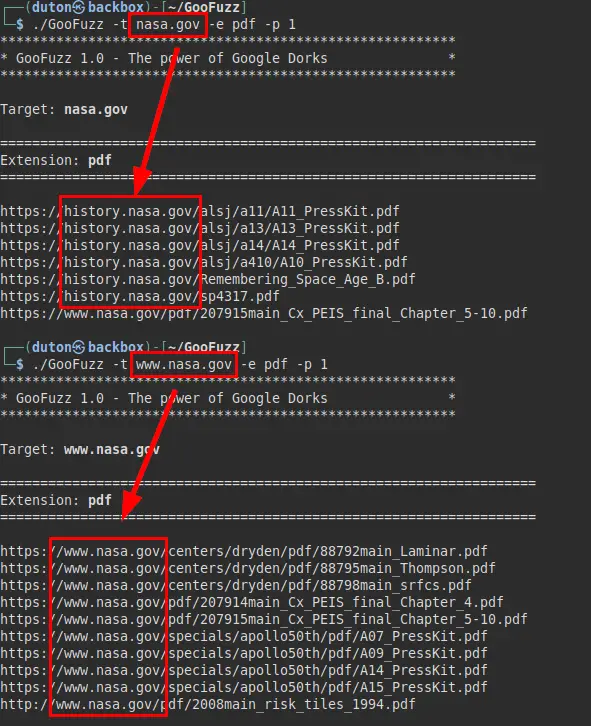
List files, directories, and even parameters by means of a wordlist (it is recommended to use only very small files).
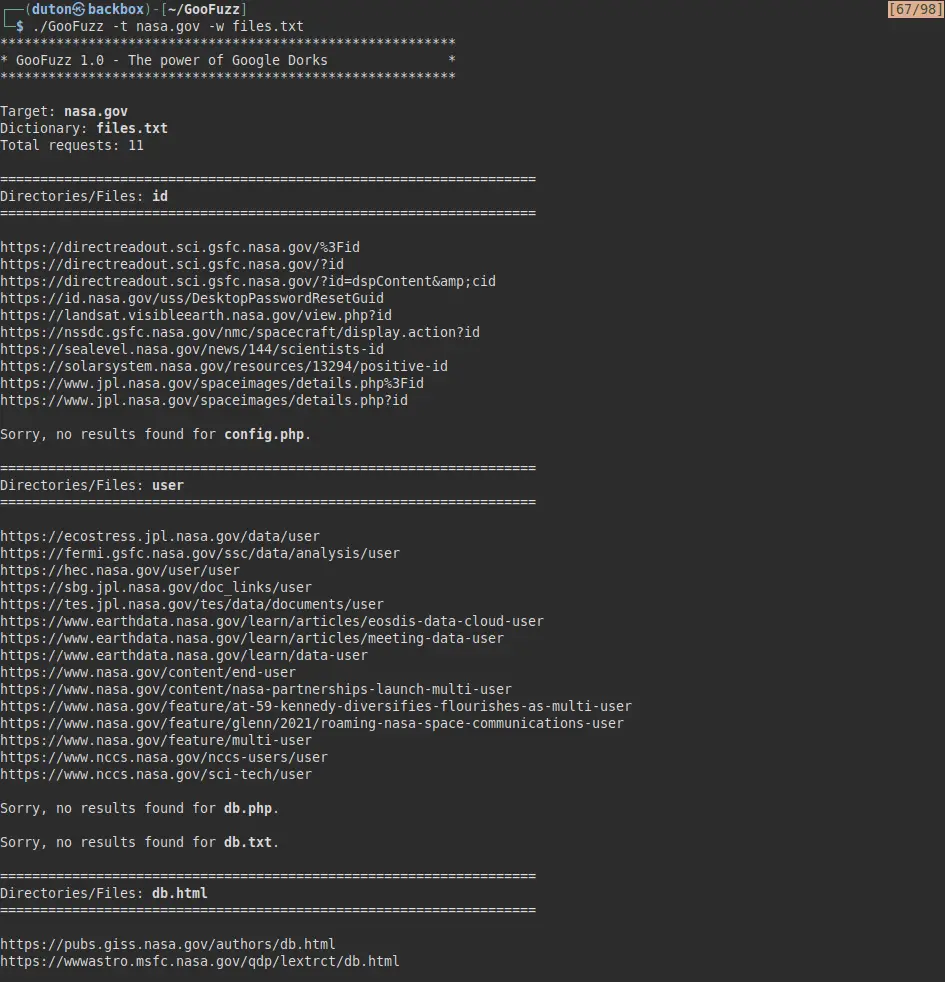
Lists directories and files by specifying paths, words, or file names.
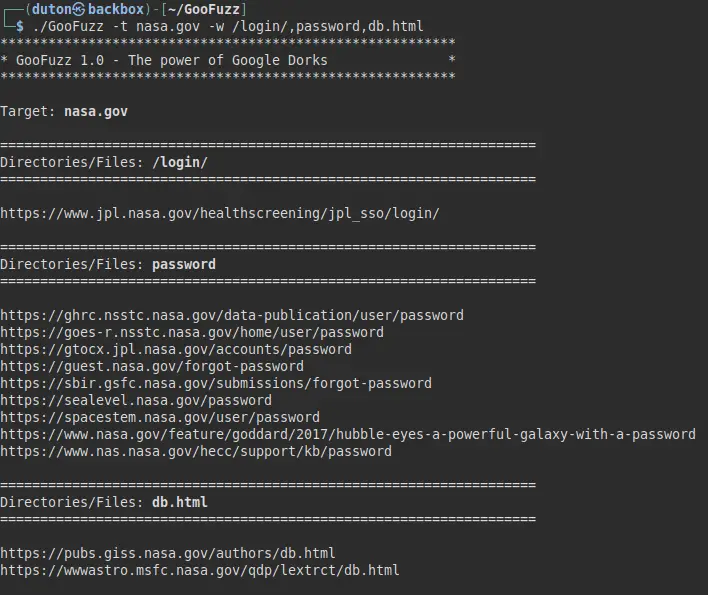
Exclusion of subdomains in your searches (separated by commas or by a list)
Example 1:
In this example, we remove the subdomain “mars.nasa.gov” from the search.
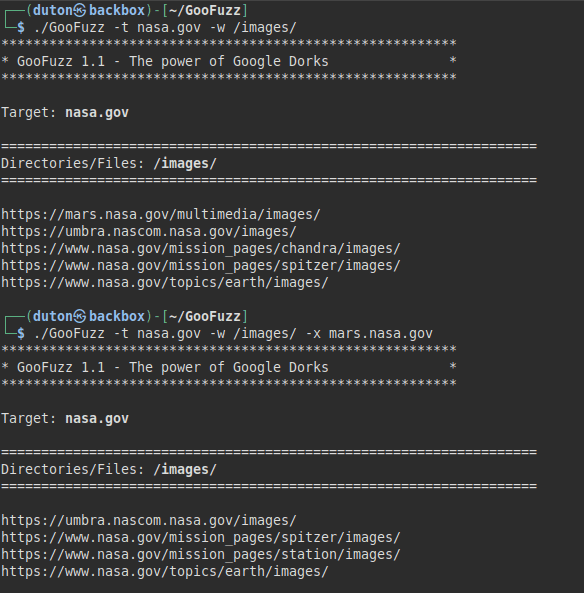
Example 2:
We perform a normal file search by three extensions and locate subdomains that we want to exclude.
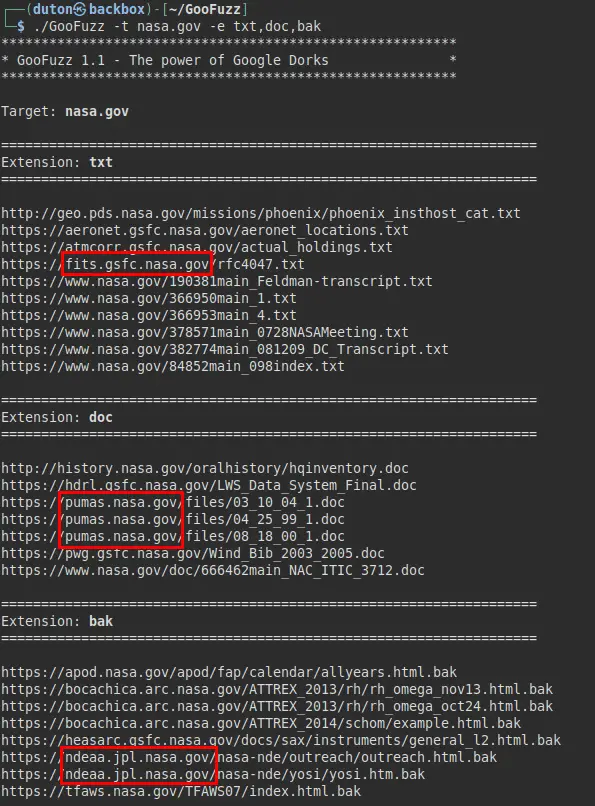
We create a file called “exclusion_list.txt” and insert the three subdomains to exclude, we perform the same search again but pass the list of excluded targets.
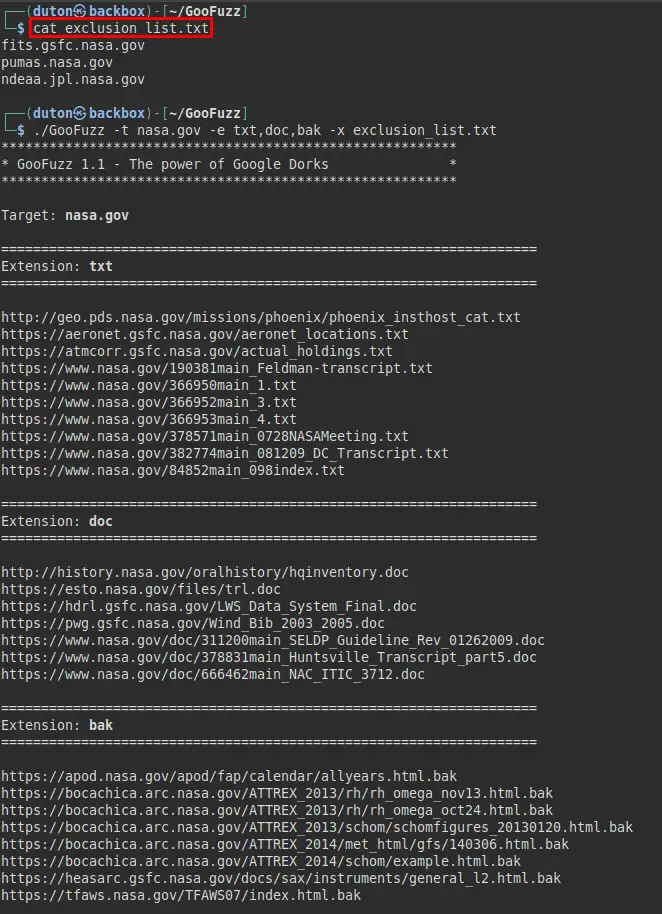
Copyright (C) 2022 m3n0sd0n4ld
Source: https://github.com/m3n0sd0n4ld/





