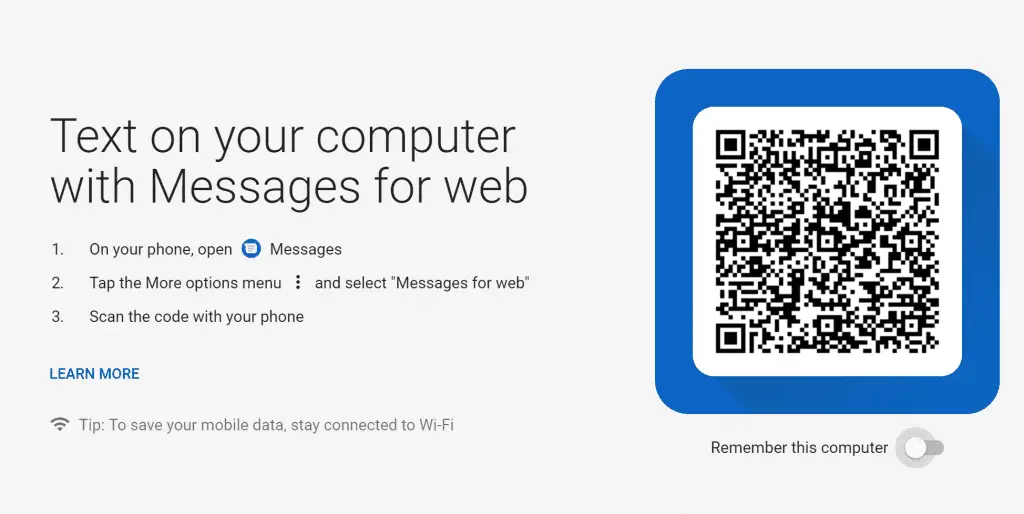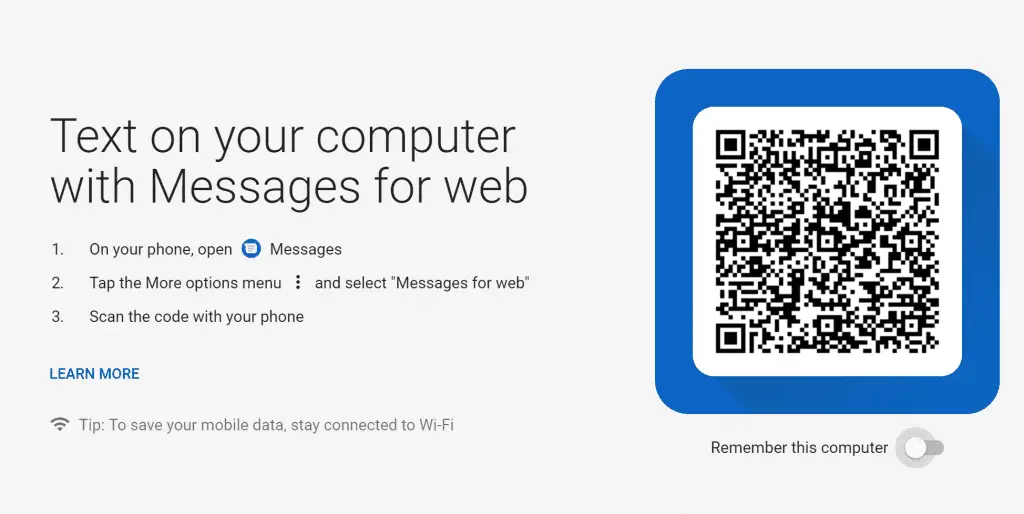
Google has launched an Android Messages web application that allows users to send text messages and other content via their web pages.
If users want to use this feature, they need to go to the Google Play Store to download the Android information app, and then scan the code to log in to the web version to operate.
As before, Google just launched a web version instead of a separate desktop program, but developers can use it to build a stand-alone desktop program for users to use.
After logging in, you can operate on the web page and send SMS. Google has always opened the API interface for developers to customise the application, for Google as long as the form of compliance can be compatible with this.
To send a message on your computer:
- First download Android Messages
- Then log in to the web application via the Android Messages More Options menu: https://messages.android.com/