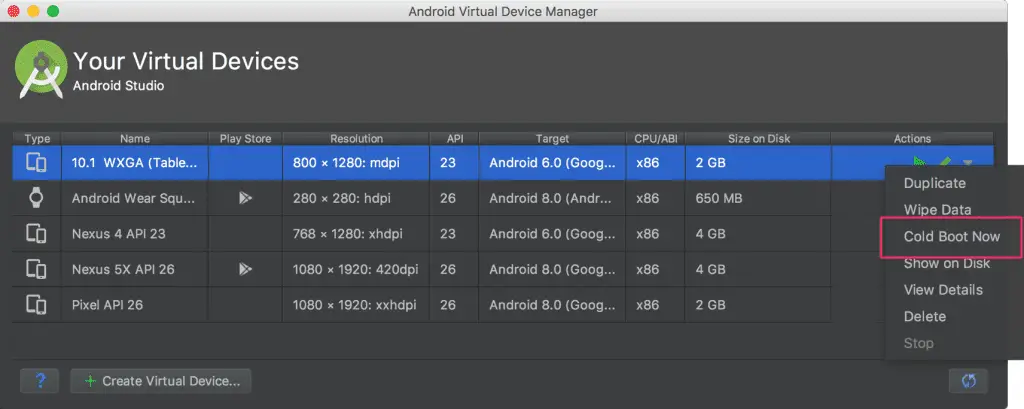
Google official has now brought developers a new version of the Android emulator that includes a lot of optimisations. The emulator can mainly simulate Android devices on a computer.
For the developer, the application can test for each model through the simulator, and there is no need to purchase a large number of devices for real-time installation for one test.
In addition to some improvements, this update optimises for AMD processors, and hardware acceleration also supports for Microsoft Hyper-V virtual machines.
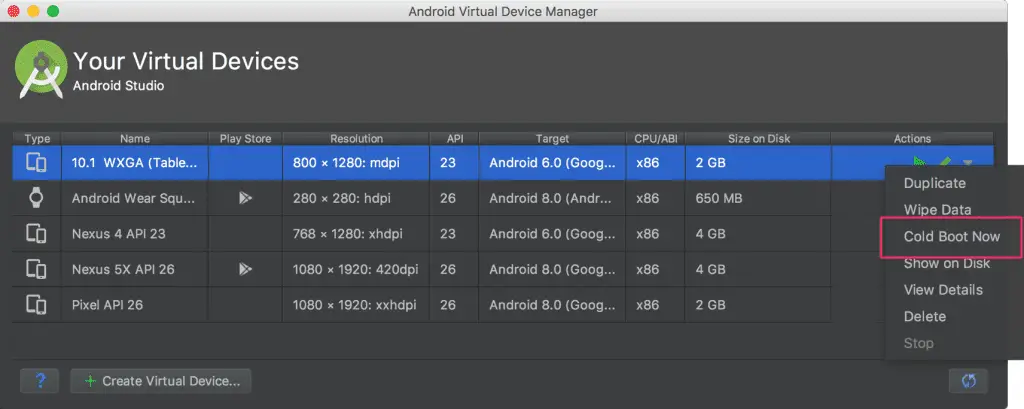
Intel and AMD processors:
For devices using Intel processors, the Android emulator will continue to use Intel’s hardware accelerated execution manager technology by default.
This technology is an open source hypervisor solution developed by Intel. Of course, users also need to enable the VT-x virtualisation option in the BIOS management settings.
If the device uses AMD, it mainly recommends the processor of the Ruilong series. Please note that only the Windows 10 Version 1803 April update is currently supported.
So if you are still using an older version of Windows 10, you must upgrade first, otherwise, you will not be able to use Google’s official Android emulator.
About Microsoft’s Hyper-V virtual machine:
Currently, the Google Android emulator already supports Microsoft’s Hyper-V virtual machine, and now supports the hardware acceleration of the virtual machine.
Of course, the ability to support hardware acceleration is mainly due to Microsoft’s recently released WHPX API, which makes it compatible with Hyper-V and supports acceleration.
The bad news is that if you want to use the Android emulator in the HYPER-V virtual machine, you can only use Intel processors and temporarily do not support AMD’s processors.
Download and deploy the Android emulator:
Developers need to download Android Studio v3.2 Beta or higher if the hardware meets the requirements. The specific download address is here.
Then install the Google Android emulator Android Emulator v27.38 and above, and download it through the Android Studio SDK Manager.
The use of Intel processors requires downloading the latest Intel HAXM v7.2.0 version, which can update in the Android Studio SDK Manager.
Finally, create an Android virtualisation device.
Source, Image: android