gOSINT: OSINT Swiss Army Knife
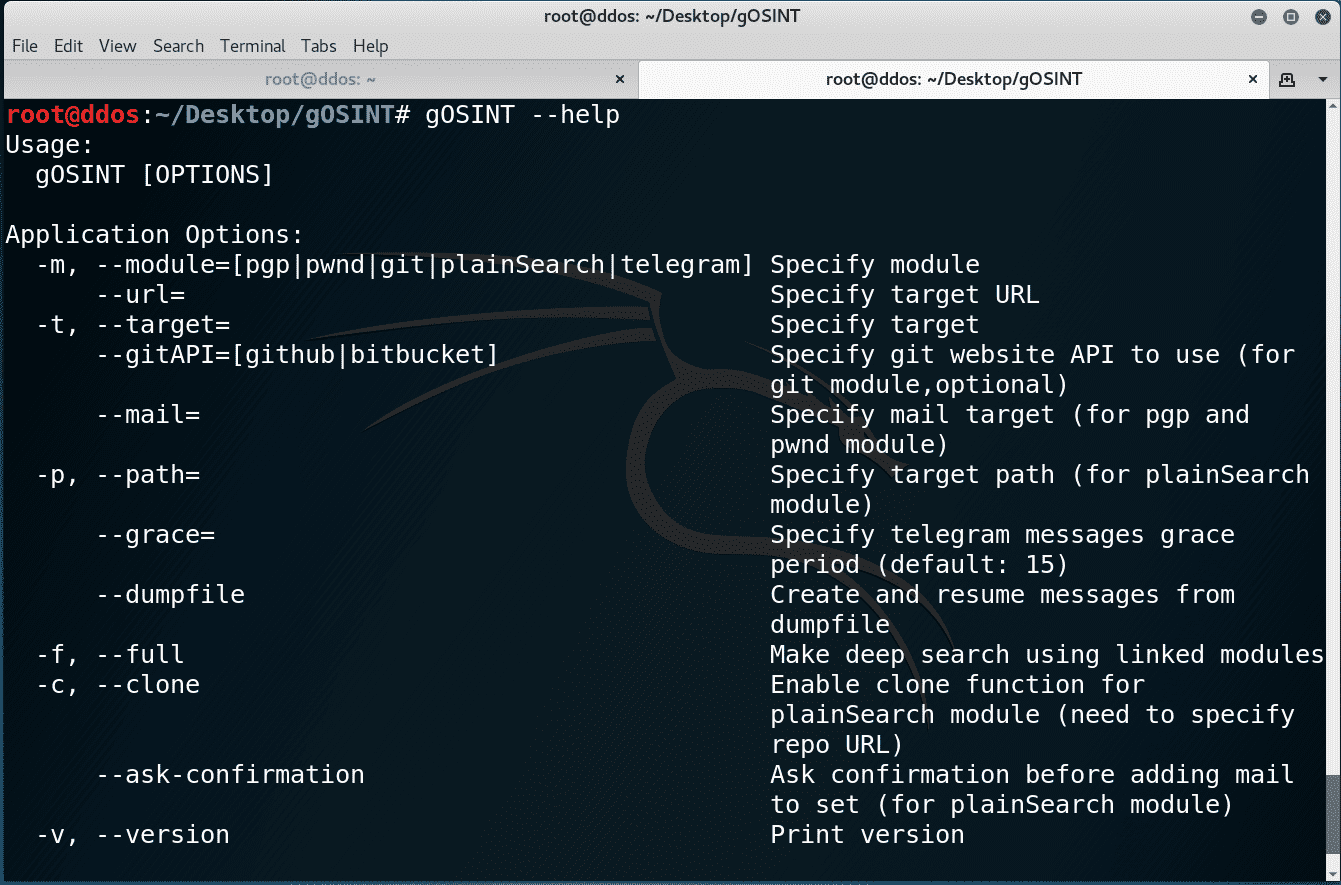
gOSINT
OSINT framework in Go
you probably want to take a look at the develop branch for more updates.
Introduction
gOSINT is a small OSINT framework in Golang, if you want, feel free to contribute!
What gOSINT can do
- Find emails from git repository
- Find Dumps for mail address
- Search for mail address linked to domain/mail address in PGP keyring
- Retrieve Info from domain whois (waiting to be implemented)
- Search for mail address in source code
- Retrieve Telegram Public Groups History
Building
You can use the building script, just clone the directory and execute it
git clone https://github.com/Nhoya/gOSINT
./build.sh
The package will be installed in /usr/local/bin
You can then call gOSINT from command line
$ gOSINT –help
Manual Building
Dependencies
Before building gOSINT manually you need to solve the dependencies:
go get “github.com/deckarep/golang-set”
go get “github.com/nhoya/goPwned”
go get “github.com/jessevdk/go-flags”
go get “gopkg.in/src-d/go-git.v4”
go get “github.com/jaytaylor/html2text”
git clone https://github.com/Nhoya/gOSINT && cd gOSINT && go build
Modules
Currently gOSINT is still an early version and few modules are supported
- git support for mail retrieving (using github API, bitbucket API or RAW clone and search)
- Search for mails in PGP Server
- https://haveibeenpwned.com/ search for mail-in databreach
- Retrieve Telegram Public Group Messages
- Search for mail address in the source
- https://shodan.io search
Usage
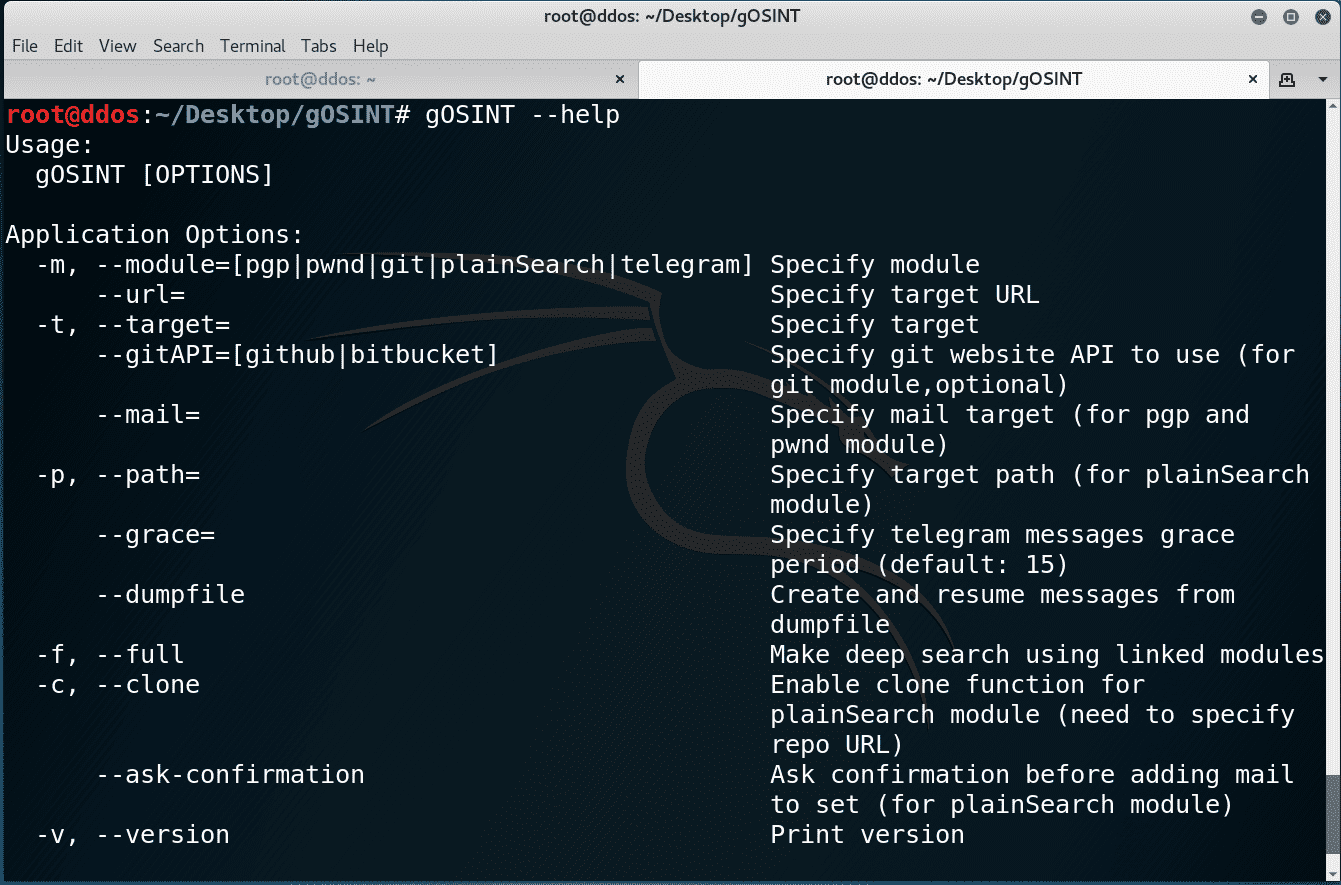
Examples
Currently, gOSINT supports the following actions
gOSINT -m git –url=[RepoURL] –gitAPI [github|bitbucket] (optional)
retrieve mail from git commits
gOSINT -m git –url [RepoURL] –gitAPI [github|bitbucket] (optional) -f
pass the result to pgp search and pwnd module
gOSINT -m pwnd –mail [targetMail]
search for breaches where targetMail is preset
gOSINT -m pgp –mail [targetMail]
search for others mail in PGP Server
gOSINT -m pgp –mail [targetMail] -f
pass the result to haveibeenpwn module
gOSINT -m sourceSerch –path [targetDirectory]
search for mails in the source code (recursively)
gOSINT -m sourceSearh –path [targetDirectory] –ask-confirmation
ask confirmation before adding mail to search results
gOSINT -m sourceSearch –path [targetDirectory] -f
pass the result to pgp search and haveibeenpwnd modules
gOSINT -m sourceSearch –clone –url [targetRepository]
clone and search mail in the repository source
gOSINT -m sourceSearch –clone –url [targetRepository] -f
pass the result to pgp search and haveibeenpwnd modules
gOSINT -m sourceSearch –clone –url [targetRepository] –ask-confirmation
ask confirmation before adding mail to search results
gOSINT -m telegram –target [PublicGroupName]
retrieve message history for telegram public group
gOSINT -m telegram –target [PublicGroupName] –dumpfile
the output will be stored in a file, if the file is already populated it will resume from the last ID
gOSINT Copyright (C) 2018 Nhoya
Source: https://github.com/Nhoya/




