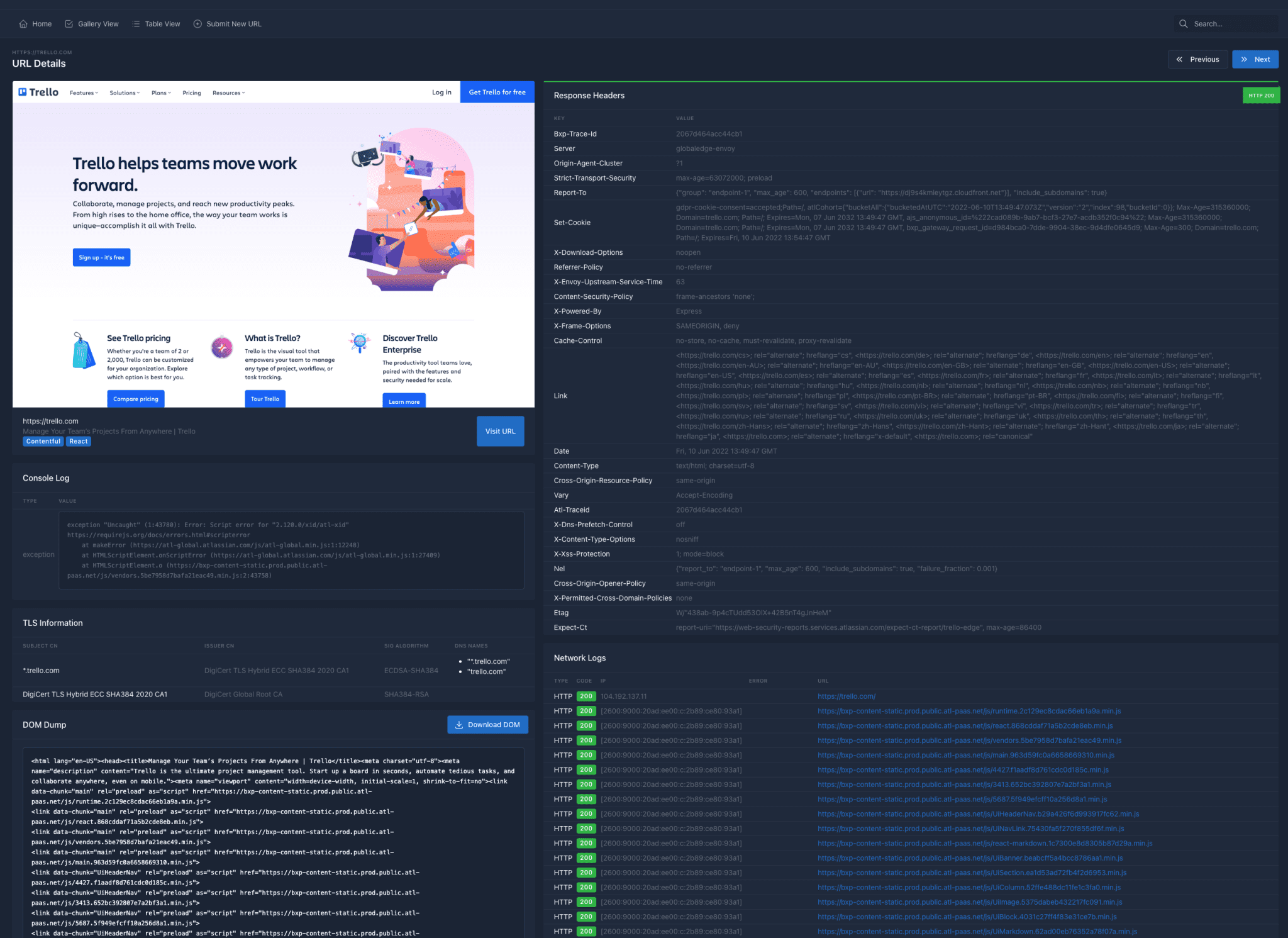
gowitness
gowitness is a website screenshot utility written in Golang, that uses Chrome Headless to generate screenshots of web interfaces using the command line, with a handy report viewer to process results. Both Linux and macOS are supported, with Windows support mostly working.
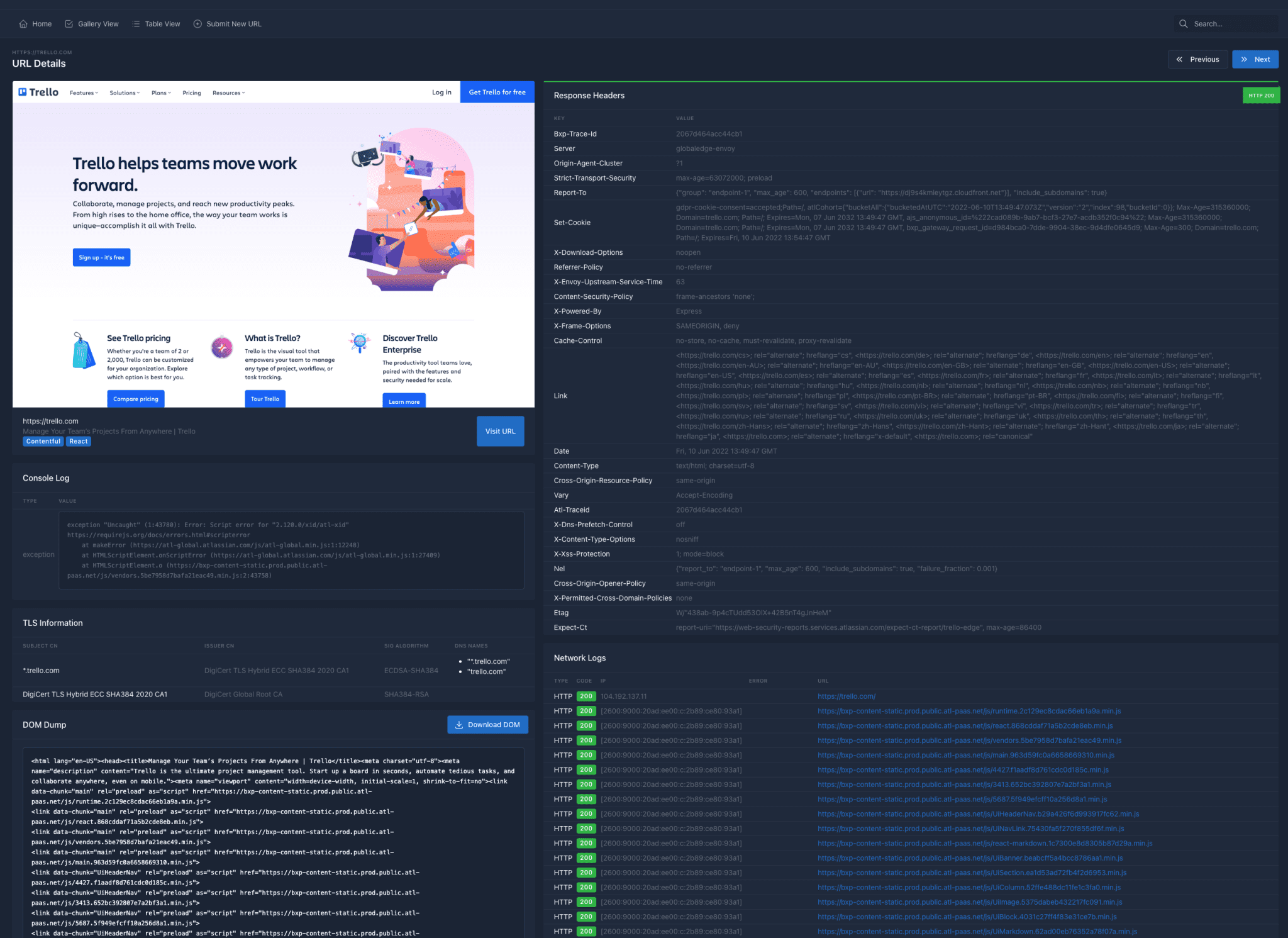
Feature
The primary of purpose that gowitness serves is to take screenshots of websites and do that well. As such, gowitness has many ways to be told how to take a screenshot. These include:
- Taking a single screenshot with the single command
- Scanning a network CIDR (or many) with the scan command
- Parsing a Nmap file for target information with the nmap command
- Accepting URLs submitted via web service with the server command (perfect for integration with other tools)
- Taking screenshots from a text file (or read via stdin) with the file command
In addition, gowitness can be configured in many ways.
db
By default, gowitness will store screenshots in a screenshots/ directory in the path where gowitness is being run from. It will also store all of the preflight information (initial HTTP response which includes headers & TLS information) in a sqlite3 database called gowitness.sqlite3. The behaviour can be modified with the –db-path, –screenshot-path, and –disable-db flags.
Install & Use
Copyright (C) 2022 sensepost