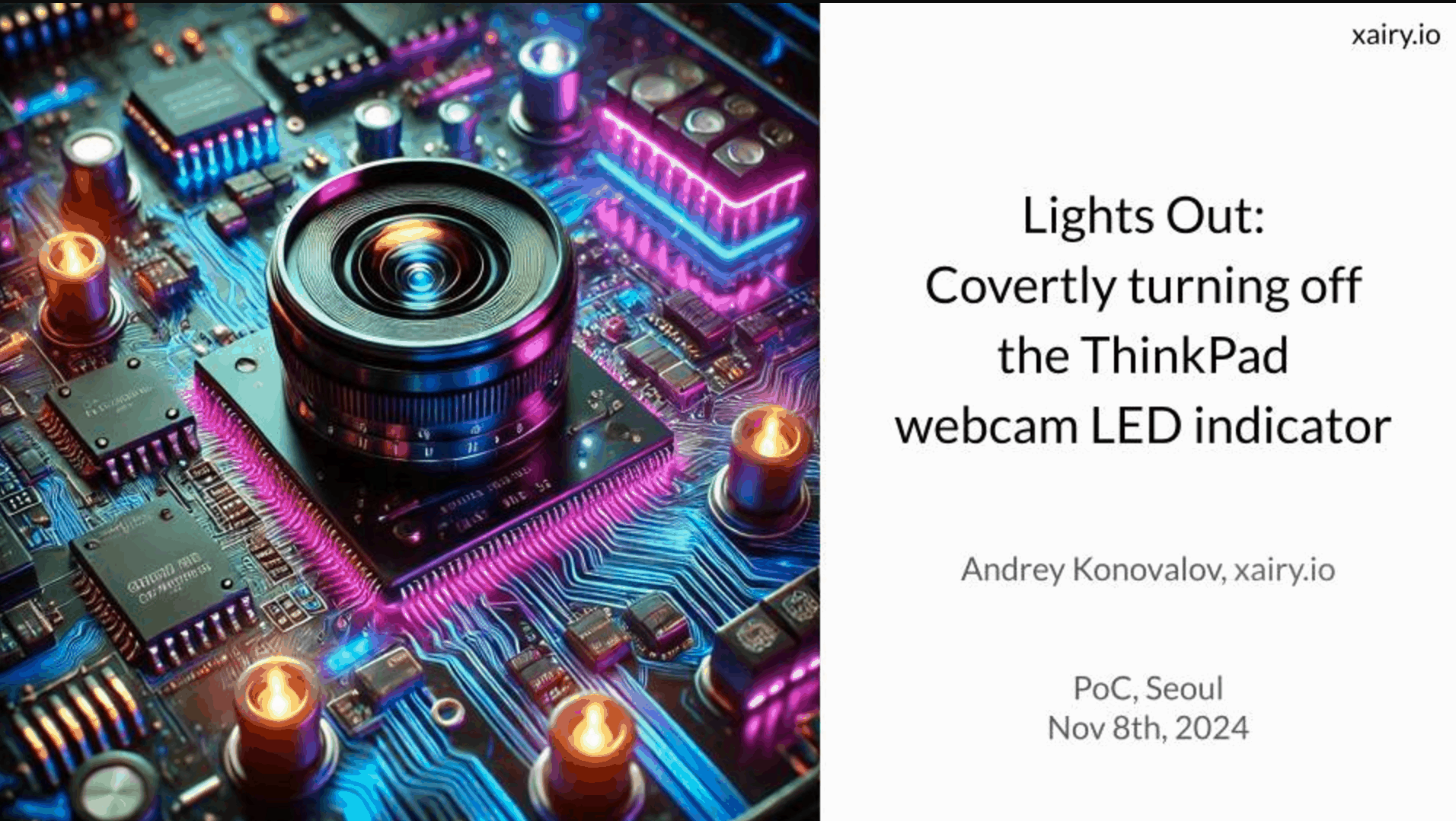
A few years ago, a viral photo of Mark Zuckerberg’s laptop revealed a simple yet effective security measure: tape covering the webcam. It was a moment that ignited global conversations about privacy, reminding us of the vulnerabilities lurking in our everyday devices.
Today, most laptops come equipped with front-facing cameras, offering convenience for video calls and conferences. However, these cameras also represent a potential security risk. If a system is compromised, hackers can exploit the camera to spy on users, often without their knowledge.

To address these concerns, modern laptops have introduced features such as LED indicator lights that illuminate when the camera is active, and even hardware switches that physically disable the camera. These advancements aim to reassure users that their privacy is protected.
However, as Linux security engineer Andrey Konovalov demonstrated at last month’s POC 2024 Security Conference, such measures may not be as foolproof as they seem. In his presentation, Konovalov exposed the vulnerabilities of LED indicators, proving they can be secretly disabled by manipulating the firmware.
Getting made fun of because you cover laptop webcam with a sticker? 😭
Here are materials from my talk about controlling ThinkPad X230 webcam LED over USB presented at POC by @POC_Crew 😎
Use these as a comeback 😁
Slides: https://t.co/REAm5XYAPm
Code: https://t.co/qxlPG6FMVK pic.twitter.com/GMMkAZmPM3— Andrey Konovalov (@andreyknvl) November 11, 2024
Konovalov’s research focused on the ThinkPad X230. Using a technique involving firmware re-flashing, he managed to disable the camera’s LED indicator. This allowed the camera to record without alerting the user.
The LED indicator is fundamentally controlled by the camera’s firmware. If the firmware can be modified, so can the behavior of the LED light. His proof-of-concept, now available on GitHub, highlights how this exploit could be adapted to other devices.
In light of this vulnerability, users are advised to consider the following precautions:
- Physical Obstruction: Employing physical barriers, such as camera covers or closing the laptop lid when not in use, remains a reliable method for preventing unauthorized camera access.
- Firmware Updates: Regularly updating laptop firmware can help mitigate the risk of exploitation. Manufacturers often release updates to address identified vulnerabilities.
- Security Software: Utilizing comprehensive security software can provide an additional layer of protection against malware and other threats that may compromise camera security.