honeypots: 16 honeypots in a single pypi package
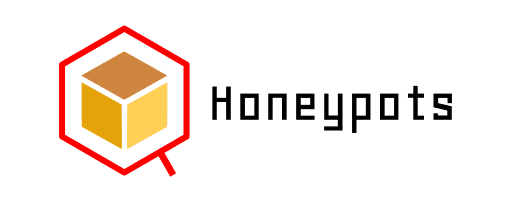
honeypots
16 different honeypots in a single PyPI package for monitoring network traffic, bots activities, and username \ password credentials. All honeypots are non-blocking and can be used as objects or called directly with the in-built auto-configure scripts.
The currently available honeypots are dns ftp httpproxy http https imap mysql pop3 postgres redis smb smtp socks5 ssh telnet vnc.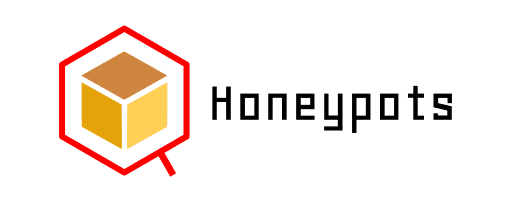
Current Servers/Emulators
- QDNSServer <- DNS (Server using Twisted)
- QFTPServer <- FTP (Server using Twisted)
- QHTTPProxyServer <- HTTP Proxy (Server using Twisted)
- QHTTPServer <- HTTP (Server using Twisted)
- QHTTPSServer <- HTTPS (Server using Twisted)
- QIMAPServer <- IMAP (Server using Twisted)
- QMysqlServer <- Mysql (Emulator using Twisted)
- QPOP3Server <- POP3 (Server using Twisted)
- QPostgresServer <- Postgres (Emulator using Twisted)
- QRedisServer <- Redis (Emulator using Twisted)
- QSMBServer <- SMB (Server using impacket)
- QSMTPServer <- STMP (Server using smtpd)
- QSOCKS5Server <- SOCK5 (Server using socketserver)
- QSSHServer <- SSH (Server using socket)
- QTelnetServer <- TELNET (Server using Twisted)
- QVNCServer <- VNC (Emulator using Twisted)
Install
pip3 install honeypots
Usage Example – Auto configure
honeypot, or multiple honeypots separated by comma or word all
python3 -m honeypots ssh
Usage Example – Auto configure with specific ports
Use as honeypot:port or multiple honeypots as honeypot:port,honeypot:port
python3 -m honeypots imap:143,mysql:3306,redis:6379
Usage Example – Import as object and auto test
Usage Example – Import as object and test with external ssh command
Copyright (C) 2020 qeeqbox
Source: https://github.com/qeeqbox/





