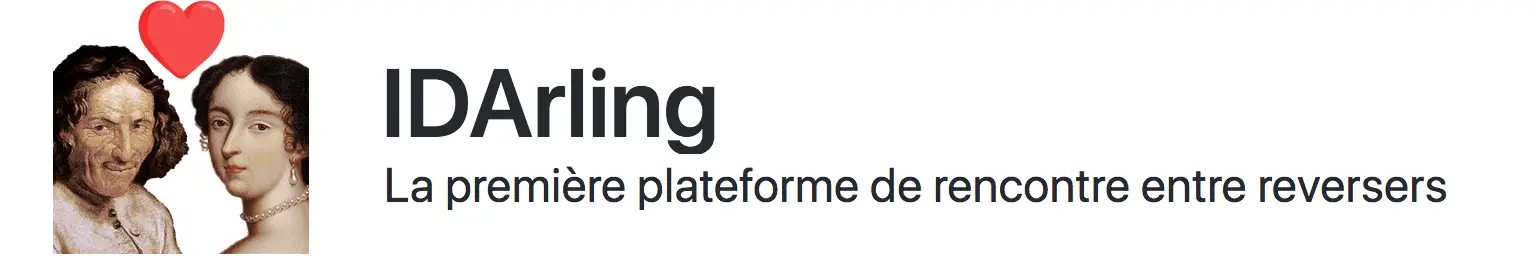
IDArling is a collaborative reverse engineering plugin for IDA Pro and Hex-Rays. It allows synchronizing in real-time the changes made to a database by multiple users, by connecting together different instances of IDA Pro.
The main features of IDArling are:
- live recording and replaying of all user interactions;
- loading and saving of IDA databases to a central server;
- interactive IDA status bar widget and custom dialogues;
- Python plugin and server with no extra dependencies;
- and even more to come…
Installation
Install the IDArling client into the IDA plugins folder.
git clone https://github.com/IDArlingTeam/IDArling.git
- Copy idarling_plugin.py and the idarling folder to the IDA plugins folder.
- On Windows, the folder is at C:\Program Files\IDA 7.0\plugins
- On macOS, the folder is at /Applications/IDA\ Pro\ 7.0/idaq.app/Contents/MacOS/plugins
- On Linux, the folder may be at /opt/IDA/plugins/
- Alternatively, you can use the “easy install” method by copying the following line into the console:
Warning: The plugin is only compatible with IDA Pro 7.0 on Windows, macOS, and Linux.
The dedicated server requires PyQt5, which is integrated into IDA. If you’re using an external Python installation, we recommend using Python 3, which offers a pre-built package that can be installed with a simple pip install PyQt5.
Usage
IDArling loads automatically when IDA is opened, installing new elements into the user interface.
First, use the widget in the status bar to add the server of your choice in the Network Settings. Then connect to the server using the widget again. Finally, you should be able to access the following menus:
Copyright (C) 2018
- Alexandre Adamski <neat@idarling.re>
- Joffrey Guilbon <patate@idarling.re>
Source: https://github.com/IDArlingTeam/