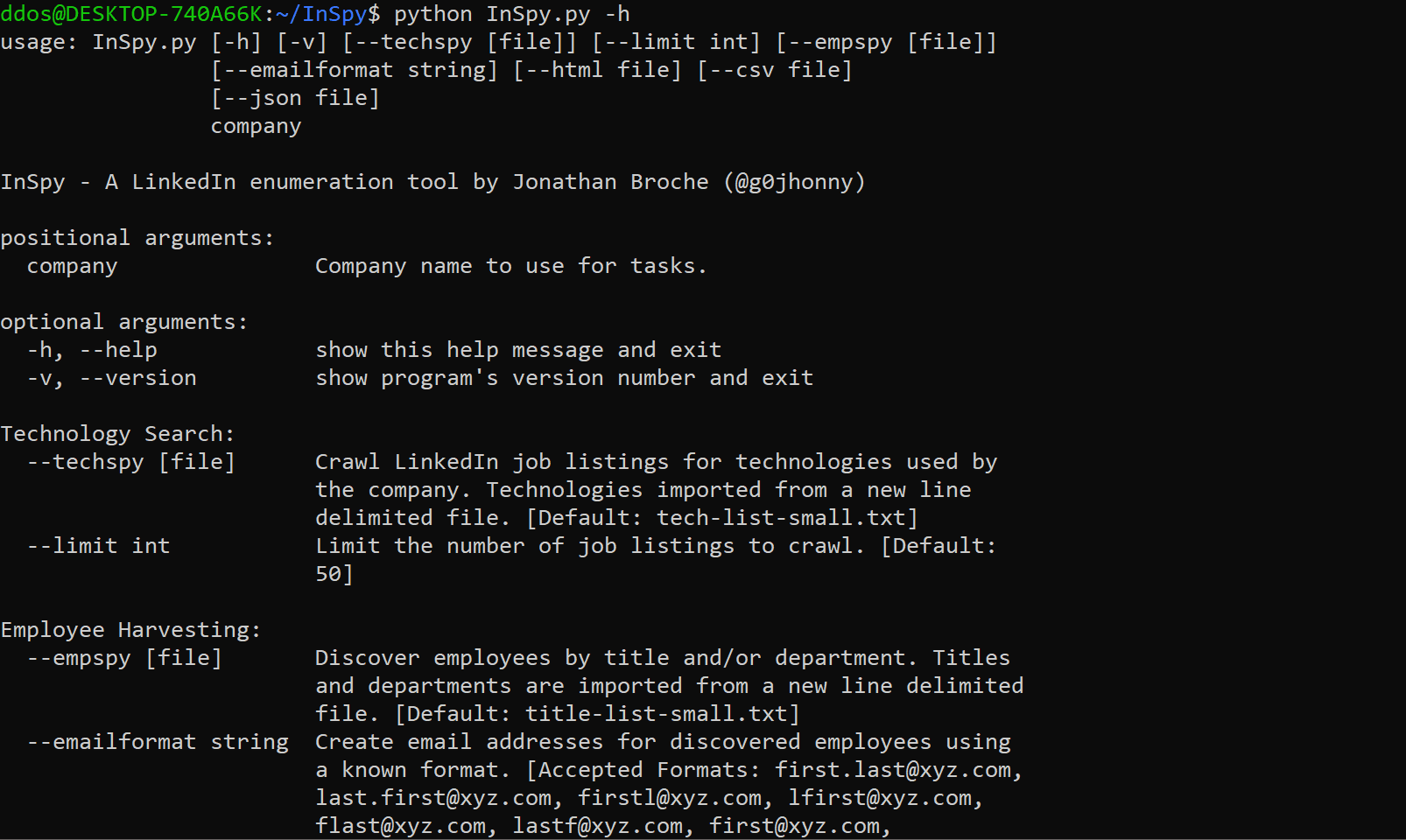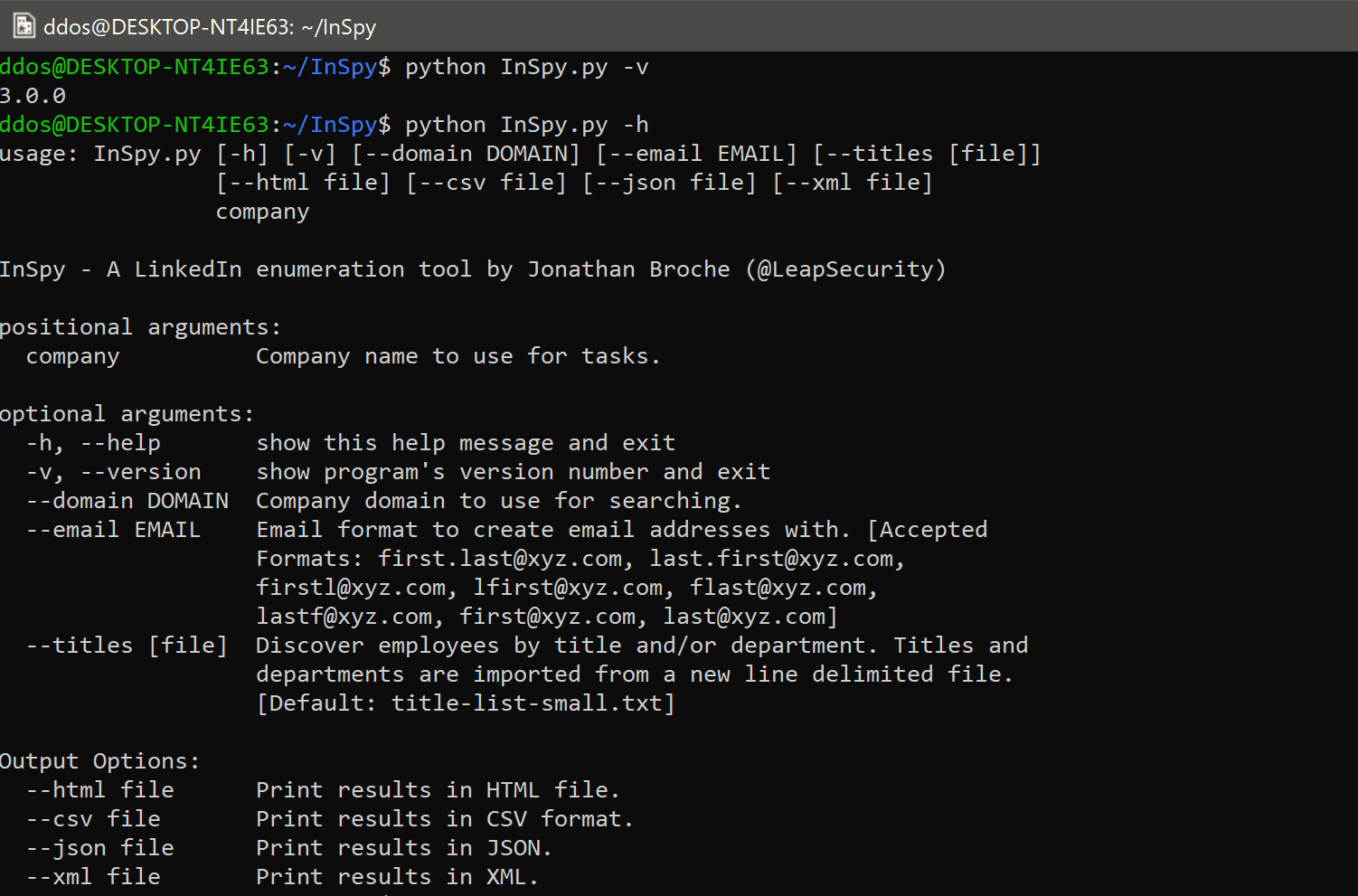InSpy is a python based LinkedIn enumeration tool. It has two functionalities: TechSpy and EmpSpy.
- TechSpy – Crawls LinkedIn job listings for technologies used by the provider company. It attempts to identify technologies by matching job descriptions to keywords from a new line delimited file.
- EmpSpy – Crawls LinkedIn for employees working at the provider company. It searches for employees by title and/or departments from a new line delimited file. It may also create emails for the identified employees if the user specifies an email format.
Version 3.0 introduces the automation of domain and email retrieval in addition to randomized headers and XML output support.
Installation
git clone https://github.com/gojhonny/InSpy.git
cd InSpy
pip install -r requirements.txt
Obtain an API key from HunterIO and insert it into the hunterio variable within InSpy.py (line 29).
Usage

InSpy - A LinkedIn enumeration tool by Jonathan Broche (@jonathanbroche)
positional arguments:
company Company name to use for tasks.
optional arguments:
-h, --help show this help message and exit
-v, --version show program's version number and exit
Technology Search:
--techspy [file] Crawl LinkedIn job listings for technologies used by
the company. Technologies imported from a new line
delimited file. [Default: tech-list-small.txt]
--limit int Limit the number of job listings to crawl. [Default:
50]
Employee Harvesting:
--empspy [file] Discover employees by title and/or department. Titles
and departments are imported from a new line delimited
file. [Default: title-list-small.txt]
--emailformat string Create email addresses for discovered employees using
a known format. [Accepted Formats: first.last@xyz.com,
last.first@xyz.com, first_last@xyz.com, last_first@xyz.com,
firstl@xyz.com, lfirst@xyz.com,
flast@xyz.com, lastf@xyz.com, first@xyz.com,
last@xyz.com]
Output Options:
--html file Print results in HTML file.
--csv file Print results in CSV format.
--json file Print results in JSON.
Copyright (c) 2018 Leap Security
Source: https://github.com/gojhonny/