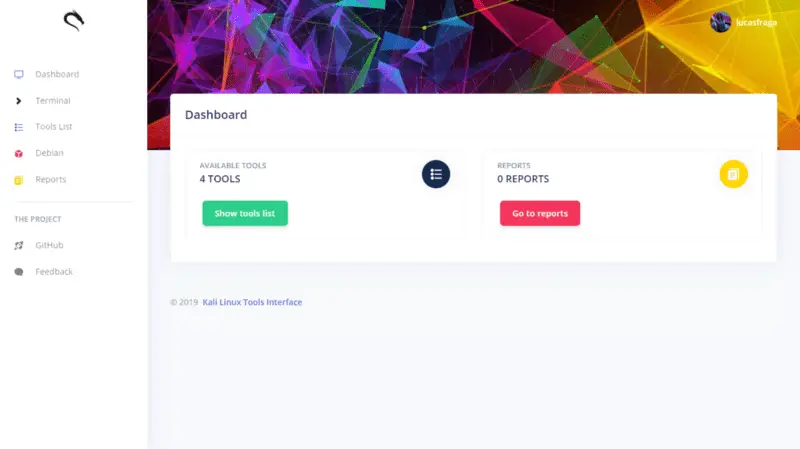Kali Linux Tools Interface: graphical interface to use information security tools by the browser
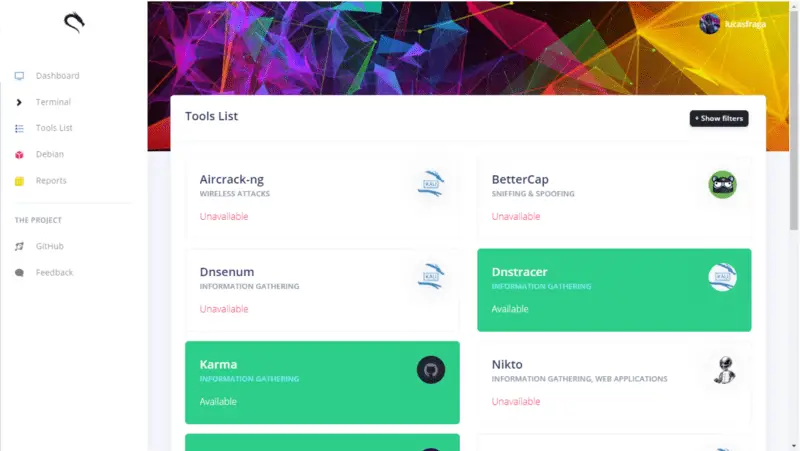
Kali Linux Tools Interface
It is a graphical interface to use information security tools by the browser. The project uses the Kali Linux tools as a reference because it is the distribution that has the largest package of native tools.
Prerequisites
- A Debian-based distribution (preferably Kali Linux)
- The information security tools installed
- Apache / Nginx service running
- SSH Service running
- Shell In A Box (if you want to use the Terminal)
- To install Shell In A Box, use the following command: sudo apt-get install shellinabox
Installation
- git clone https://github.com/lucasfrag/Kali-Linux-Tools-Interface.git
- Extract the contents to the folder of your web server.
- Create a database called kali in MySQL and import the file assets/database.sql.
- Edit the file assets/includes/config.php and set your settings.
- Enjoy!
Copyright (c) 2019 Lucas Fraga
Source: https://github.com/lucasfrag/