Linux or Windows: Which is Better for Gaming?
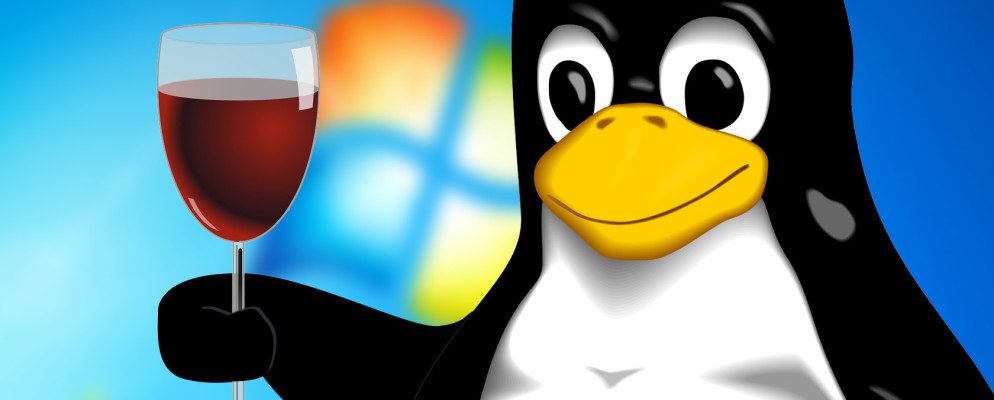
While Linux proves itself to be the best OS for modifying your desktop settings, the story becomes rather different when it comes to gaming. The best part of Linux is that it’s open-source. Also, choose a good keyboardmousegalaxy is very important. However, when you compare it to the number of games on Windows, specifically Steam, they fall short.
While Windows still dominates when it comes to compatibility and quantity of games, Linux, is still growing and adapting to Steam. Due to SteamOS made for Linux, more and more games are slowly added into the kernel and that’s a good thing.
But now that Linux is most likely to live up to Gabe “Lord Gaben” Newell’s statement, “Linux and Open Source are the future of gaming”, does this mean we can transfer from Windows or just stay there and keep enjoying the present times? Let’s find out.
How SteamOS Helped Linux Play Games
If Steam never existed in the first place and become the household launcher for video games, gaming in Linux would have been simpler. But, it was already tried and tested back in 2011 to 2016 that most Steam games were never available in the kernel due to its compatibility issues.
Jump into 2019 and Linux is finally getting that treatment it deserves for gaming. How? An operating system is known as SteamOS.
If you aren’t too familiar with Linux, Linux isn’t technically an OS like Windows; instead, it’s a kernel that can run different kinds of OS. That’s what makes Linux great – you have limitless opportunities to make your own kind desktop.
And with SteamOS, the system specializes in running games properly for Linux. Sure, it was very jaggy and rough around the edges during its first years but now, Linux can now properly run over more than six thousand Steam games.
Best of all. unlike the Windows and Mac versions of the Steam launcher, Linux users can customize their own kind of Steam launcher. Want to add basketball themes? You got it. Love Rainbow Six Siege operators and use them as icons for your Steam game library? Go ahead. Want to unleash your weeaboo-ness? Add some waifus and edgy Rasengan themes if you will.
Can You Finally Play Competitive Multiplayer on Linux?
Well, that really depends on what multiplayer game is available there. For example, League of Legends and Minecraft are non-Steam games that are available to play on Linux. Team Fortress 2, DotA 2, and CS:GO run properly on SteamOS while some Steam games like Rainbow Six: Siege and Battlerite cannot launch properly…at least not yet, that is.
Linux even lets you adjust your resolution based on your screen whether it’s 1080p, a 1440p monitor, or a high-profile 4K. You can also adjust your desktop settings when gaming if you have specs that can play modern games. If you look for a gaming monitor, then read the guide on choosing a gaming monitor.
Why A Lot of People Like Playing on Linux
While it’s a given that PC games run well on Windows, some like to be on the other side where there are more freedom and other perks. In the case of Linux, you got customization over your game launcher. Not only do you get to tinker with your game list, but you can do all these for free. Additionally, games occasionally run better and perform faster than Windows 10. This is due to the fact that Linux has drastically lesser bloatware and programs that automatically run when you boot up the PC.
Linux Gaming According to Redditors
I had to go on an investigation in forums to find experienced Linux players. And what better way to find an active forum than on Reddit, specifically in r/pcmasterrace, r/linuxmasterrace, and r/linux_gaming.
On one thread, Reddit user u/JooJoona asked,
“I’m planning on building a reasonably high-end gaming PC. The problem is that I hate Microsoft, and would like to get completely rid of all their nonsense if possible. The only choice for an OS, in that case, would be some kind of Linux, I reckon.
So how does Linux compare with Windows in regards to gaming? How is the performance? How is Steam on Linux? How much would I be restricting myself when it comes to the number of games available if I choose Linux?
EDIT: My goal is to hit 1920×1080 with =>60fps with max graphics settings in most triple-A titles. I don’t have any particular future releases in mind right now..”
Here are good answers from Reddit users u/squidazz and u/pdp respectively:
“I went through a similar process. I have a beefy gaming desktop that dual boots to XUbuntu and Windows. I spend 98% of my time booted into Xubuntu. The NVIDIA graphics card is supported via the “allow proprietary drivers” option in XUbuntu. I run the native Linux version of Steam and the supported high-end games work fine. The last few games I played were the latest XCOM, Darkest Dungeon, and Sid Meier’s Beyond Earth. All ran fine with no crashes. I also run Steam under Wine via PlayOnLinux for Windows only games, but those have been 2D games and I haven’t tried to run anything high end via that method. I have the Windows boot available for high-end Windows-only games, but I find now that I steer my new purchases towards those supported Linux so that I don’t have to bother with Windows. Just booting under Windows makes me cringe, it feels so damn laggy and slow now that I have been spoiled by XUbuntu.” -u/squidazz
“Microsoft only supports DirectX12 on Windows 10 and is promoting that API for game developers in order to “persuade” gamers to use Win 10 instead of previous versions of Windows. Microsoft has also killed Win7 and Win8 support for the newest AMD and Intel CPU features for the same reason.
If you decide to use Windows 10 you’re basically conceding to Microsoft.
The alternative graphics API is Vulkan, from the independent industry consortium that maintains OpenGL. Whereas Linux and macOS games in the past used OpenGL, going forward the majority of games will be using Vulkan on Linux, Win7, Win8, Win10. Vulkan is great even for those using Windows in a VM, dual-boot, or exclusively.” -u/pdp
Here’s another question asked by u/Kingofgames6712 in the thread:
“Is Linux a good gaming option?
I’m looking into building a Linux based system for my friends gaming pc and wondered if there were any major issues because I’m only used to windows.”
Here are some viable answers that you should consider:
“If your a windows user then don’t send your friend towards Linux. Linux is a fine choice to the game on, and thanks to steamplay/proton I personally have only run into a couple games I can’t play.
But the thing is, if you and your friend are used to windows then you would have to learn some things in Linux.
I’d suggest instead, you try Linux. Try living in a Linux environment for a bit and gaming for yourself. If you can manage it, then yeah go ahead and then start bringing others over to Linux.
In every journey in life, it helps to have a guide.” –u/marsvalient
“Not if your playing current AAA Windows games. I have been gaming on my Linux system for the past 15 years. But I use native Linux games on my Linux system. Who knew that Linux games work 100% on a Linux system. It’s a crapshoot for Windows games. Especially for current Windows games. If you like Linux games then switch. If your only going to play Windows games, I would advise stick with Windows. There is no Windows game that says it supports Linux. Only the Linux community can help, which they have by created wine and other good third-party wine applications. But, not every Windows game will work flawlessly in a Linux system, while using wine. Old Windows game you have a very good chance to make them work under wine. But I’m talking about very old games.” –u/Linuxllc
“If you are a Windows guy you should start by dual booting and start with Ubuntu. Also if you can, put Windows and Linux on 2 separate disks and use the motherboard’s UEFI to pick which one you use every time you boot up. This lets you easily go back and forth between OSs and makes it a lot easier to start over if something breaks. This is the way I did it and it let me gradually move from Windows to Linux gradually while not worrying about losing any of my data.” –u/nik282000
What Does This Mean for Gaming on Windows?
While Linux is slowly improving in terms of overall gaming performance, it still has many ways to learn. For example, some games are still locked at 60 fps while others aren’t still fully-optimized for SteamOS despite being available on the system.
Of course, if you’re a PC player and you heard and saw Lord Gaben saying Linux is the future, you really shouldn’t be worried. After all, Windows is still the face of PC gaming more than anything. It still runs PC games the best and has the most optimal performance levels versus those of Mac and Linux. That is, of course, given that Linux won’t become more competent than how they’re doing now. If Gabe Newell is right, then it would trigger a new form of PC gaming war that can even be greater than the current Steam vs Epic Games Store rivalry.
What Advantages Does Windows Have Over Linux?
First of all, Windows has little to no problems when it comes to playing modern PC games and backward-compatibility on older titles. This is because game developers choose Windows by default to be the primary OS for running their PC games. Remember, not all game developers create Mac and Linux versions. If they happen to be on Steam, it’s all going to depend on Valve if they’ll make a Linux edition of a particular game. And so far, barely half of the Steam games are only available for Linux.
Second, Windows is Launcher-friendly. While Steam is the major PC game launcher, don’t forget that there are other launchers with their own exclusive games too; clients such as Epic Games Store, EA Origin, Bethesda Launcher, Ubisoft Uplay, Tencent Gaming, and Garena Games Launcher run well on Windows but are not available to Linux.
If you happen to be a Linux user and want to play Fortnite or any Epic-exclusive game, you’re going to need a PC that runs Windows instead (Steam – 1, Epic – 0). Epic Games have yet to address this issue but so far, any game in that launcher is incompatible with the OS.
The Verdict
While it still has much to learn, Linux is already capable of quality PC gaming. But if you already have Windows installed, just go with it since it’s already proven to be good grounds for video games. Linux gaming depends on what game you want to play, as long as they’re optimized for the OS. As Linux keeps on growing, soon it can rival Windows when in terms of PC optimization – which could trigger a new breed of PC gaming war after Steam versus Epic. There are loading issues when it comes to Linux but there’s nothing a good SSD can fix (see the PCGuide review of the best NVMe SSDs) as well as a large RAM to go along with.
For now, Windows is still the safest way to play PC games. But if you want to personalize your games launcher to your own liking, Linux is your way to go. Just remember that Window still has the upper-hand when it comes to available Steam games. And hey, maybe Lord Gaben could be right – maybe Linux will really become the face of
running PC games sometime in the future. Let’s just see what happens in the next 5 years…not unless Google will ruin gaming with Stadia and force it upon gamers to use their streaming service.





