MassMap: Combined port scanning w/ Masscan’s speed & Nmap’s scanning features
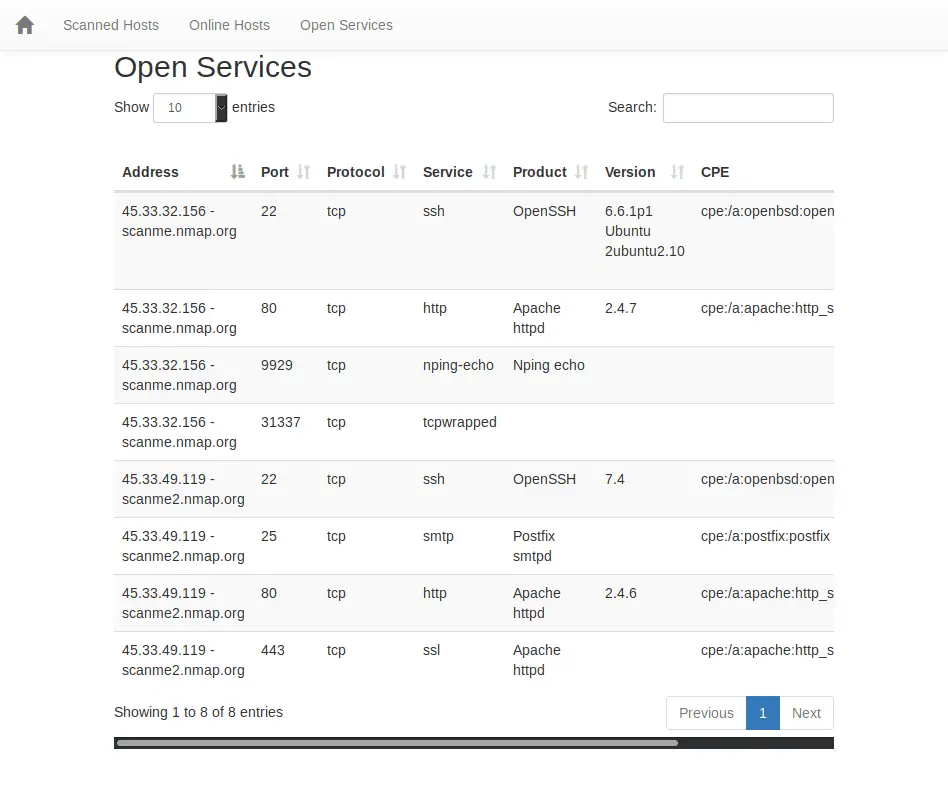
MassMap
MassMap automates port scanning of large target IP addresses and/or CIDR notations by combining Masscan’s speed, and Nmap’s detailed scanning features.
How it Works
- MassMap updates the machine and then checks if it has the latest versions of Masscan and Nmap. If not, MassMap installs them.
- Masscan then performs a scan on all 65535 TCP ports against the list of target IP addresses and/or CIDR notations. The results are stored in an HTML file under the results directory.
- Using the open ports identified by Masscan, an Nmap version and script scans gets executed against the hosts which have open ports. The results are also written in the results directory. Two HTML files are created: one uses Nmap’s default XLS stylesheet, while the other one uses honze’s bootstrap stylesheet.
Use
git clone https://github.com/capt-meelo/MassMap.git cd MassMap chmod +x massmap.sh ./massmap.sh <target_file>
Notes
- It’s suggested to run this tool in a VPS, such as DigitalOcean, for better speed & accuracy.
- Running this tool takes time, thus it’s recommended to run it under a screen or tmux session.
- By default, Masscan runs using the option –rate 100000 for more accurate results. If you want Masscan to run faster, increase the –rate option.
Copyright (c) 2019 Capt. Meelo
Source: https://github.com/capt-meelo/





