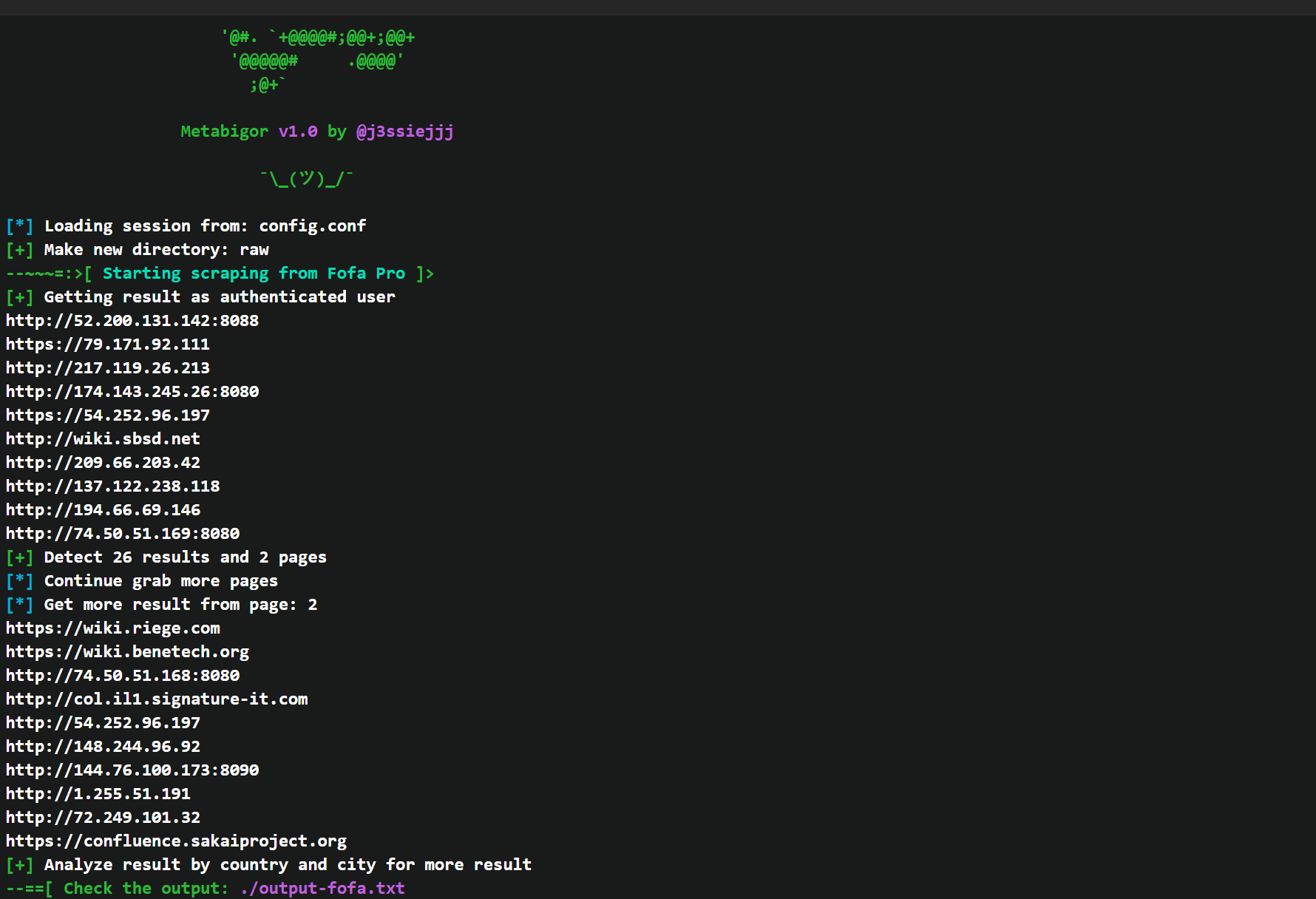What is Metabigor?
Metabigor allows you to do a query from the command line to awesome Search Engines (like Shodan , Censys, Fofa, etc) without any API key.
Don’t use your API key so you don’t have to worry about the limit of API quotation.*
Do query from the command line without Premium account.*
Get more result without a Premium account. *
But I have a Premium account why do I need this shit?
Again Metabigor will not lose your API quotation.
Your query will be optimized so you gonna get more result than using it by hand or API key.
Never get a duplicate result.*
Metabigor gonna use your cookie or not to simulate search from the browser and optimize the query to get more result.
git clone https://github.com/j3ssie/Metabigor
cd Metabigor
pip3 install -r requirements.txt
Use
[*] Setup session
Demo
Copyright (c) 2019 j3ssie Source: https://github.com/j3ssie/
Continue Reading