miasm v0.1.5 releases: Reverse engineering framework in Python
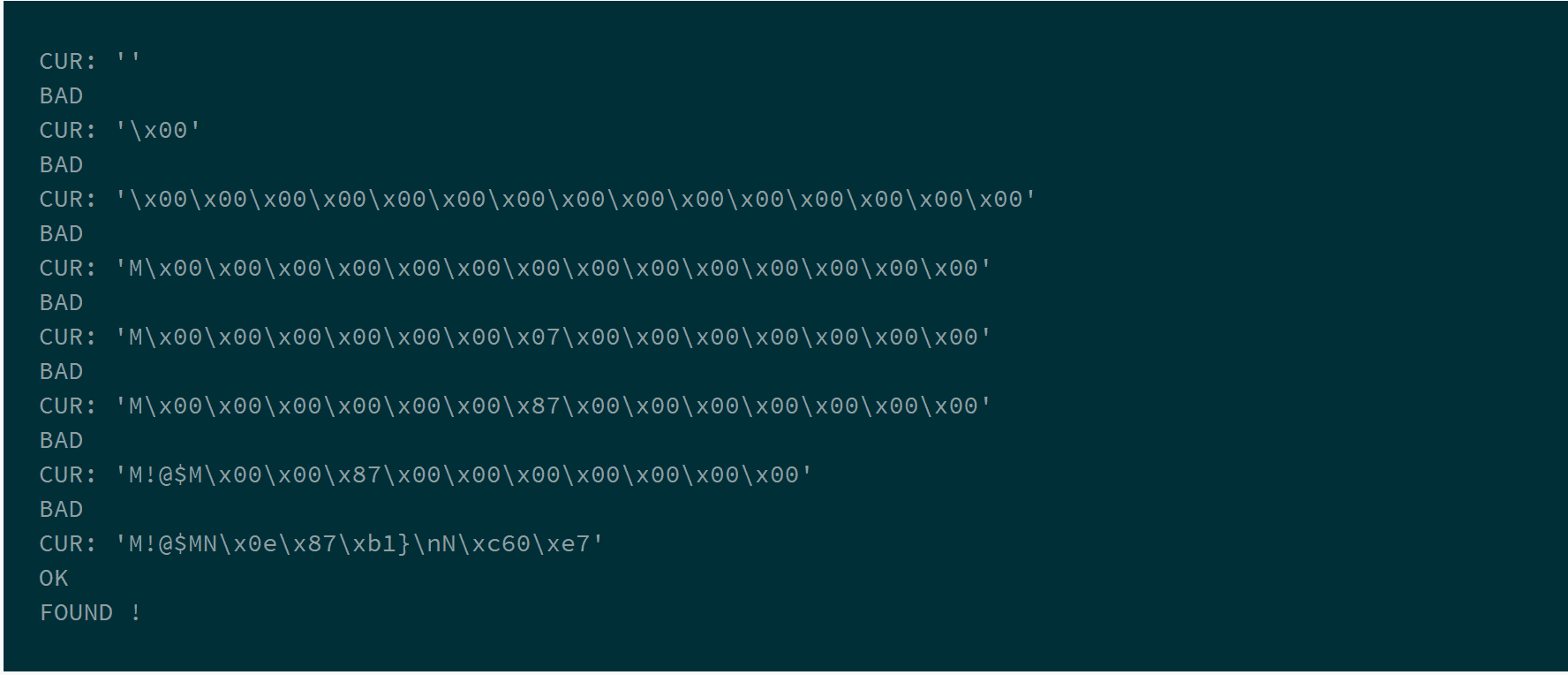
Miasm is a free and open-source (GPLv2) reverse engineering framework. Miasm aims to analyze/ modify/generate binary programs. Here is a non-exhaustive list of features:
- Opening / modifying / generating PE / ELF 32 / 64 LE / BE using Elfesteem
- Assembling / Disassembling X86 / ARM / MIPS / SH4 / MSP430
- Representing assembly semantic using an intermediate language
- Emulating using JIT (dynamic code analysis, unpacking, …)
- Expression simplification for automatic de-obfuscation
- …
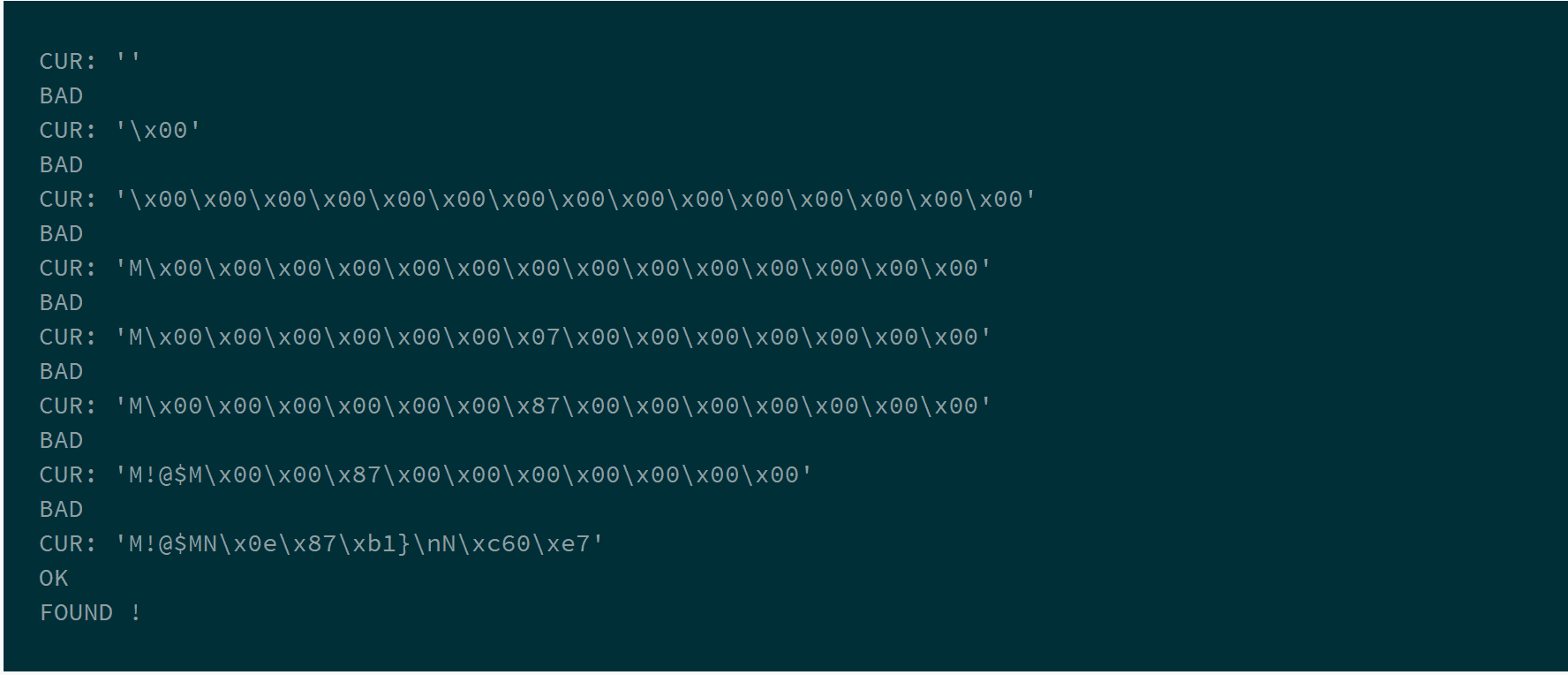
See the official blog for more examples and demos.
How does it work?
Miasm embeds its own disassembler, intermediate language and instruction semantic. It is written in Python.
To emulate code, it uses LibTCC, LLVM, GCC, Clang or Python to JIT the intermediate representation. It can emulate shellcodes and all or parts of binaries. Python callbacks can be executed to interact with the execution, for instance, to emulate library functions effects.
Changelog v0.1.4
Fixed
- header files for pip
Software requirements
Miasm uses:
- python-pyparsing
- python-dev
- elfesteem from Elfesteem
- optionally python-pycparser (version >= 2.17)
To enable code JIT, one of the following modules is mandatory:
- GCC
- Clang
- LLVM with Numba llvmlite, see below
- LibTCC tinycc (ONLY version 0.9.26)
‘optional’ Miasm can also use:
- Z3, the Theorem Prover
Configuration
- Install elfesteem
To use the jitter, GCC, TCC or LLVM is recommended
- GCC (any version)
- Clang (any version)
- LibTCC needs to be configured with the
--disable-staticoption- remove
libtcc-devfrom the system to avoid conflicts - clone TinyCC:
git clone http://repo.or.cz/tinycc.git - set branch to version 0.9.26:
cd tinycc/andgit checkout release_0_9_26 ./configure --disable-staticmakesudo make install- There may be an error on documentation generation
- remove
- LLVM
- Debian (testing/unstable): Not tested
- Debian stable/Ubuntu/Kali/whatever:
pip install llvmliteor install from llvmlite - Windows: Not tested
- Build and install Miasm:
If something goes wrong during one of the jitter modules compilation, Miasm will skip the error and disable the corresponding module (see the compilation output).
Windows & IDA
Most of Miasm’s IDA plugins use a subset of Miasm functionality. A quick way to have them working is to add:
elfesteemdirectory andpyparsing.pytoC:\...\IDA\python\orpip install pyparsing elfesteemmiasm2/miasm2directory toC:\...\IDA\python\
All features excepting JITter related ones will be available. For a complete installation, please refer to above paragraphs.
Tutorial
Copyright (C) 2015 Commial
Source: https://github.com/cea-sec/





