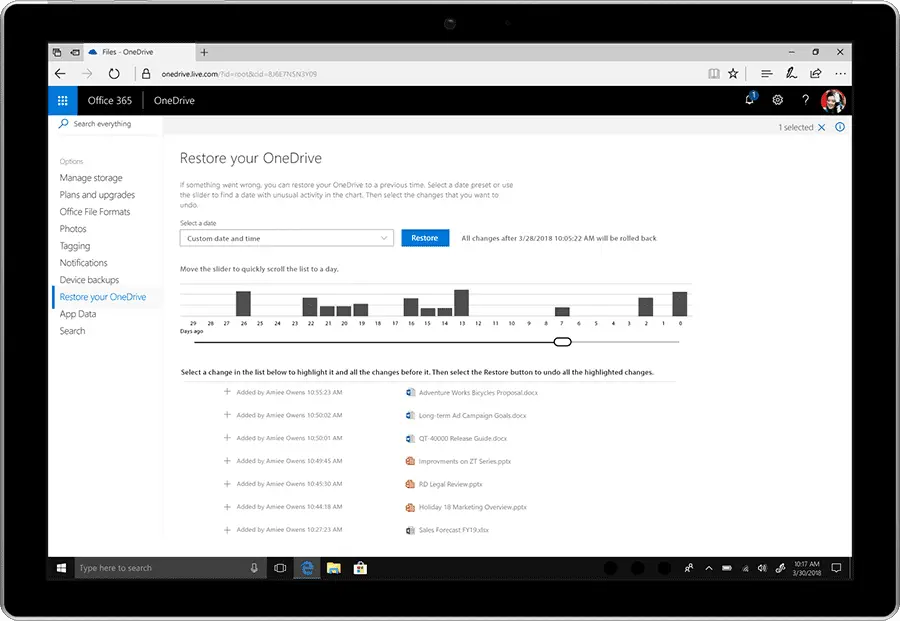
Microsoft will launch a new OneDrive feature this week that will make it easier to recover from ransomware attacks. Users who subscribe to Office 365 can use the file recovery feature, and users can now use it to restore file status at any point in the past 30 days. If you accidentally delete a file, you will be able to recover it, or your file will be attacked by ransomware. You can avoid this trouble by restoring.
If OneDrive detects a large number of deleted cloud files, Microsoft will remind users via email or desktop notifications that you can quickly return to the state before the ransomware attack.
Seth Patton, general manager of Office 365, said: “It’s the first of its kind in the industry.We believe OneDrive is the safest place to store your files.”
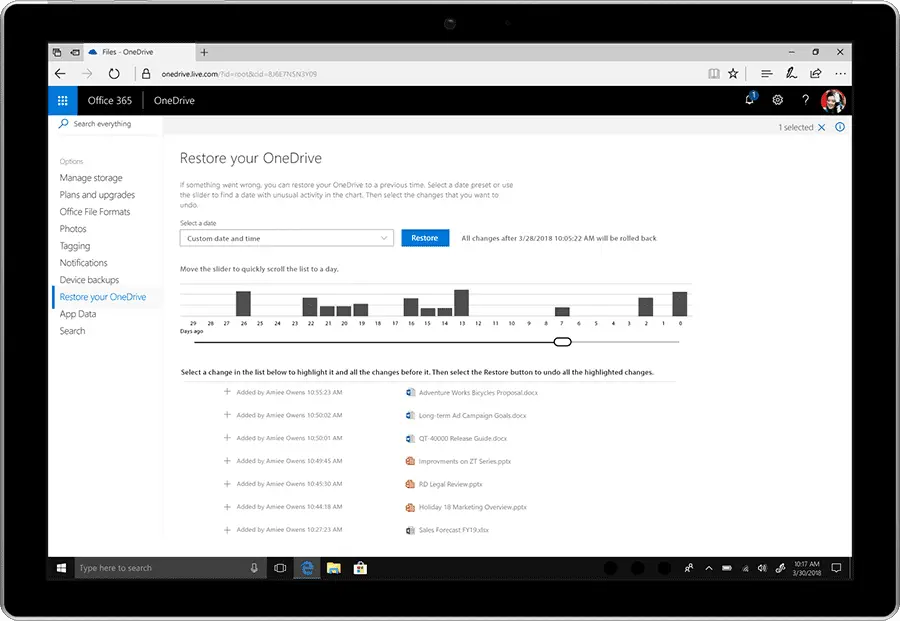
In addition to this new file recovery feature, Microsoft is also adding a password protected share link to OneDrive to make it more secure when sharing sensitive files or folders.
Outlook.com also updates email encryption for Office 365 subscribers. If the recipient’s security level meets Microsoft’s standards for encrypted connections, recipients will be able to read this information in Outlook.com, iOS and Android’s Outlook, Windows Mail app, or access the links in emails. Users of Outlook.com can also prevent recipients from forwarding or copying email sent from this port.
OneDrive’s file recovery, ransomware protection, and Outlook.com encryption will start rolling out to Office 365 users today and for the rest of the month. Microsoft said that OneDrive’s password protected sharing link will be rolled out in the coming weeks.