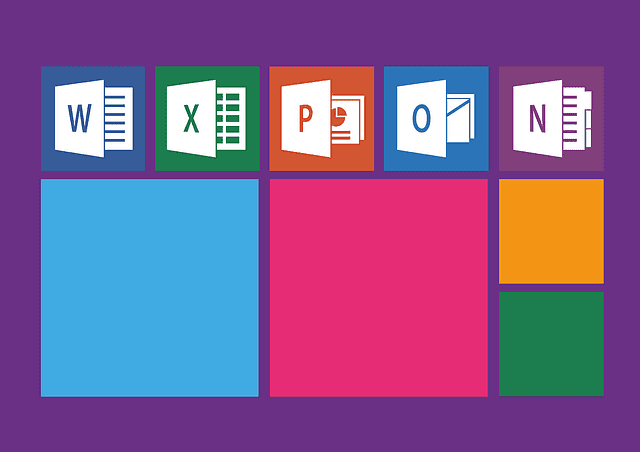
In a recent technical briefing aimed at IT professionals, Microsoft announced the introduction of a new background task called “Startup Boost” for its Office suite, designed to significantly accelerate application launch times. The trade-off, however, is a slight increase in system memory consumption.
According to the explanation, this background task loads essential Office components during system boot, placing the suite in a resident, semi-initialized state, thereby enabling near-instantaneous launch when the user initiates any Office application. This enhancement aims to improve workflow efficiency by reducing waiting time.
To support this feature, the system must meet a minimum specification: at least 8GB of RAM and more than 5GB of available storage. Additionally, Startup Boost is incompatible with power-saving modes and will consume system resources once active.
These requirements suggest that users seeking a smoother experience with Office may need to upgrade their system memory and allocate additional storage space to accommodate the optimization.
Microsoft stated that this functionality will be introduced first in Microsoft Word this May, with plans to expand it to other Office applications over time. Nonetheless, the company assures users that manual deactivation is possible. Users can disable the “Startup Boost” option via Office settings or remove the associated startup task entirely from the system configuration.
At this time, it remains unclear whether the update will also apply to the Office suite for macOS.