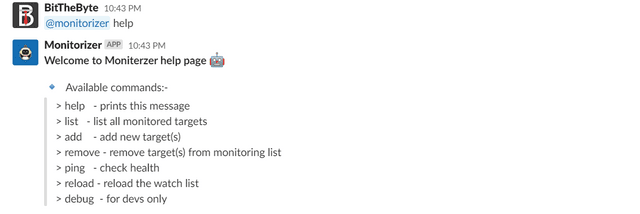
Monitorizer
The ultimate subdomain monitorization framework
Subdomain monitoring framework inspired by subalert project.
Setting up the environment
You need:
- Python >= 3.6 ( Python 2 is not supported )
- Linux server e.g(Amazon EC2) [64bit]
Before we start you need to install the requirements
$ sudo pip3 install -r requirements.txt
After installing the requirements now you’re ready to go
Configuration
This tool requires a slack workspace to report the findings
You need to edit the config/default.json
For more information visit: https://get.slack.help/hc/en-us/articles/215770388-Create-and-regenerate-API-tokens
$ python monitor.py -w watch_targets.txt
if everything is configured correctly to should see this message on your slack channel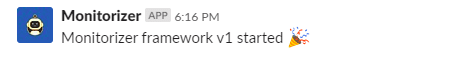
Monitorizer supports more than one subdomain enumeration tool to achieve the best result
command lines can be found at config/default.json
It is also recommended to add your API keys in the /config/amass.ini file such as :
How to run
As the script runs once every day to need to host it on a running Linux server
Slack Commands
Monitorizer supports slack commands by mentioning the bot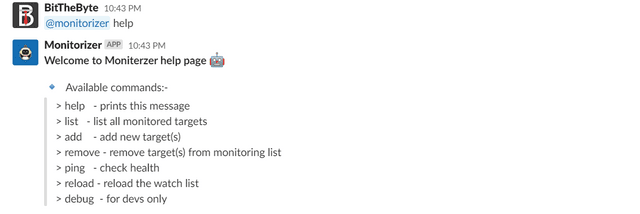
To Enable Slack commands you have to enable Event Subscriptions and set the [Request URL] to http://youip:6500/slack
Source: https://github.com/BitTheByte/