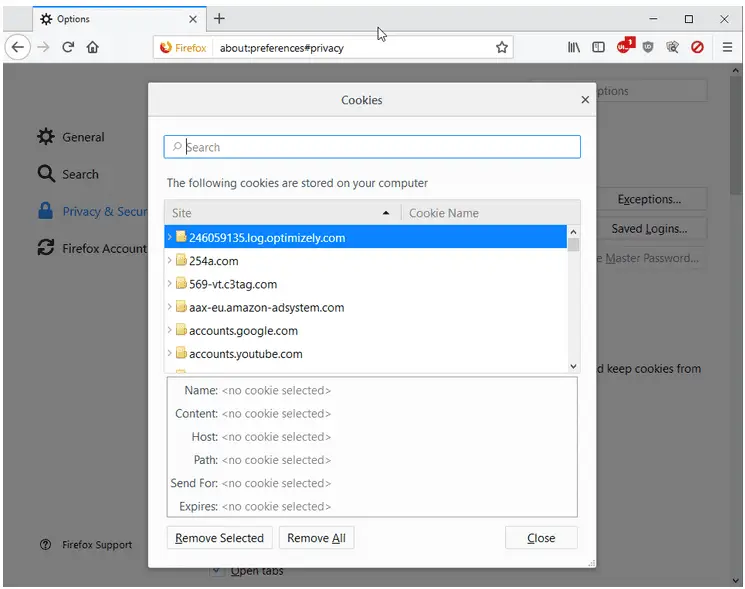
The latest version of Firefox Nightly is 60, bringing changes in Firefox’s cookie management. Mozilla merges cookie settings with website data in your web browser, which affects how users configure and manage cookie options.
If you are running Firefox 59 or earlier, you can load about: preferences # privacy to manage privacy-related settings in Firefox. If you set the history to “use custom settings for history” or “remember history” you get an option to manage cookie settings and remove individual cookies from Firefox.
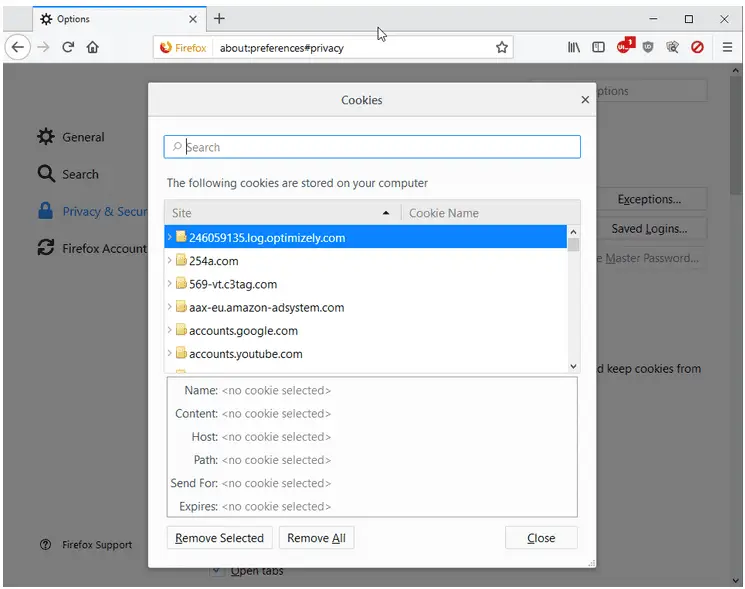
Click on the link or button to open a new browser window listing all the cookies set. You can use it to find set cookies, find information, delete selected or all cookies.
Source: ghacks