NETworkManager v2023.12.28 releases: managing networks/troubleshoot network problems
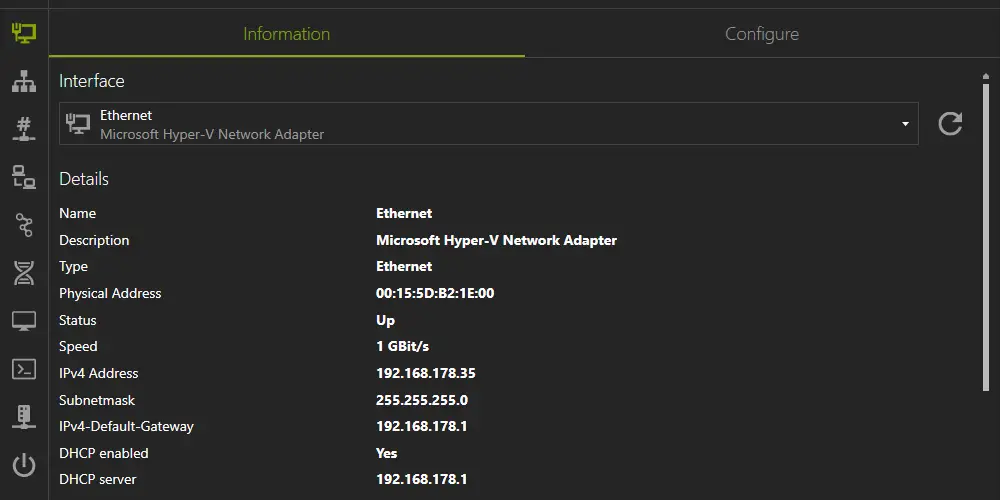
NETworkManager
A powerful tool for managing networks and troubleshoot network problems!
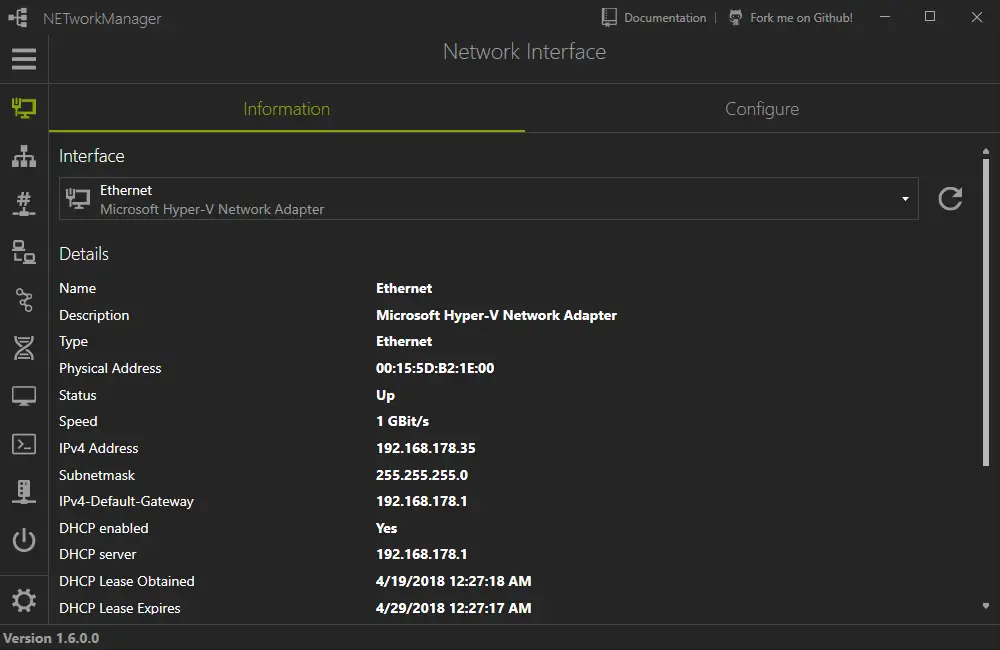
Features
- Network Interface – Information, Configure
The Network Interface tool detects all network adapters of the computer with the most important information (such as IP addresses, DNS servers, etc.). Connected network cards can be configured using profiles. - IP-Scanner
- Port-Scanner
- Ping
- Traceroute
- DNS Lookup
- Remote Desktop
- PuTTY
- SNMP – Get, Walk, Set (v1, v2c, v3)
- Wake on LAN
- HTTP Headers
- Subnet Calculator – Calculator, Subnetting, Supernetting
- Lookup – OUI, Port
- Connections
- Listeners
- ARP Table
Changelog v2023.12.28
What’s new?
- Run Command
- Run command (HotKey: Ctrl+Shift+P) added. This feature allows you to open a command field to switch between applications (and pass parameters to them in the future) #2577
- IP Scanner
- NetBIOS resolver added to enhance the detection of hosts (e.g. if there is no ICMP response or TCP port is open) but netbios responds. It will also display the Computername if no DNS hostname is available. #2590
- Ping Monitor
- Connections
- Resolve remote hostname, process id, process name and process path (similar to
netstat) #2587
- Resolve remote hostname, process id, process name and process path (similar to
Improvements
- IP Scanner
- Port Scanner
- Ping Monitor
- Scan is no longer aborted if the IP of a single host in a series of hosts cannot be resolved (the host is skipped and an error is displayed) #2573
- DNS Lookup
- SNMP OID profile column sort fixed #2583
- Connections
- Sort by IP address improved / fixed #2583
- Listeners
- Sort by IP address improved / fixed #2583
- ARP Table
- Sort by IP address & MAC address improved / fixed #2583
Bugfixes
Other
- Code cleanup & Refactoring #2583 #2586
- Language files updated #transifex
- Dependencies updated #dependencies
Download
Copyright (C) 2017 BornToBeRoot






