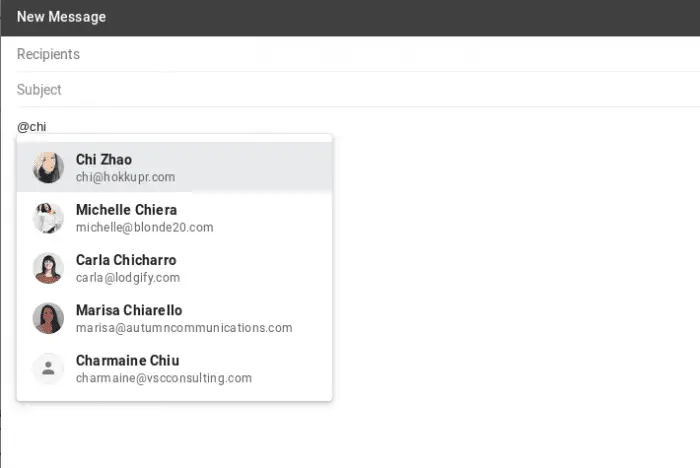
Gmail’s new features now allow users to @(mentioned) contacts like Twitter and Instagram social network, which will enable you to mention someone in emails. When you write or reply to an email, you can associate the user you want to mention or want to pay attention to by emailing the “@” symbol. Google will automatically populate the circled contacts and generate jump links.
For example, if you type “@Chi”, Google will pop up a series of contacts including this name, and the user can filter and insert it into the email. @User will automatically generate a link after clicking and will pop up a new window after clicking.
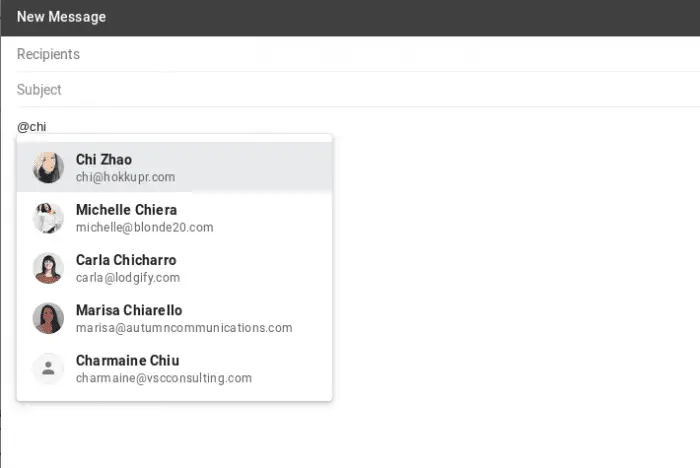
This feature is handy if you want to introduce someone to your friends, or quickly insert a user’s email address into the message. This feature is currently available in the new Gmail enabled.
Source, Image: TNW