ntlmrecon: fast NTLM reconnaissance and information gathering tool
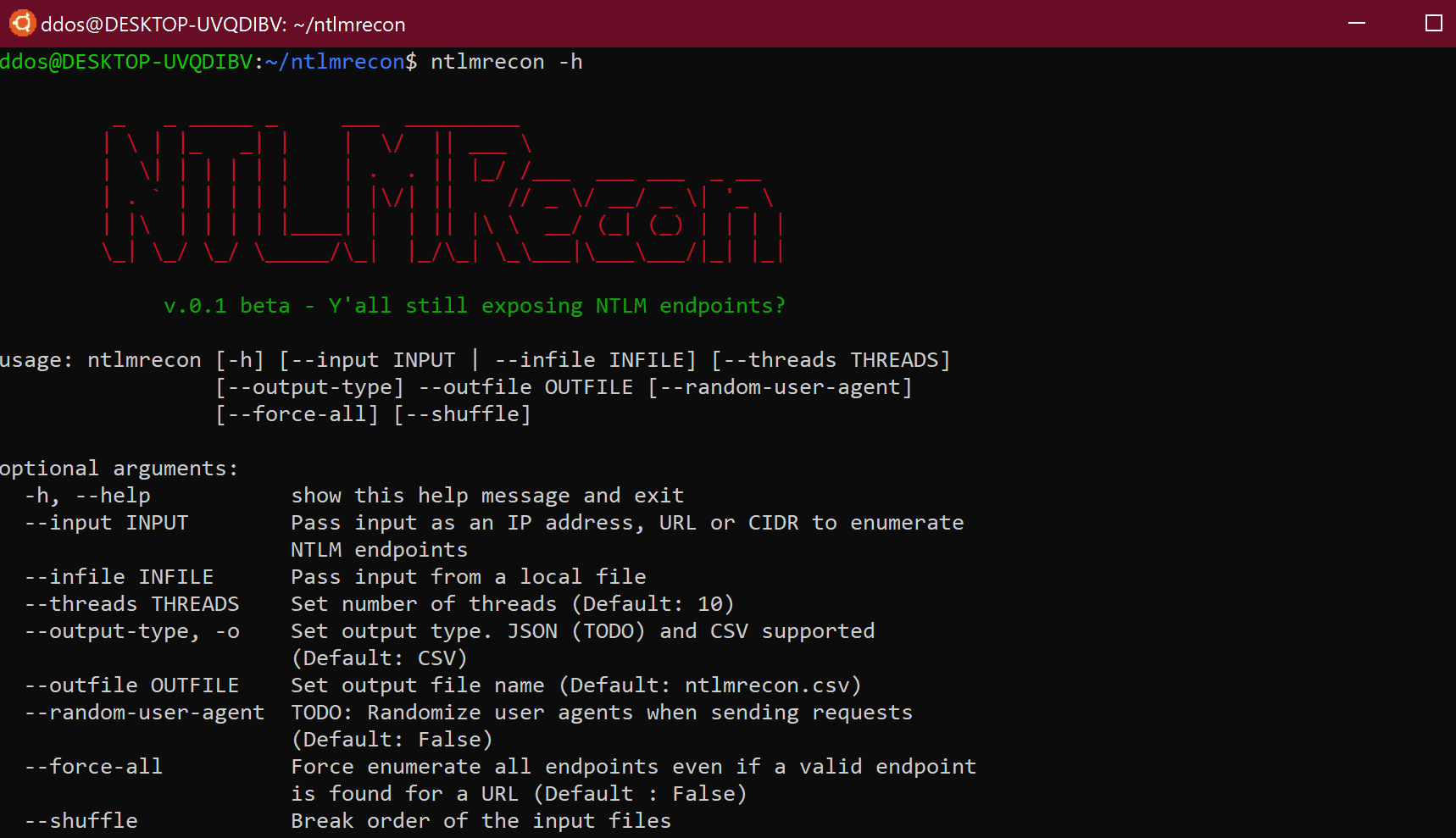
NTLMRecon
A fast NTLM reconnaissance tool without external dependencies. Useful to find out information about NTLM endpoints when working with a large set of potential IP addresses and domains.
NTLMRecon is built with flexibility in mind. Need to run recon on a single URL, an IP address, an entire CIDR range or combination of all of it all put in a single input file? No problem! NTLMRecon got you covered. Read on.
Internal wordlists are from the awesome nyxgeek/lyncsmash repo
NTLMRecon looks for NTLM enabled web endpoints, sends a fake authentication request and enumerates the following information from the NTLMSSP response:
- AD Domain Name
- Server name
- DNS Domain Name
- FQDN
- Parent DNS Domain
Since ntlmrecon leverages a python implementation of NTLMSSP, it eliminates the overhead of running Nmap NSE http-ntlm-info for every successful discovery.
Install
- Clone the repository – git clone https://github.com/sachinkamath/ntlmrecon/
- RECOMMENDED – Install virtualenv pip install virtualenv
- Start a new virtual environment – virtualenv venv and activate it with source venv/bin/activate
- Run the setup file – python setup.py install
- Run ntlmrecon – ntlmrecon –help
Usage
Example
Recon on a single URL
$ ntlmrecon –input https://mail.contoso.com –outfile ntlmrecon.csv
Recon on a CIDR range or IP address
$ ntlmrecon –input 192.168.1.1/24 –outfile ntlmrecon-ranges.csv
Recon on an input file
NTLM recon automatically detects the type of input per line and gives you results automatically. CIDR ranges are expanded automatically even when read from a text file.
The input file can be something as mixed up as :
mail.contoso.com CONTOSOHOSTNAME 10.0.13.2/28 192.168.222.1/24 https://mail.contoso.com
To run recon with an input file, just run :
$ ntlmrecon –infile /path/to/input/file –outfile ntlmrecon-fromfile.csv
Copyright (c) 2019, Sachin S. Kamath
All rights reserved.
Source: https://github.com/sachinkamath/





