Nuclei plugin for BurpSuite v1.1.2 releases: Nuclei Template Generator Burp Plugin
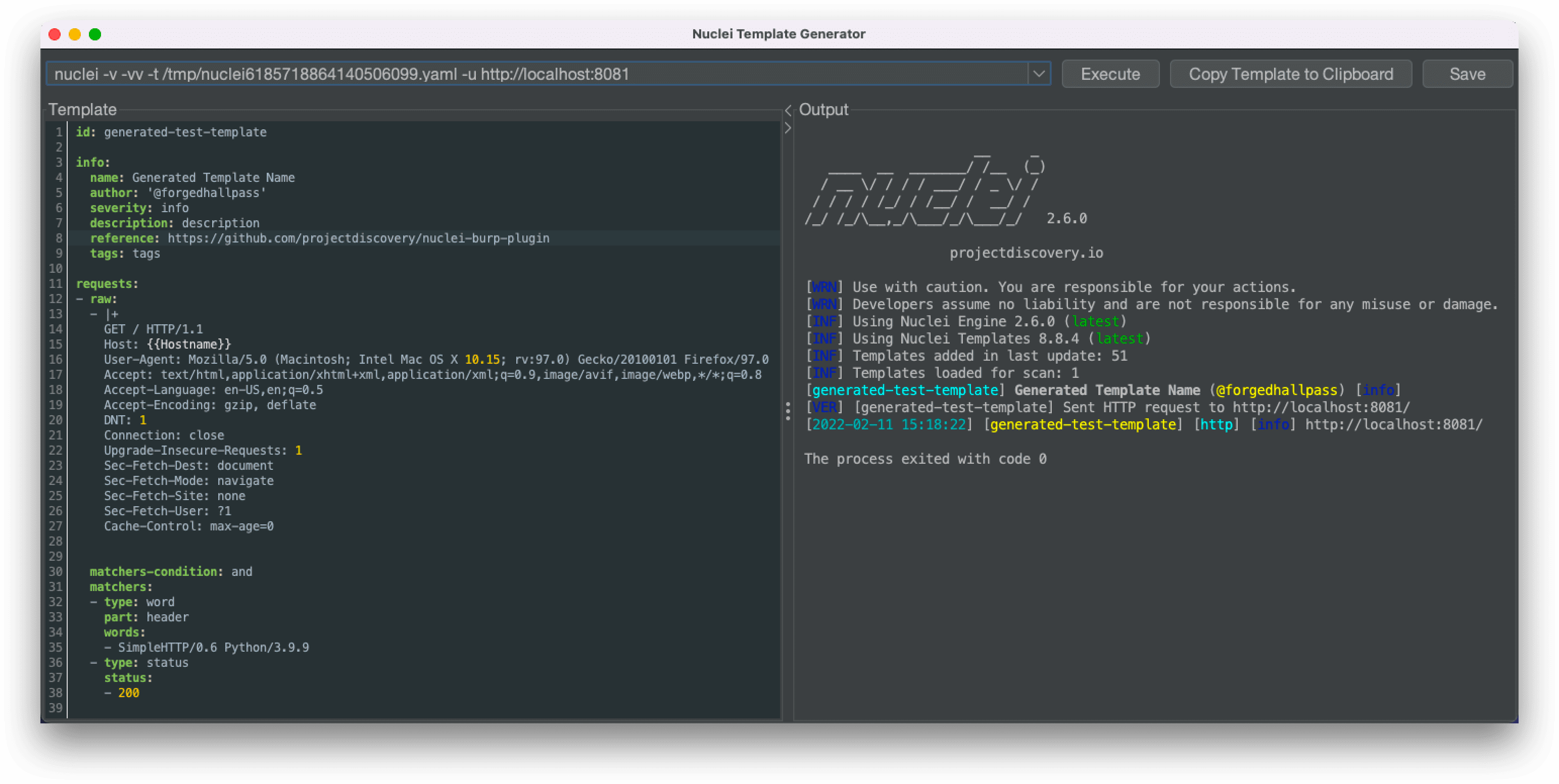
Nuclei plugin for BurpSuite
A BurpSuite plugin intended to help with nuclei template generation.
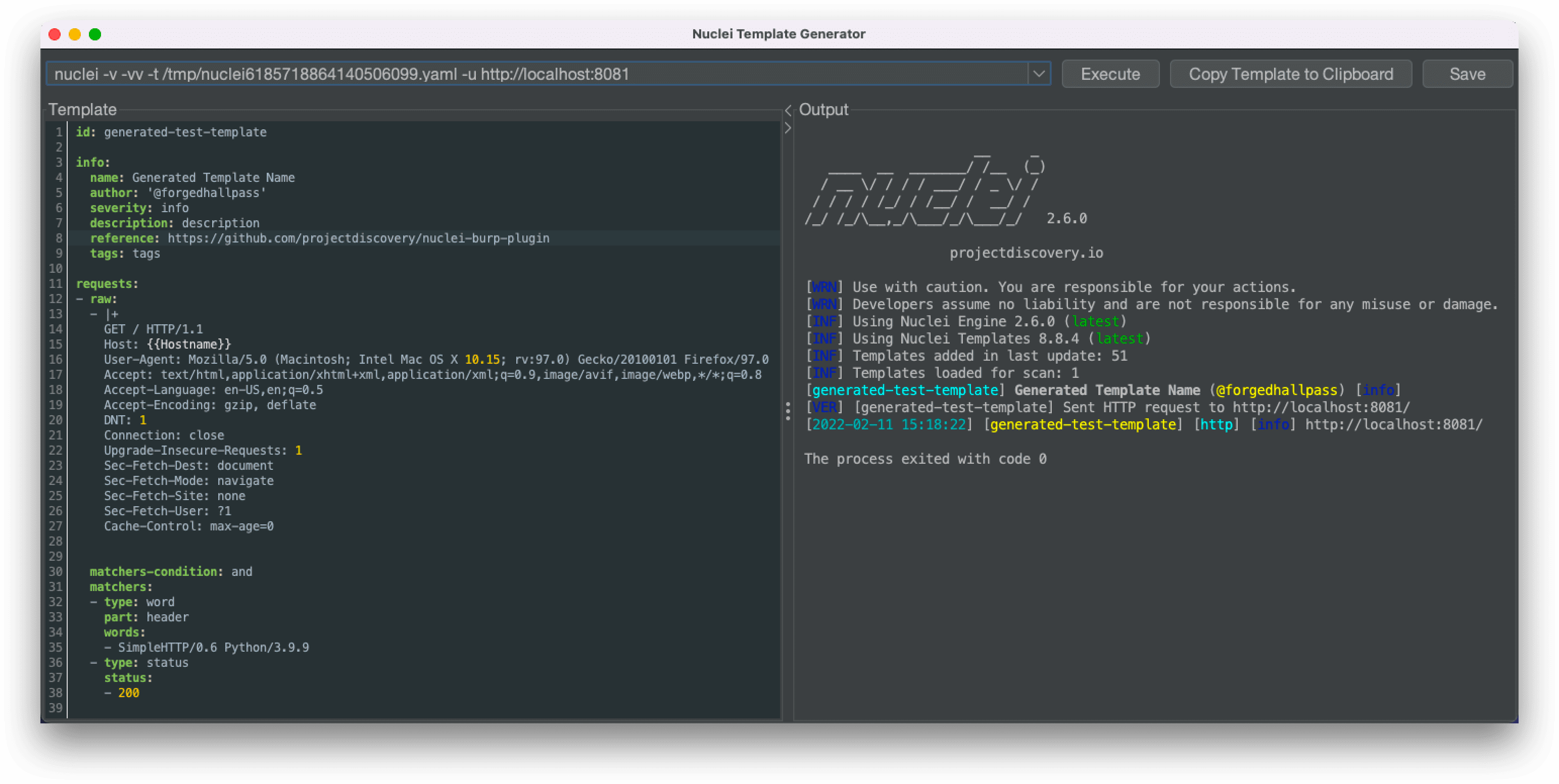
Features
Template matcher generation
WordandBinarymatcher creation using selected response snippets fromProxyhistory orRepeatercontexts- Multi-line selections are split to separate words for readability
- Binary matchers are created for selections containing non-
ASCIIcharacters - The
partfield is auto-set based on whether the selection was in the request header or body - Every generated template auto-includes a Status matcher, using the
HTTPstatus code of the response
Request template generation
- In the
Intrudertab, selected payload positions can be used to generate request templates, using one of the following attack types:Battering ram,PitchforkorCluster bomb - The selected text snippet from an
HTTPrequest under theProxyorRepeatertab can be used to generate a request template with the attack type defaulting toBattering ram
Template execution
- Generated templates can be executed instantly, and the output is shown in the same window for convenience
- The plugin auto-generates the CLI command, using the absolute nuclei path, absolute template path and target information extracted from the desired request
- History of unique, executed commands are stored, can be quick searched and re-executed within the current session
Experimental features
- (Non-contextual)
YAMLproperty and value auto-complete, using reserved words from the nucleiJSONschema - Syntax highlighting of
YAMLproperties, based on reserved words
Productivity
- Almost every action can be triggered using keyboard shortcuts:
- F1: open nuclei template documentation
- Ctrl + Enter: execute current template
- Ctrl + Shift + E: jump to the template editor
- Ctrl + L: jump to the CLI input field
- Ctrl + S: save the current template
- Ctrl + Plus/Minus: increase/decrease font size
- Ctrl + Q: quit
- The template path is auto-updated if the template is saved to a new location
- The
template-idis recommended as file name when saving
Settings
- The plugin attempts to auto-detect and complete the configuration values
- The code searches for the nuclei binary path, using the values from the process’s environmental
PATHvariable.
Note: the BurpSuite binary, opposed to the stand-alone BurpSuite jar, might not have access to the current users’sPATHvariable. - The target template path is calculated based on the default nuclei template directory, configured under
<USER_HOME>/.config/nuclei/.templates-config.json - The name of the currently logged-in operating system user is used as a default value for the template author configuration
Look and feel
- The template generator window supports Dark and Light themes. The presented theme is chosen based on the selected BurpSuite theme, under
User Options - Support for colored nuclei output
- Modifiable font size in the template editor and command output
Changelog v1.1.2
- Updated deprecated protocol name by @princechaddha in #77
- Fixed negative by @dogancanbakir in #78
Install
Copyright (c) 2021 ProjectDiscovery, Inc.





