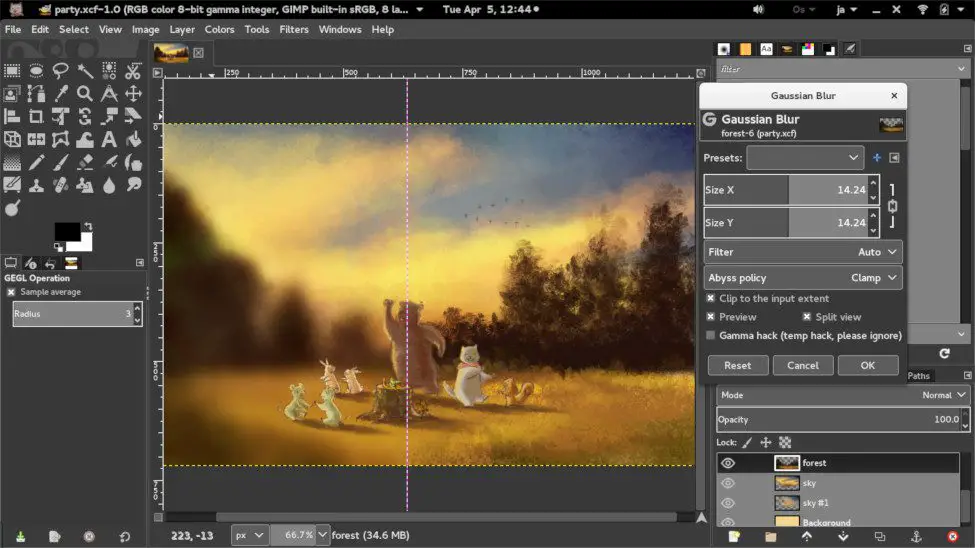
GIMP is an acronym for GNU Image Manipulation Program. It is a freely distributed program for such tasks as photo retouching, image composition and image authoring.
GIMP version 2.10 was officially released. Introduced many functions including GEGL port, high bit depth support, multi-threading, and hardware acceleration pixel processing.
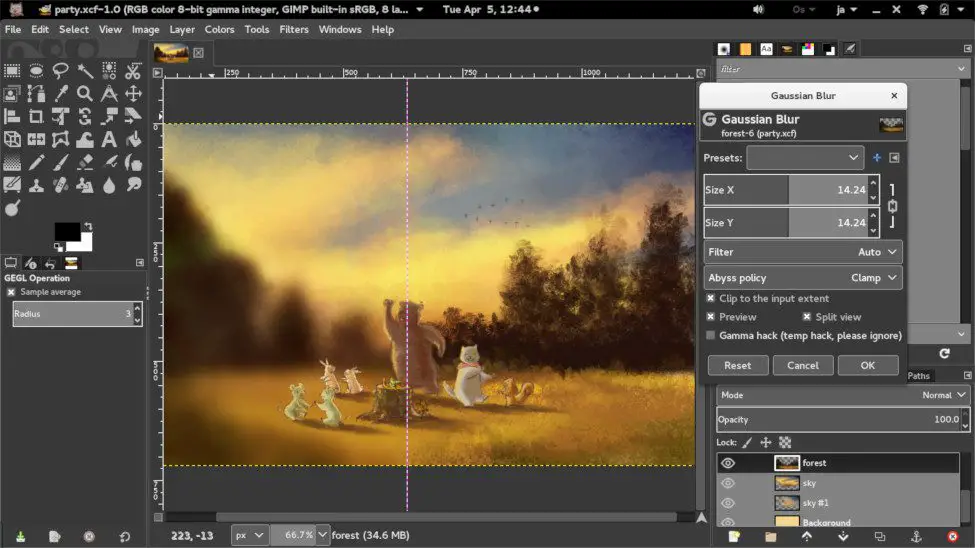
Among them, the hardware acceleration function is mainly because GIMP ported the image processing engine in GEGL (Generic Graphics Library), and all the filter effects are loaded by default in GIMP 2.10. Another interesting adjustment is that the color manager has become one of GIMP’s core functions. In addition, most preview areas and plug-ins now have color management. Many of the tools in GIMP 2.10 have also been improved, including Handle transform, Warp transform, and Unified transform tools.
Usability improvements
While working with active users, we got rid of quite a few usability issues. Here are just some of these changes:
- All transformation tools now automatically disable original layer view so that you could clearly see adjustments against the backdrop.
- Masks can now easily be created with last values you used by just pressing Shift and clicking on respective layer’s preview.
- All dialogs except the ones like Scale now remember last values you used across sessions.
- All GEGL-based filters allow saving named presets and automatically make timestamped presets for the last time you used them.
- You can now choose fill color or pattern for empty spaces after resizing the canvas.