phpmyadmin honeypot: A simple and effective phpmyadmin honeypot
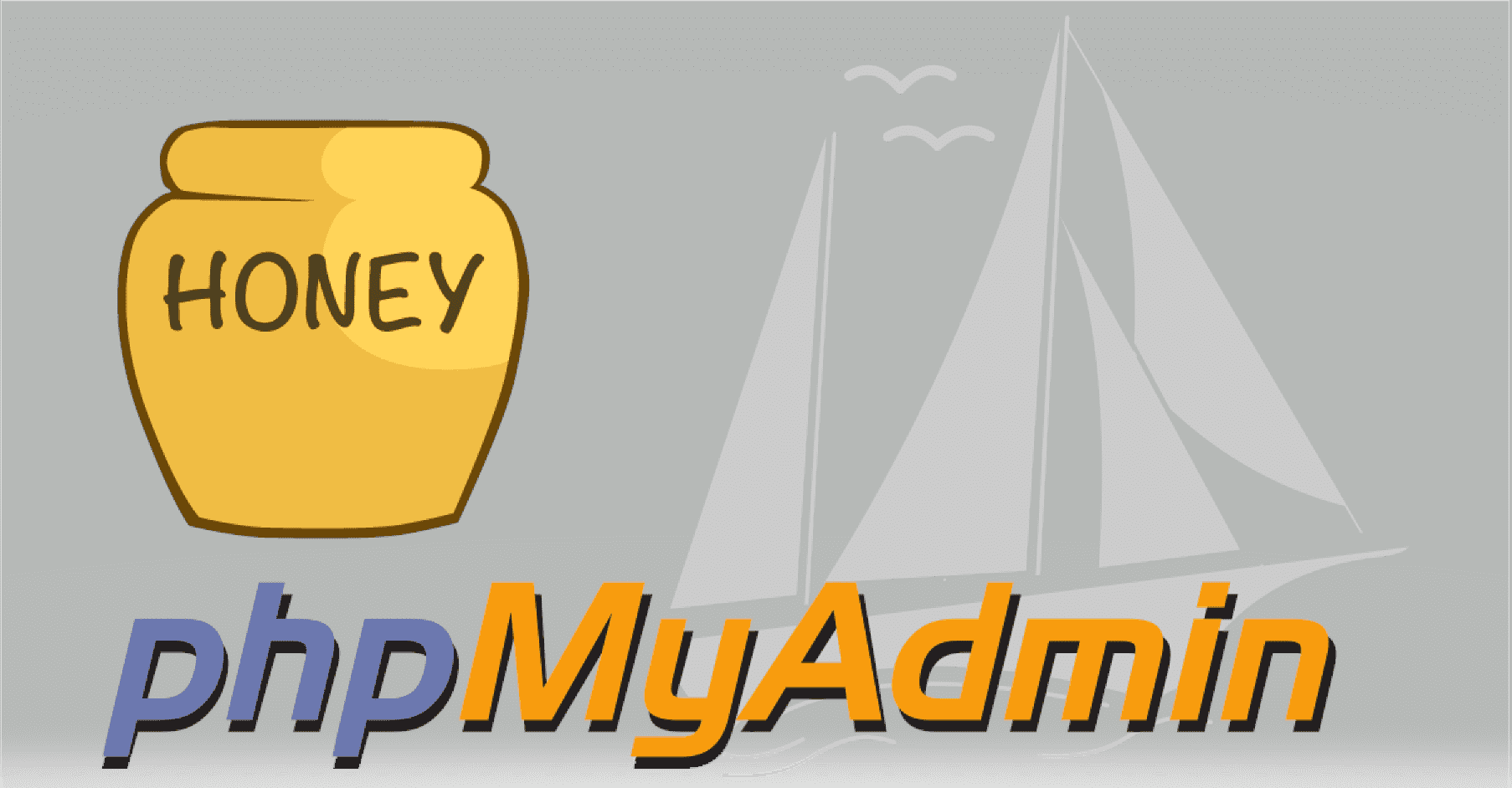
#phpMyAdmin Honeypot
version 1.5 — 7/2/2015
greg . foss [at] logrhythm.com
Probably one of the smallest and simplest web honeypots out there…
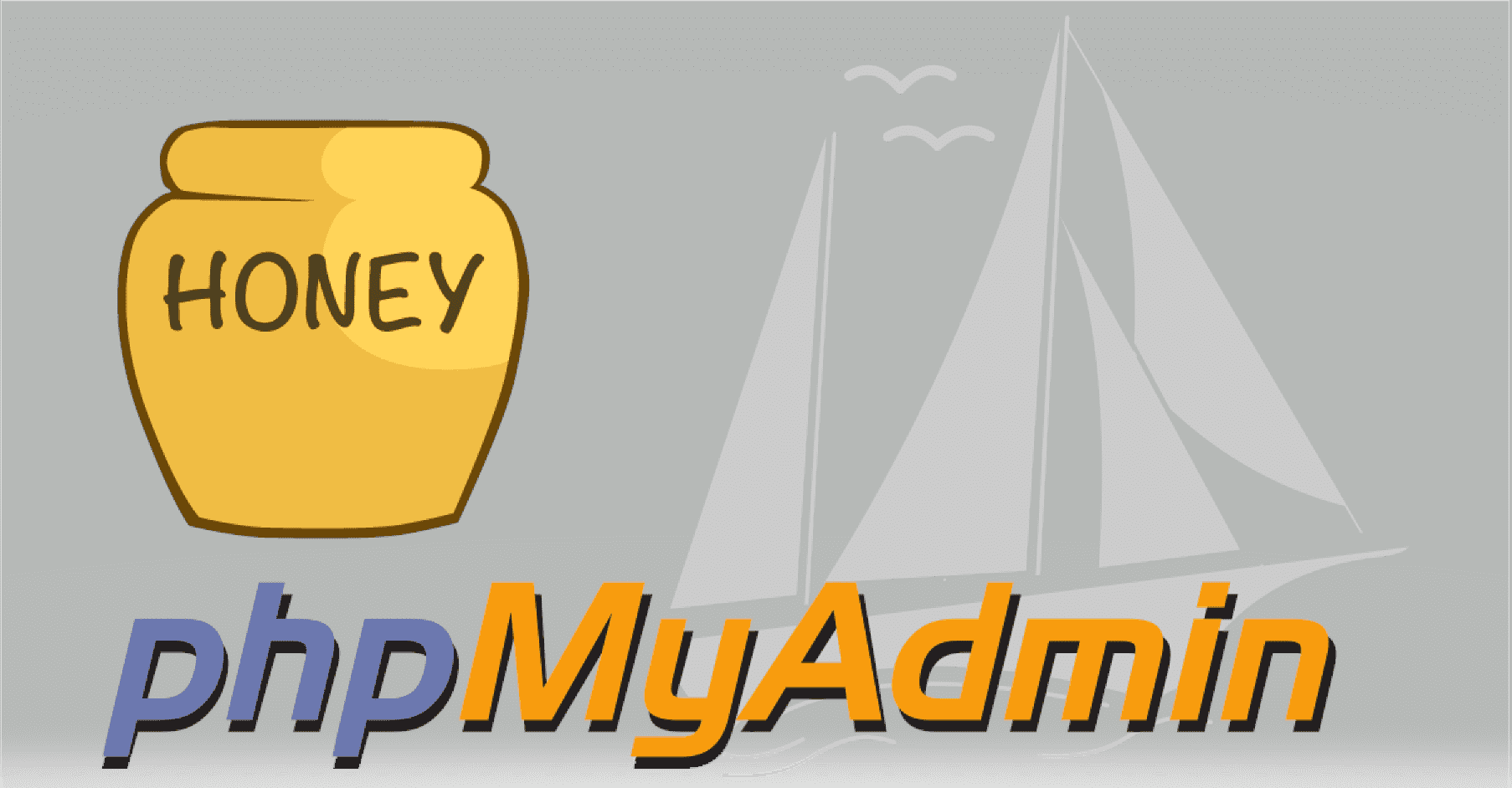
#[Requirements]
You will need…
1. A web server (preferably running the current version of Apache)
2. The ability to change file permissions on the web server
3. To know at least a little HTML and PHP
4. About 30 minutes of free time
5. For automated alert generation, access to a Log Manager / SIEM is recommended
#[Installation]
Download
git clone https://github.com/gfoss/phpmyadmin_honeypot.git
Medium-Interaction Version:
1. Upload the /phpmyadmin-interactive/ folder to the root of your web directory and change the folder name to /phpmyadmin/
2. Change the permissions on /phpmyadmin/log.txt to 700 so that the file can be written to by the web user:
$ chmod 700 log.txt3. Assure that all contents of the directory are owned by the ‘web user’ (www-data / apache / etc.)
$ chown -R www-data:www-data /var/www/phpmyadmin/4. Add the following lines to your robots.txt file (or create one in the root of your web server) so that web crawlers *won’t index the /phpmyadmin/ directory but users will find it:
# Directories
Disallow: /phpmyadmin/
# Files
Disallow: /phpmyadmin/index.php5. Change the name of the default log file (log.txt) and move it to a separate directory.
Update the file location within the index.php, login.php, phpinfo.php, and master-config/index.php files.6. Modify the permitted credentials to ‘acccess’ the phpmyadmin landing page within login.php on the following line:
if (preg_match(“[USERNAME, PASSWORD]”, $comma_delimited_list)) {7. Test to assure that access to each page is being logged to the ‘log.txt’ file.
8. Parse the logs using the included Regular Expression (below) if you would like to integrate with your SIEM / Log Management solution.
9. That’s it, now just sit back and see how many flies you can catch!
Email Version:
1. Upload the /phpmyadmin-email/ folder to the root of your web directory and change the name to /phpmyadmin/
2. chmod the permissions on /phpmyadmin/log.txt to 700 so that the file can be written to by the web user:
$ chmod 700 log.txt3. Assure that all contents of the directory are owned by the web user (www-data / apache / etc.)
$ chown -R www-data:www-data /var/www/phpmyadmin/4. Edit index.php and replace “YOUR@EMAIL.COM” with your e-mail address. You may also want to change “YOURSITEHERE”…
5. Add the following lines to your robots.txt file (or create one in the root of your web server) so that web crawlers *won’t index the /phpmyadmin/ directory but users will find it:
# Directories
Disallow: /phpmyadmin/
# Files
Disallow: /phpmyadmin/index.php6. Download the most recent version of tectite form processor: http://www.tectite.com/. Follow the configuration instructions and modify the responses/redirects to something interesting.
Any form processor will work.7. Change the file “formmail.php” to “login.php”. Place this in the /phpmyadmin/ directory and test to make sure that it works…
8. That’s it, now just sit back and see how many flies you can catch!
Note – you can combine both versions of this honeypot…
#[LogRhythm SIEM Regular Expressions]
Copyright (c) 2015, Greg Foss All rights reserved.
Source: https://github.com/gfoss/





