Power Pwn v2.1.3 releases: An offensive and defensive security toolset for Microsoft 365 Power Platform
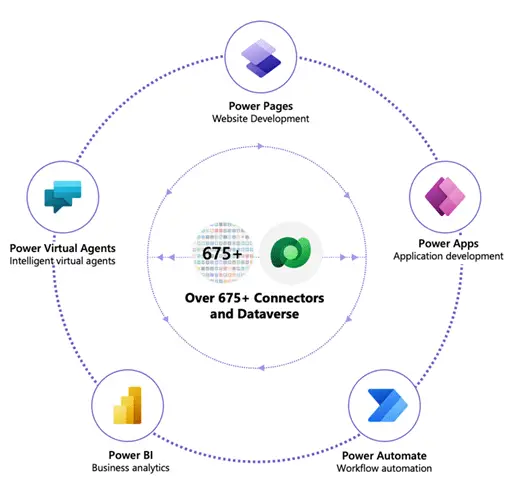
Power Pwn
Power Pwn is an offensive and defensive security toolset for Microsoft Power Platform.
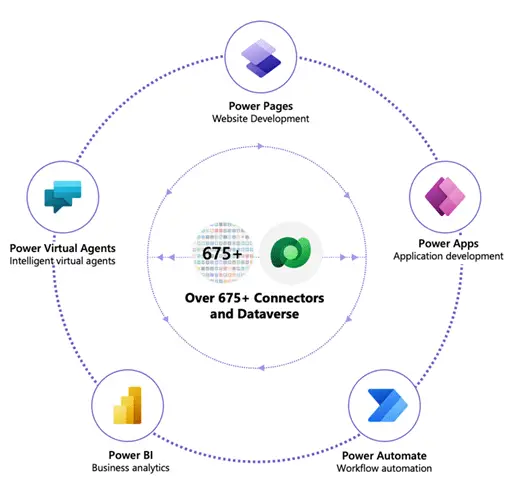
Disclaimer: These materials are presented from an attacker’s perspective to raise awareness of the risks of underestimating the security impact of No Code/Low Code. No Code/Low Code is excellent.
How to set up your power-pwn cloud account
Set up a malicious Microsoft tenant
-
Set up your free Microsoft tenant by following Microsoft guidelines

-
Create a malicious user account and assign it a Power platform administrator role. The admin role isn’t necessary, it’s just convenient.

-
On a private browser tab
-
Go to https://flow.microsoft.com and log in with the malicious user. Follow through the sign-in process to initiate a Power Automate trial license.
-
Follow the same process with https://make.powerapps.com to initiate a Power Apps trial license.
-
-
Create a Service Principal by following Microsoft guidelines and note the tenantId, applicationId, and secret.
Infect a test victim machines
-
Infect a test machine by following the How to infect a victim machine guide.
-
Verify that the machine has been onboarded
-
Log into https://flow.microsoft.com as the malicious user
-
Click Go to Monitor and then Machines and verify that the test victim machine is there

-
Upload pwntoso to your Power Automate cloud environment
-
Log into https://flow.microsoft.com with the malicious user.
-
Go to Solutions and click Import solution

-
Zip the content of pwntoso_1_0_0_1 and select it when asked to provide a solution file. Follow the guided process to completion.
- When asked to provide a connection, follow the guided process to create a new machine connection. Use the test victim machine credentials.
-
Go to My flows and search for Endpoint

Click on Edit and then on When an HTTP request is received and copy the URL under HTTP POST URL

-
Note the HTTP Post URL for use with the Python module.
Changelog v2.1.3
Split powerpwn dump command into two different commands:
- powerpwn recon – Recon for available data connections
- powerpwn dump – Dump content for all available connection from recon











